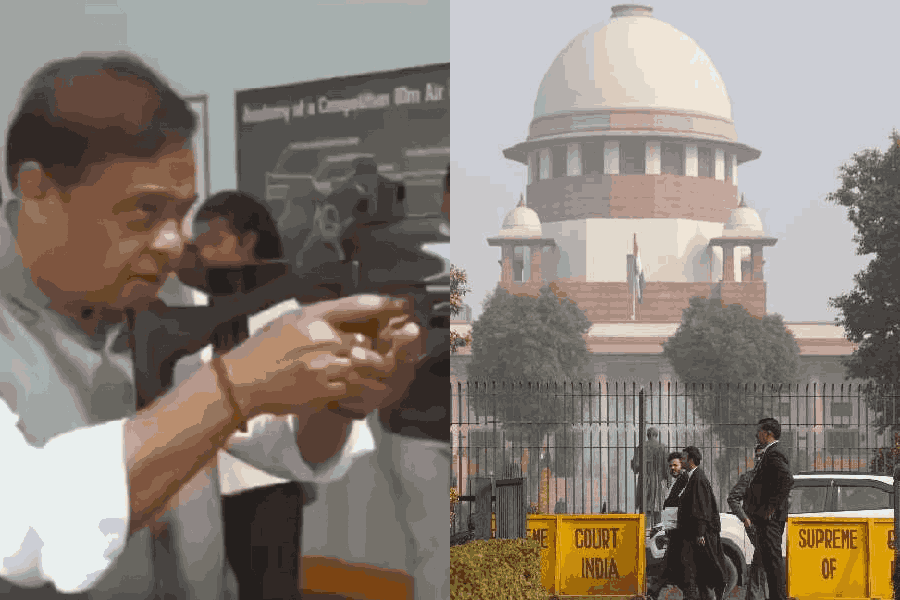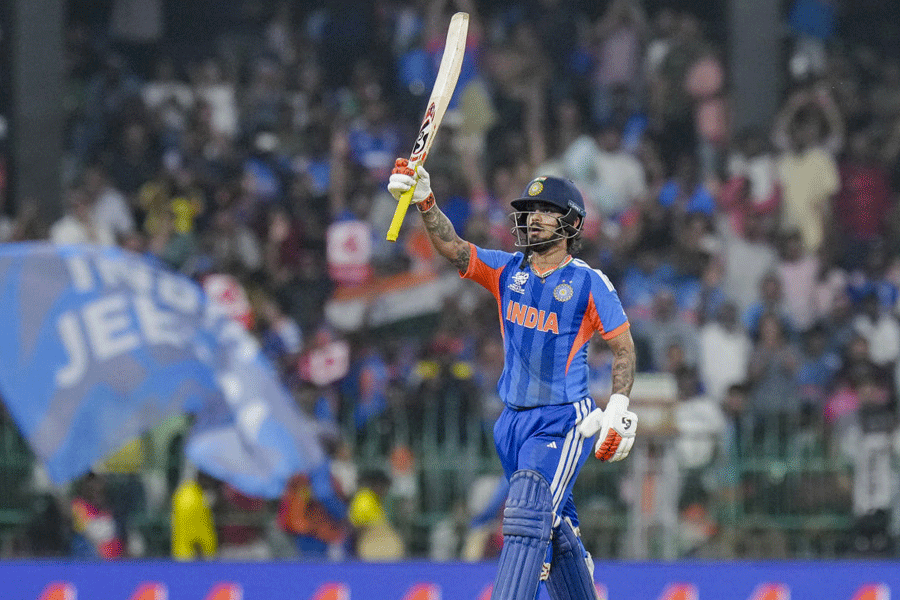Tremors of an earthquake were felt in Kolkata, Kolaghat, Kharagpur, Kalyani, Bhubaneswar, and Cuttack early Tuesday morning. The earthquake, which measured 5.1 on the Richter scale, happened at 6:10am in the Bay of Bengal off the coast of Puri, Odisha.
Tremors felt from Kolkata to Cuttack as magnitude 5.1 earthquake shakes Bay of Bengal
Some people in Kolkata and adjoining areas received a notification about the earthquake on their smartphones even before they felt the tremors, while many others did not.
This is because of a feature called the Android Earthquake Alerts System, which was introduced in India back in the year September 2023.
How does the Android Earthquake Alerts system work?
This system was developed to provide early warnings about earthquakes. It works by using sensors inside Android smartphones to detect earthquake tremors.
Each Android phone has tiny accelerometers, which acts like a small seismometer. When a phone is plugged in and charging, this has the capability to detect the first signs of an earthquake. If many phones in the same area detect shaking at the same time, Google's server analyses this data and estimates the earthquake's location and magnitude.
Since internet signals travel faster than earthquake waves, alerts can reach phones a few seconds before even the shaking is felt. These early signals can in turn help people take quick action.
How to use this system?
The Android Earthquake Alerts System is available on all Android devices running Android 5 or later. To receive earthquake alerts, users need to enable some settings on their phones.
Here’s how you can turn on earthquake alerts:
- Open Settings on your Android phone.
- Search for Earthquake Alerts in the search bar.
- Turn on the Earthquake Alerts option.
Android also has a feature called Emergency Location Service (ELS). This can send your location automatically to emergency responders when you call or text an emergency number.
To turn on Emergency Location Services:
- Open settings on your Android phone.
- Search for Emergency Location Service in the search bar.
- Turn on Emergency Location Services to allow emergency responders to get your location when needed.
How can iPhone users get Earthquake alerts?
iPhone users can receive earthquake alerts by enabling emergency notifications:
- Open Settings on your iPhone.
- Tap on Notifications.
- Scroll down and turn on Emergency Alerts.
“It is not possible to predict earthquakes from beforehand,” said an official from the National Center for Seismology.