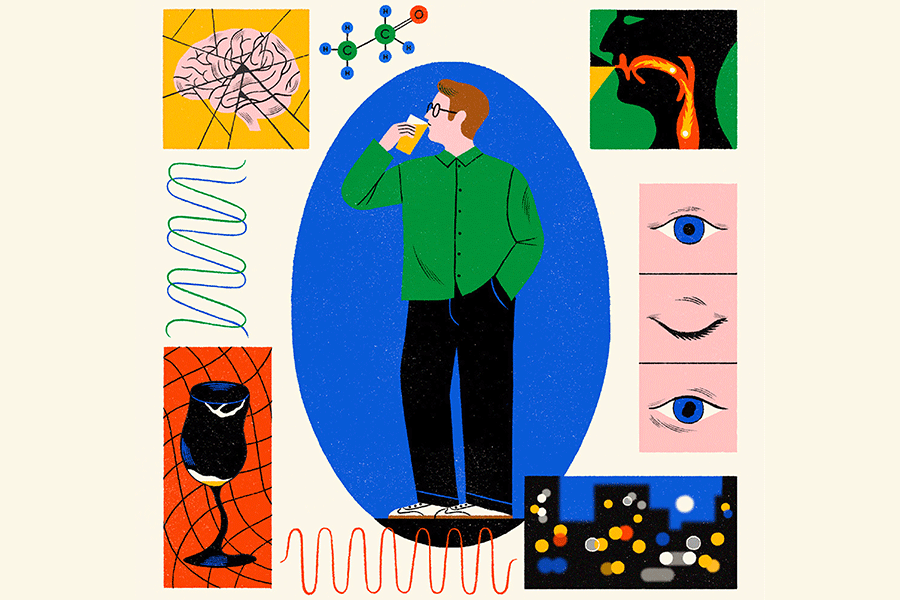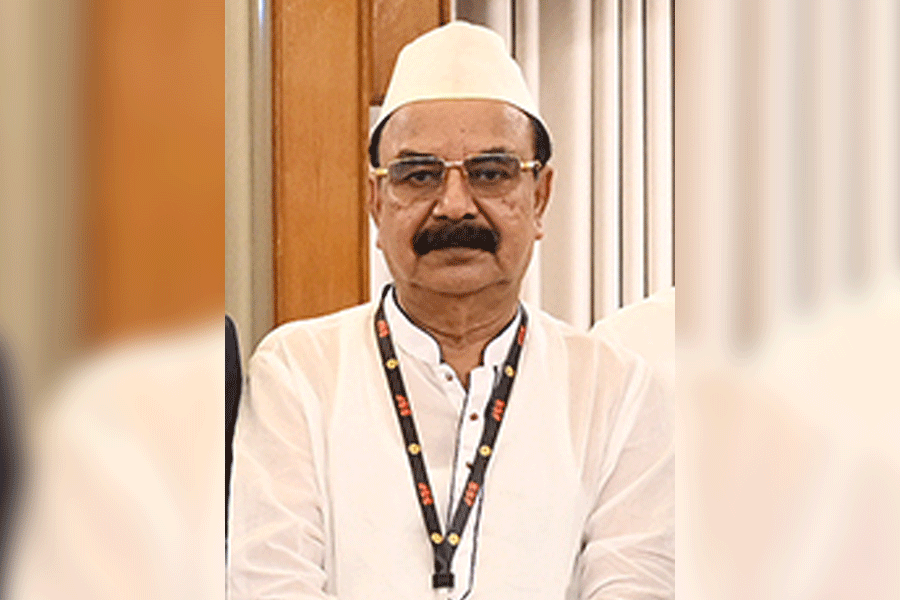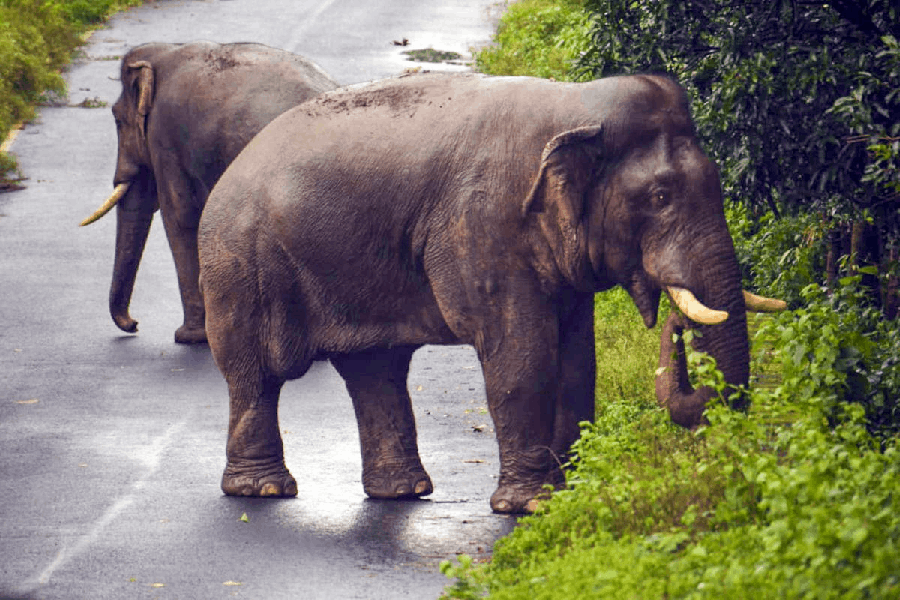Those who often need to move large files between a smartphone and a laptop should invest in a fast portable SSD, or solid-state drive. It can become as essential as the iPhone you’re shooting content with — especially if your chosen video format is ProRes Log at 120fps. This is possible on the latest iPhone 17 Pro or 17 Pro Max. Shooting in this format ensures footage ready for cinema screens, offering granular control over editing and colour correction. And this is where the SanDisk Creator Phone SSD comes in.
We’ve been using the 1TB variant for a few weeks to record ProRes Log footage, mostly at 60fps and occasionally at 120fps. The drive offers sequential read performance of up to 1000MB/s and write performance of up to 950MB/s. It comes with a five-year warranty and USB 3.2 Gen 2 interface.
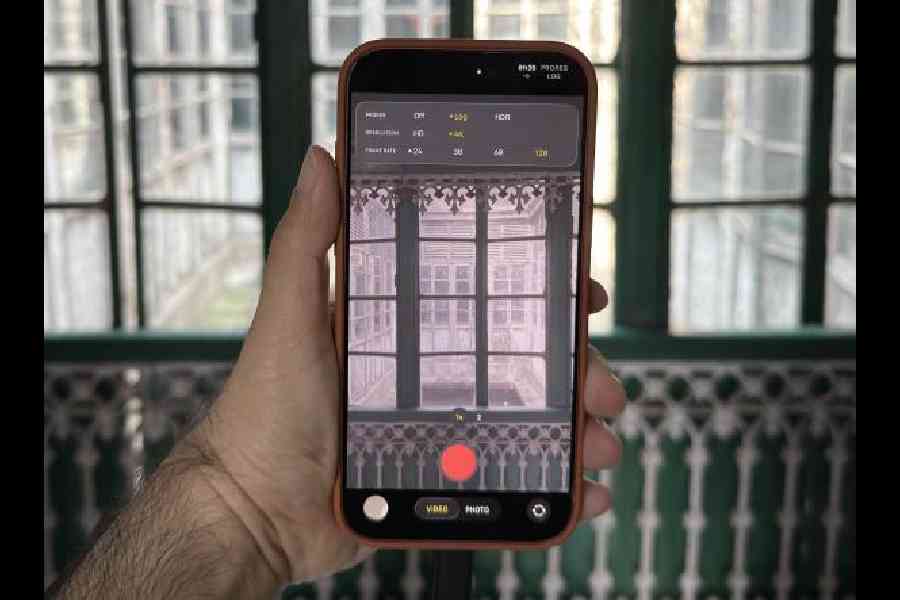
When paired with a compatible smartphone or tablet, your drive supports video capture in Apple ProRes 4K at 120fps. For quick editing, you can save your content directly to your drive
The drive attaches magnetically to the back of the phone. If your iPhone doesn’t support MagSafe, SanDisk includes a small ring in the box that can be fixed to the back of your handset, allowing the drive to latch on. Once attached, simply plug in the USB cable and your phone will record directly onto the drive while shooting video. A range of apps support this — we used both the Final Cut Camera app and the built-in Camera app on the iPhone. Once the drive is connected, footage automatically saves to it.
One omission, however, is the lack of a passthrough port. Some rival drives allow for external power connections, enabling simultaneous charging and data recording. This model relies solely on the USB connection for power, leaving no other ports available when attached. It’s strictly a drive — and it will occupy your phone’s port when in use. While a few generic alternatives offer this functionality, they often lack comprehensive support for professional video formats or production workflows.
No frame dropouts
Thanks to exFAT formatting, the drive is compatible out of the box with Windows, Android, macOS and iOS devices, including the iPhone 17 Pro and Pro Max.
That brings us to a minor irritation. The SanDisk Memory Zone app, if installed, launches automatically every time the drive is plugged in. It’s useful for backing up photos and contacts, but you may not want it opening repeatedly. And if you don’t install it, the phone will persistently prompt you to do so. The workaround: install the app once, then uninstall it.
With one terabyte of storage and standard compression, you can record hours of 4K footage at 120fps — even more at 60fps. The iPhone’s ProRes Log setting allows for high-quality HDR 4K 60 ProRes files, giving roughly an hour and nine minutes of recording time per terabyte. Shooting at 120fps, naturally, eats up more space.
SanDisk has done an excellent job managing power consumption — a crucial factor for iPhones, which cut power-hungry peripherals mid-recording. We tested several 4K sessions and encountered no drive dropouts. It handled 4K 60fps recording smoothly, and even 120fps ProRes footage on the iPhone 17 Pro worked flawlessly.
Make the call
This drive is ideal for professionals paid to shoot video on their iPhones. It reliably sustains 4K 60 ProRes recording without frame drops or triggering the iPhone’s circuit protection. For those earning a living from mobile videography, such consistency is essential.
What would make it even better is power passthrough — the ability to charge while connected. For now, though, the SanDisk Creator Phone SSD is a must-have tool for anyone serious about mobile video production.