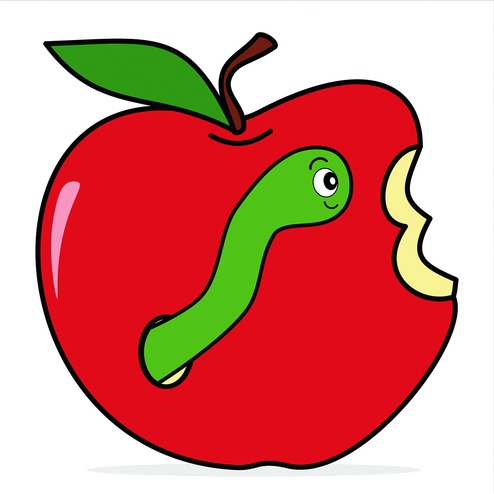I have an iPad, an iPad mini, and a MacBook Pro. They are quite old and the iPads cannot update beyond iOS 9.3.5. I have a BSNL broadband WiFi connection. I keep getting the message, 'A problem occurred with this webpage, so it was reloaded' whenever I try to visit certain websites. Please help.
Thiri PoSaw
This is a very irritating bug, but can be solved quite easily on your iPads. Close all open apps by double pressing the Home button and swiping away the active apps. Next open Settings on your device and tap on Safari. Scroll down and Clear History and Website Data. Next, go to Settings-General-Reset-Reset Network Settings. Now press and hold both the Sleep/Wake and Home buttons for at least 10 seconds, until you see the Apple logo. Once your device starts up, you will have to re-enter the WiFi password of your BSNL wireless network. You will no longer receive the error message.
BACK IN TOUCH
About two weeks ago I noticed all contact names and their profile images had disappeared from my Moto G phone. Only the numbers were intact. This has happened to some contacts in WhatsApp too. Can these be retrieved?
D.K. Sinha
Open Settings on your phone and tap on Apps. Look for the Phone app, clear data and force stop it. Do the same for the Contacts app. Then restart your phone. To get back your WhatsApp contacts, open Settings on your phone. Go to Accounts-WhatsApp. Tap on WhatsApp once more in the new screen. Tap the menu button (usually it is denoted by three dots on the top right of the screen). Select Remove Account. Ignore any warning you may get. Now go back to your home screen on the phone. Open WhatsApp. Press the menu button (the three dots) and go to Settings-Contacts and put a tick mark next to Show All Contacts.
PLAY AGAIN
I inadvertently uninstalled the Google Play app from my Redmi Note Prime phone. What can I do to reinstall it?
Pallab Banerjee
First, go to Settings-Additional Settings-Privacy and toggle the switch for Unknown sources to On. This will allow you to download apps from sites other than Google Play. Next, open Chrome and go to www.mediafire.com/download/35nmttgob0ni6hm/com.android.vending-4-1-10.apk and download the Google Play app. Install it on your phone. Then, switch off downloads from unknown sources in Privacy.
CLEAR STORAGE
My three-year-old HTC Desire 816 keeps rebooting continuously until the battery is discharged. What to do?
Arya Amrit
Hopefully, you have backed up important data to Google and media to the SD card. Switch off your phone and take out the SIM and the SD card. Press and hold the volume down button, and then short press the power button. Wait for three Androids to appear on the screen and then release the volume button. Now select the Clear Storage option. After the phone goes through its motions, reinsert the SIM and the SD card. Reboot the phone again and sync back your data with Google.
FRESH START
Whenever I try to download an app from Google Play store, the data speed decreases and eventually stops at 0 bytes per second.
Durlabh Dauti Chakma
Restarting the phone should fix the problem. If it does not, go to Settings and under Wireless & Networks turn off WiFi, keeping mobile data on. Try to access Google Play store and see if there is a difference. If not, go to a place where you can connect to a WiFi network. Switch off mobile data and turn on WiFi. See if this works. If it still does not, you are probably in an area where the Internet connection is weak.
WRITE PROTECTED
While using my Transcend 8 GB pendrive, I was suddenly asked to format it. I have tried formatting it but Windows is unable to do it. Online Transcend recovery was also unsuccessful.
Prasenjit Chakraborty
This happens when an error has occurred in the pendrive and it becomes write-protected as a security measure. You can enable or disable write protection of USB devices that are connected to the Windows operating system. These settings are configured in the Windows Registry. Download this zip file from https://cdn.ghacks.net/ wp-content/uploads/2011/03/ write-protect.zip .
It has two Registry files to enable and disable the write protection. Load the one to disable write protection into your Registry. Open the Registry editor by typing regedit in Start-Search on your desktop. Go to File-Import and navigate to where you unzipped the files.
If your problem is still not solved, attach the pendrive to your computer and run Command Prompt with administrator privileges. Type the following in order pressing Enter after each command:
diskpart
list disk
select disk n (where n is the number of the pendrive)
attributes disk clear readonly
clean
create partition primary
format fs=ntfs
exit
You should now be able to use your pendrive.
NET CONNECT
I have a Micromax P290 Tab with Android 5.0.1. How do I connect my Micromax 3G dongle to it? The dongle works on BSNL's 3G connection.
Chayandip Bhaumik
Connect your Micromax dongle to the tablet. Wait for about five minutes for the tablet to read the dongle. Open Settings on the tablet and navigate to Mobile Networks-Access Point Name (APN). Choose to make a new APN. Give it a name. In your case, it will be Bsnl-gprs. For APN insert bsnlnet. The number to dial or access number will be *99#. For Proxy address put in 10.220.67.131. Leave the other fields blank. Your dongle should now be connected to the Internet.
Send in your computer-related problems to askdoss@abpmail.com with TechTonic as the subject line