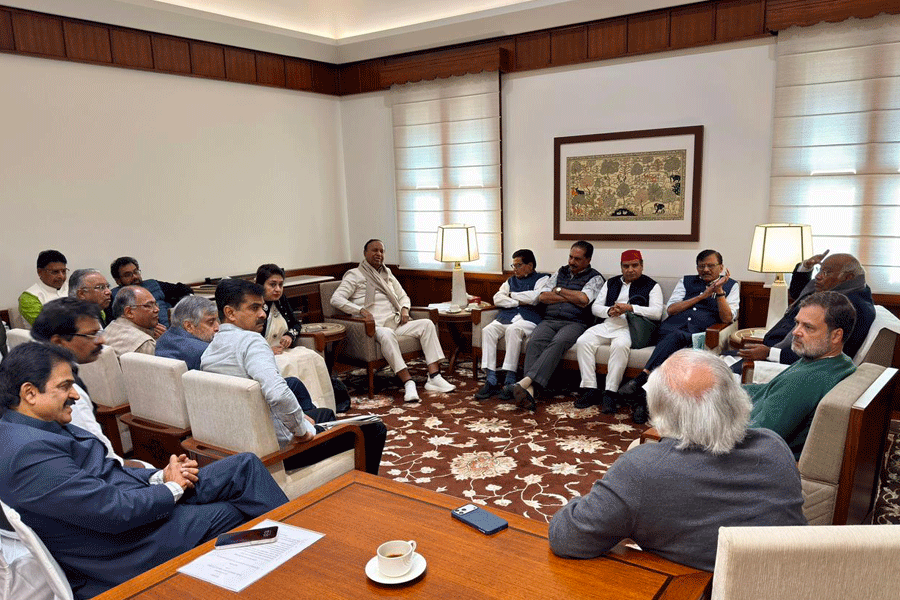q+a I have a 32-bit Windows desktop with 4GB RAM. Can I run 64-bit games on my computer? If I upgrade to a 64-bit machine, will 32-bit applications run on it?
Biswarup Paul
Gamers often want to run 64-bit applications on obsolete 32-bit machines. There are specialised cloud solutions for these that instantly encode each frame and pass the results to a computer over a high-speed Internet connection. There are other ways too, but they are not free and it is just not worth the cost. You should upgrade to a 64-bit machine with Windows 10 running on 64 bits. You will be able to run 32-bit programs on it without any trouble.
Screen record
q+a Could you suggest a free program to record my computer's screen? It should be able to record at least 30 minutes of video any number of times.
Avishek Datta
Ezvid ( www.ezvids.com) is a great free option for you. You can record your screen, edit your recordings and upload directly to YouTube. This screen recorder is great for gamers. Another very good program is CamStudio (www.camstudio.org). It is an open source program and free to use. Screen activity is recorded in the AVI format. You can choose custom cursors for your video, record the whole screen or just a part of it or reduce quality of the recording if you want to email it to your friends. This app works on Windows XP, Vista and Windows 7 without a hitch.
Data limit cheat
q+a On my iPhone 6s I am not able to download anything above 100 MB from the App Store using my mobile data. It asks me to connect to a WiFi network. Is there any way to bypass this limit on mobile data?
Anish Das
The best way for you would be to download the app into iTunes on your computer using the phone as a WiFi hotspot. You can then sync your phone with iTunes. If that is too much work this trick might help you. Try to download an app that is well over 100 MB in size. You will be prompted to connect to a WiFi network. However, you will see the app's icon on the home screen with 'waiting' written under it. At this point switch off your phone and power it back on after a few minutes. The app will begin to download as it would over WiFi. If it does not, tap on the icon to pause the download and tap on it again to resume it.
Recovery drive
q+a I want to create a backup of my new Windows 10 laptop on my 32 GB pen drive. Should I choose a bootable USB drive or a recovery USB drive?
Suman Kumar Datta
A recovery USB drive will help you revive a failing Windows 10 system. When you create one, make sure the system files are also transferred to it. Remember, the USB drive you use will become a dedicated recovery drive. You will not be able to use it for anything else. A bootable USB drive is used for installing Windows quickly on computers. It will not serve you well as the backup tool. To back up your installation of your Windows 10, got to Control Panel--File History and turn it on and look for the System Image Backup tool.
Connect for updates
q+a I am using Windows 10 on my new HP laptop, but without any access to the Internet. I have McAfee anti-virus installed to protect my computer from viruses through pen drives. However, when I scan for viruses, the computer performs an overall scan but does not scan the pen drive. Moreover it shows virus definitions are not updated. Is it necessary to update them?
Sukanya Nag
You cannot operate a computer these days without an Internet connection. It is absolutely necessary to accept the Windows updates that Microsoft offers periodically. Secondly, you must have the virus definitions updated to keep your computer protected from new threats that are emerging every day. A virus or malware could easily cripple your computer from a shared pen drive even though you are not connected to the Internet. To force McAfee to scan pen drives, double click on the McAfee icon on the taskbar. Go to Virus and Spyware Protection--Real-Time scanning. Click on Settings and scroll to the 'Check removable media drives' section. Select 'Always scan it automatically'. Click on Apply to save the changes.
Send in your computer-related problems to askdoss@abpmail.com with TechTonic as the subject line