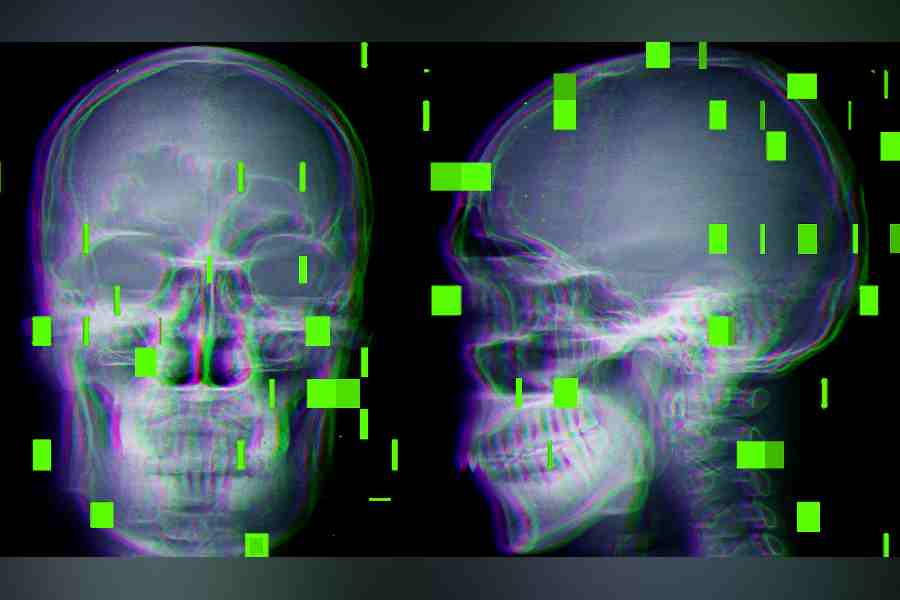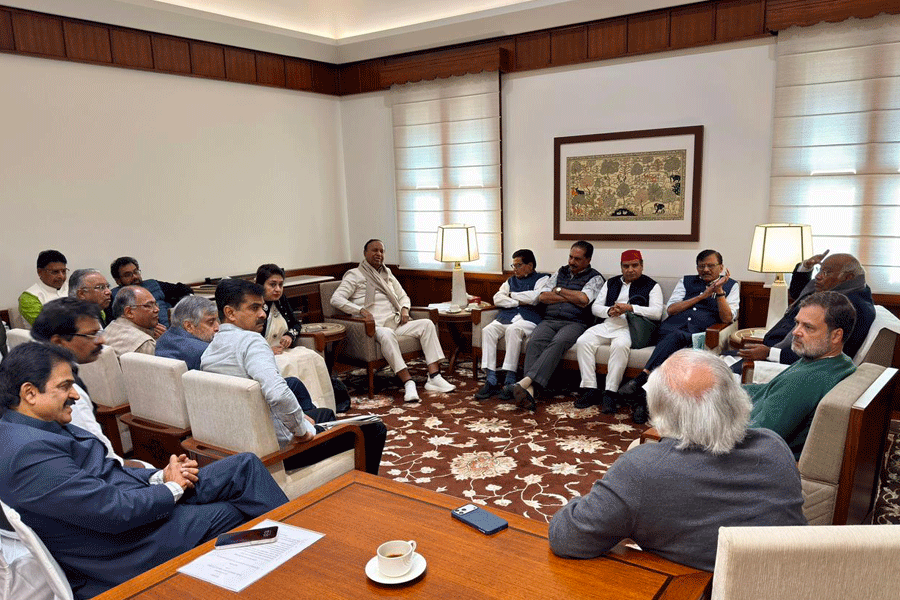|
Where’s Bengali?
q+a I had activated my computer to write in Bengali. It was working beautifully. But after I had scanned and restored my computer, the Bengali language in Input Languages under Installed Services menu is no longer visible. But under Keyboard Layout/IME there is Bengali under some other name. Please help me correct the matter.
Dr A. Sarkar
Please insert your Windows CD and carry out the following steps. Go to Control Panel—Regional and Language options and click on the Languages tab. Here put a checkmark against both “Install files for complex script .... and against Install files for East Asian Languages.” Next restart your computer. Now go back to the Regional and Language options and the Language tab and click on Details. Here click on Add. Next choose the Input Language as Bengali India and the Keyboard layout/IME and Bengali (Inscript). This should fix your computer.
Windows installer
q+a In my Pentium 4, 256 MB, Windows XP SP2, whenever I start the PC a dialog box a “Windows Installer” appears and subsequently wants the “HP Product Assistant” disk, which I don’t have. I like to get rid of it. Please suggest how?
Dr N N Chowdhury.
Try and use version 1.5 of the PC De-Crapifier. It works pretty well. It might eradicate your recurring “HP Product Assistant”. But the application can’t check for software it isn’t aware of. You could also try running msconfig and remove it from the startup.
New programme
q+a I have 128 MB RAM, AMD Athlon 2400+ Processor. Can I run Windows service Pack 2? If not, what should I do? But when I open system properties from control panel, it shows that I have 96MB RAM. Why does this happen?
I do not think you should even attempt to run Windows XP Service Pack 2 on your machine with 128 MB RAM. You must upgrade to at least 512 MB RAM for a smooth computing experience.
As for your computer showing not enough RAM first check whether the Virtual Device Driver is claiming a portion of your RAM. A virtual device driver has direct access to the central core of the operating system. Certain programmes need direct access to run smoothly and effectively. Virtual drivers provide this direct access. To solve this problem restart your computer without virtual device drivers by clicking the Start button, Run, typing msconfig in the open box, and clicking OK. Select the General tab and click Selective startup. Clear the Process System.ini file checkbox. Click OK and Yes when the computer prompts you to restart. If the System Properties dialog box still displays an incorrect amount of memory, repeat the procedure above, but click Normal startup on the General tab. This should return your system to its previous configuration.
If stopping your computer from loading virtual device drivers causes the dialog box to display the correct amount of memory, you must determine which file referred to in the System.ini file is causing the problem, then disable that file. To do so, click the Start button, Run, type msconfig in the open box, and click OK. Click the System.ini tab, then double-click [386Enh]. Clear the checkbox next to the first line that does not start with a small Windows logo. Click OK and restart the computer.
If the problem occurs again, repeat the process by unselecting the checkbox you just cleared and repeating the steps for the next line until the problem disappears. In this way you will find the problematic file. Other causes could be memory mismatch or poor CMOS settings. (Source: www. smartcomputing. com).Get your computer vendor to check this. This requires an expert to solve the problem.
Software counterfeit
q+a I use Windows XP Professional Service Pack 1. Windows Update always tells me “you may be a victim of software counterfeiting”. Even when I turn on or shut down the PC, a special message pops up in welcome screen and it “the copy of windows is not genuine, you may be a victim of software counterfeiting”. How do I get rid of this kind unusual problem?
Purnashis Chaki
Microsoft has recently started using a validation check in Windows Genuine Advantage to determine if the copy of XP running on a PC is legal. Owners of validated copies of Windows XP will get free access to Windows Update along with the Microsoft Download Centre. In addition, they also get some software to go along with their legitimate operating system. Those with pirated copies will not be able to access either functionality directly, although they will still be able to receive critical patches for the time being.
I have been suggesting for a long time that you buy a legal copy of Windows. It is definitely worth it and you will not be tearing out your hair everyday. Also, please get it upgraded to Service Pack 2. This has fixed a lot of flaws that were in the earlier released version. The preinstalled firewall also protect your computer from hackers, and other mischievous elements.
Send in your computer-related problems to askdoss@abpmail.com The solutions will appear soon
Earlier topics in Bits & Bytes:
- Keep the thugs out!
- Test drive IE version 7
- Error 678: No connection
- Clean up the cache
- Unwanted dialogue
- Internet irritants
- No language problem
- Unwanted pop-ups
- Next generation Windows
- Working error free
- Easy surfing for PC novices