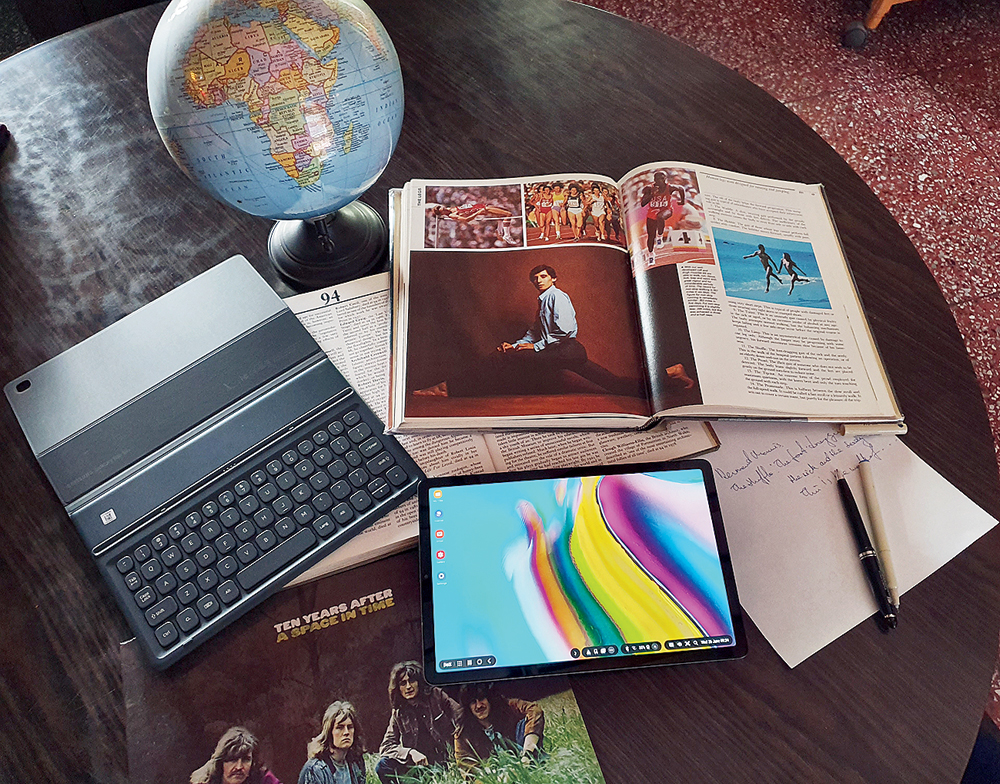The Samsung Galaxy Tab S5e is primarily a tablet built by a bunch of techie-perfectionists who believe in offering desktop-style functionality and performance, without breaking the bank. After spending six-seven hours (more on weekends) a day on it over a week, the Tab S5e has become more of a habit. For example, this copy was keyed in on the device. Now, a review of the device.
The display
The Tab S5e feels instantly lighter and it’s thinner (but not flimsy at all) than any tablet out there. Only 5.5mm thick, weighing 400g and with 82 per cent screen-to-body ratio, the display simply wows the user. Samsung is ahead of the pack in way of screen quality, which in this case is a Super AMOLED (2,560x1,600) 287ppi display. The colour calibration is nothing short of perfect and the palette just jumps at the user with blacks coming across as deep while the brightness level is optimal. Using the S5e outside under sunny conditions, there’s no problem reading the screen, even with sunglasses on. The ambient light sensors do its job perfectly in adapting from a sunny day to a dark room.
Since I like to carry my device in the hand rather than in a backpack, it’s important that the device back is all metal, which Samsung offers.
Bring on the content
On the S5e, you get 16:10 aspect ratio which is just perfect for watching videos. Since the device has a slimmer forehead and chin, the video experience comes across as more immersive.
But the biggest advantage of the device over iPad Air is the quad speakers tuned by AKG. These make a huge difference when you are watching a film. The four speakers offer a fuller sound and loudness to the point of blowing away the user. One will actually feel the tablet vibrate when a killer soundtrack comes on. This is something of a bonus for gamers too. But, at the same time, a quibble — gamers often look for a 3.5mm headphone jack. Of course, there is a USB-C to 3.5mm adapter in the box.
Productivity and camera
First a snapshot of an usual day in my life — lots of keying in notes, sharing graphics, some video editing, e-shopping (from ordering books to screen cleaning kits shampoo and even tissue paper… yup, any daily household good), streaming music and videos, a bit of Temple Run-style gaming and then powering up kiddie apps like WeDo. That’s a fair bit of usage.
The Tab S5e is in the upper-midrange and packs Snapdragon 670 SoC. Yet, app transition is smooth and there’s really no lag in gaming. Since multitasking is important in my line of work, there was zero glitch switching between Microsoft Office, Canva and e-Meeting (allows setting up of meetings, share screens, notes and so on).
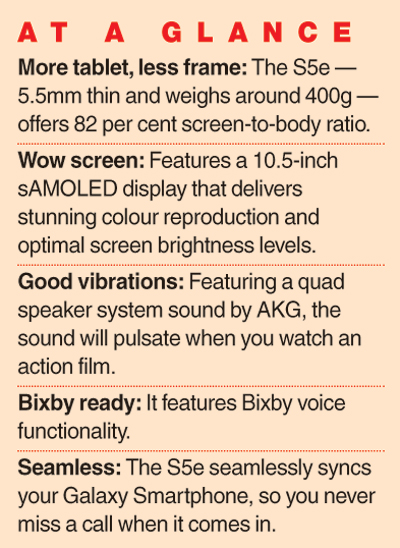
The Telegraph
Next, multiple screens. Pop up a Word document, then throw in the calculator app by the side and add the calendar app somewhere. All this while listening to music. Everything works smoothly.
The biggest performance factor is battery life. Though my S5e is mostly on Wi-Fi, I could extract 12 hours of battery life (after heavy usage) easily on a single charge, much more on days when activities got restricted to watching films and taking photos.
Often overlooked on tabs is its camera. Of course, the cameras on most smartphones are way stronger, however the S5e turns in a good performance with the 13MP rear camera and the 8MP front camera. This is more than enough in situations when one is, for example, at a cafe reading an article on the tab when two people outside suddenly come to blows! No doubt, the S5e will capture all of it and it would be perfectly YouTube-worthy.
Finally, gestures. There are a few shortcuts to make life easy. I wish the S Pen came with the tab but that would be asking for too much at this price.
DeX and Bixby
There is an option for POGO stand and a keyboard cover. You can use the tablet as you want. Being comfortable with the keyboard, I could take full advantage of the DeX feature, which puts the user in a PC-like environment. And the apps work just as well. Get a Book Cover keyboard to make life easier. A first for this tablet is the inclusion of the voice assistant Bixby 2.02. It offers a convenient way to interact with the device, and serves as an ideal hub to control your connected-home devices.
Verdict
We end up taking a note here, a video there and then store some documents elsewhere. With the Galaxy Tab S5e, things get easier as one could shoot, edit and share using the same device. This is the all-in-one work-leisure tablet that’s easy on the pocket. It certainly is the best all-round choice.