Some smartphone brands from time to time make claims of producing the best laptop in the market. But they are not consistent; they are not regular with new devices or for that matter build quality. These are ‘me’-sounding smartphone brands that also make laptops.
Samsung has entered the Indian laptop market on time. Its Galaxy Book series does very well in international circles, offering good competition to other brands. The Book series is a sturdy and sensible alternative to Apple’s MacBook series in many ways. It’s a great choice if you are using a Samsung phone; look no further because there are many features that make working with Galaxy S smartphone and Galaxy Tab seamless. Second, there is a good range of laptops available from Samsung and rest assured the company will keep launching new devices every year unlike other Android smartphone brands. Third, it has never been easier to make Android and Windows work seamlessly.
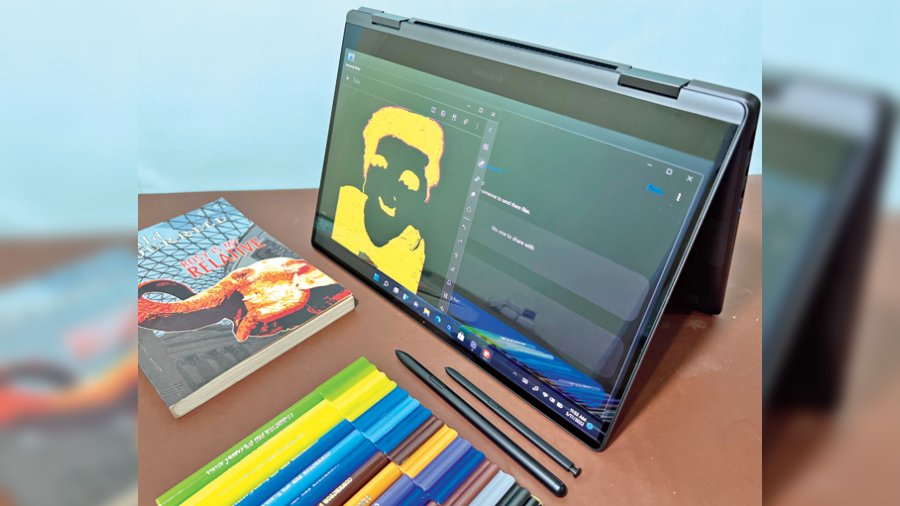
Any S Pen works on the Galaxy Book2 360 (stylus needs to be purchased separately)
Work seamlessly between devices
Let’s go inside-out with the review of Samsung Galaxy Book2 360. Powering the device is the 12th Gen Intel Core i7 1255U processor with Iris Xe Graphics, which is among the most energy-efficient chips you will come across at the moment, yet it’s powerful enough to handle every task an office-goer will throw at the machine. The performance is fast and snappy.
The hallmarks of the machine are portability and versatility. Very light — only 1.16kg — the machine has quite a few variants, depending on what you need from it. That’s another Samsung trait — offering enough options at various price points. The CPU is capable enough to handle 10-15 tabs on Chrome, Zoom calls, Office 365 and even Photoshop and light video editing.
Helping heat management are the grilles on the back and bottom while the processor consumes so little power that you will hardly ever hear the fans coming on. Only when you have a few extra tabs open and trying to juggle between applications, the fans hum along. Ensuring smooth performance is the 512GB NVMe PCIe Gen 3 SSD and 16GB LPDDR4x RAM (for LPDDR5 RAM, go for the Pro variant of the machine).
Processor power is one part of the deal. What is more interesting is how the machine works with other Samsung devices. I have tried using it with the Galaxy S22 Ultra and Samsung Galaxy Tab S8 Ultra. The experience is similar to working on an Apple MacBook, iPad and iPhone even though here the transition is between Windows and Android.
The Galaxy Book Experience app helps with the seamless transition. As second screen you can use Galaxy Tab along with the Galaxy Book2. There is also Multi Control, which is a lot like Apple’s Universal Control, allowing you to use the laptop’s keyboard and trackpad on the tablet seamlessly. Also present is Quick Share that allows file transfer between Samsung devices wirelessly. No matter how heavy the files, it hardly takes a few seconds to transfer them securely. If that’s not enough, there is a way to privately share files for more privacy.
I also like Link to Windows, though it’s not an exclusive app, which allows users to take advantage of many cool features, like clipboard sharing, notifications and the option to use Android apps on the laptop. Yes, you can use up to five apps without issues.
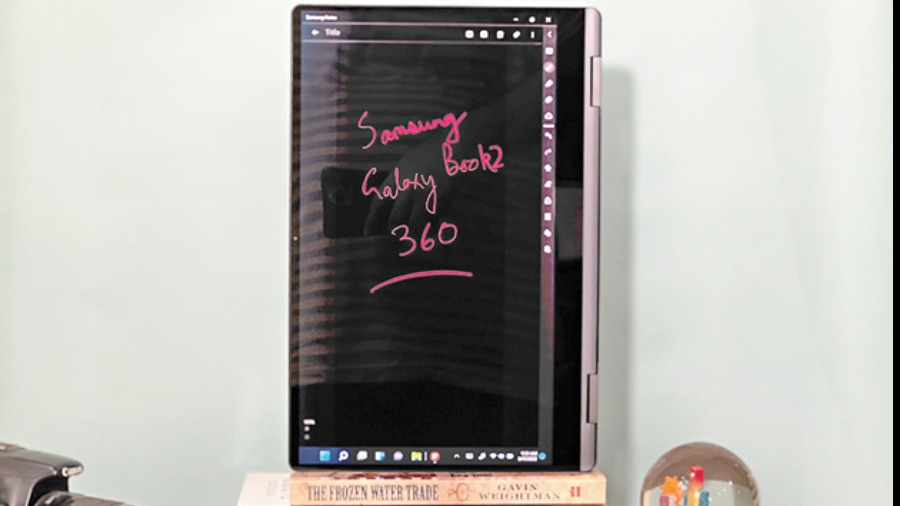
The hinge is strong enough to support any orientation
Touch or type
This is the Book2 360, meaning you get a two-in-one experience. The laptop can also be used like a tablet. The screen you get on this machine is among the best with no compromises. It’s a 13.3-inch Super AMOLED FHD with 60Hz refresh rate. The experience is akin to what you get on the Galaxy S22 Ultra — inky blacks, great contrast, perfect colour reproduction and viewing angles. Obviously media consumption will be a big part of the experience.
Plus, you get a touchscreen that’s highly responsive. The model we had for review didn’t come with the S Pen but it supports the same. You can, in fact, use any S Pen, even the one from your Galaxy S22 Ultra. In case you already have the S22 Ultra, it’s not necessary to buy the Pro model of the laptop just for the stylus. Like we said, it’s a very responsive screen, so taking notes or making sketches is an enjoyable experience. The only quibble is that the screen is reflective but that can be handled by managing the screen angle.
The hinge on the laptop is sturdy, allowing you to set it up in tent mode, tablet mode or completely flat at 180 degree. In HDR mode it can deliver 500 nits, which is sufficient for outdoor usage.
Equally impressive is the touchpad and keyboard, which are among the best you will find on a Windows laptop. The keys are well spaced out and have good tactile feedback. Most impressive is the touchpad, which is very accurate. Since I spend most of my time writing, the keyboard impressed me and so did the backlighting.
Should you buy it?
Battery life is obviously an important aspect to consider and it is quite a subjective issue. You can empty the battery in three hours playing games or make it work for 10 hours. I got around eight hours, which included 3.5 hours of typing, three hours of browsing and 1.5 hours on YouTube (there is good audio clarity). The best part is the 65W charger which fuels the 61Whr battery in around two hours. It’s slightly bigger than a phone charger but can be used to juice up any of your devices. So if you are buying a laptop and a Samsung phone or tablet, you don’t really need to worry about power bricks.
That Windows and Android can co-exist is well seen on the laptop. That Samsung has finally created an ecosystem where you can move seamlessly from one device to another is proved by this machine. That you don’t need to settle for mediocrity while buying a laptop is clear on the device. Once you buy a Samsung phone, tablet and laptop, you will be very much in Samsung’s Galaxy, and you don’t need to look beyond it. Samsung Galaxy Book2 360 proves that compromises don’t need to be made while buying a laptop.

The Galaxy Book Experience app is integral to the productivity aspect of the laptop
At a glance
Device: Samsung Galaxy Book2 360
Price: Upwards of Rs 99,990
Colour: Graphite
Ports: HDMI, Thunderbolt 4 (USB Type-C), USB3.2, microSD card reader, headphone out/mic-in Combo
High notes
- Seamless integration with other Samsung devices
- One of the best displays on a Windows laptop
- Excellent keyboard and trackpad
- Supports all forms of S Pen
- Files can be shared easily among Samsung devices
Muffled notes
- The screen is slightly reflective
