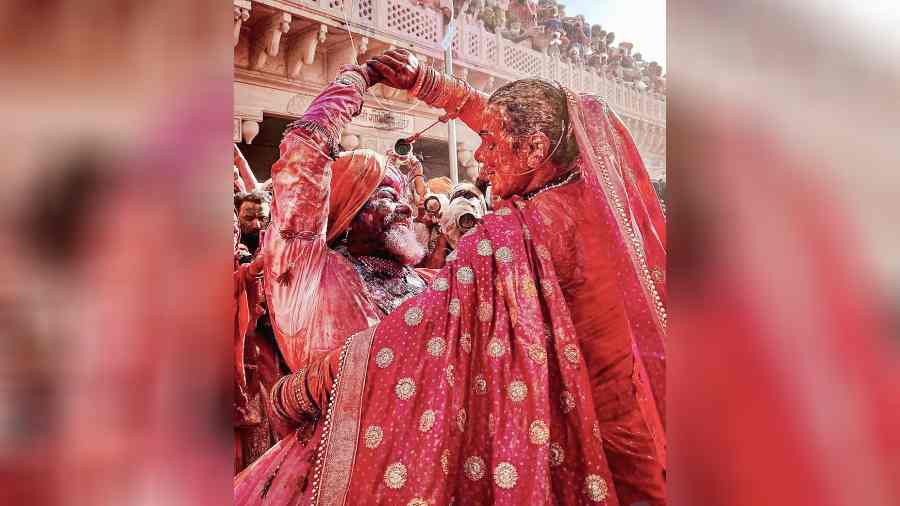Before Vishal Bhardwaj, many film-makers have used the iPhone to shoot films. But what Bhardwaj showcased with Fursat is what we want to see on the big screen — a celebration of colours, action, music… all things that make us shift our attention from daily chores.
What made Bhardwaj shoot with the iPhone? The features that you get on the device, like Action Mode, Cinematic Mode and whatnot. Many photographers are at the moment travelling across India to capture the explosion of colours during Holi. The iPhone 14 Pro has changed the game, especially by going 48MP. And if you are shooting in ProRAW, it produces photos that appear like those from a full-size camera. In the photo department, the camera has been shining for years and now Apple has perfected the video output.
Here are some tricks and tips from three photographers to make your pictures shine. Like ace photographer Apeksha Maker says: “Always keep your grid on, swipe up on the camera app and explore more settings.”
GURSIMRAN BASRA
Dynamic Range: Holi being such a colourful and vibrant festival, the Dynamic Range of the camera enables one to capture true cinematic shots keeping intact the true depth and details.
Photographic Styles: iPhone 14 Pro Max’s inbuilt Photographic Style feature is a blessing in disguise. I customised the pre-built styles acknowledging the Holi conditions and shot at the go yielding beautiful results. There are four such styles and one can adjust the tones accordingly.
Portrait Mode: Portrait mode of iPhone 14 Pro Max comes with 3x capability. It truly enabled me to capture distant detailed shots with ease of not going too close to the subjects. I stood at one place and captured my desired frame by toggling between 1x, 2x and 3x zoom.
Apple ProRAW: iPhone 14 Pro Max allows to capture frames at 48MP with its ProRAW feature. I was blown away seeing the results. Raw photographs gave me the flexibility to retouch the photographs based on my taste and vision.

The iPhone can handle photos and videos equally well and you will never have a missed shot. Picture: The Telegraph
JOSHUA KARTHIK
Get close to the action: Your iPhone 14 Pro and Pro Max have a Ceramic Shield front cover and are water and dust resistance. For accidental splashes of colour and water, your phone should be just fine. Get close to the action, and get all the colour in the frame: switch to the new ultra-wide camera — it’s sharper this year, and you get more detail thanks to Photonic Engine. The way I use an ultra-wide lens is to frame one key action close to the lens while allowing for the rest of the scene (sky, background, setup, other people) to also be part of the frame. You get your subject in focus and you get context for the action — an entire story in just one frame. Try it.
Jump into action: Try the new Action Mode on iPhone 14 Pro. I use it all the time to get incredibly smooth-looking, stable video that just looks wonderful when I post to Instagram or to Whatsapp. Pro-tip? Turn Action Mode on, and move around in a circle around friends/ family who are playing with colour while keeping the horizon aligned as much as you can. Your iPhone will stabilise the motion, and give you video that is as dynamic as it is stable.
Be part of the action: Don’t forget the power of a well-shot selfie. The front-facing TrueDepth camera this time around has auto-focus, has better low-light performance, and works wonderfully well for group selfies. Try this: place yourself in the lower centre of the frame, and ask friends and family to surround you so that all the empty space around and above you is filled up, and click — get that perfect selfie filled with love, laughter and colour.
APEKSHA MAKER
Shoot on the primary camera (1x): The stabilisation and sensor shift on the primary lens helps in capturing the movement between people celebrating. This gives the best results for sharp and crisp images.
Shoot on ProRAW or use photographic styles: If you want to maximise the quality, turn ProRaw on, this not only lets you use the 48MP camera of the iPhone 14 Pro but also gives you full control later on edit to tone your images as per your palette. You can be assured of having the highest quality images, which can later be printed on large canvases. If you don’t want to get into the process of developing ProRAW, add a photographic style to your image. Set a tone and temperature as per your liking and let the iPhone processor do its magic. The contrast and toning are unmatchable and set the mood for your festival story.
Explore videos: The iPhone video quality is unmatched. Use the cinematic mode to create a story between your subjects and capture the fine colours, or explore action mode to get stabilised smooth shots capturing the chaos and bursts of emotions. On videos always lock your exposure to get an even look throughout.