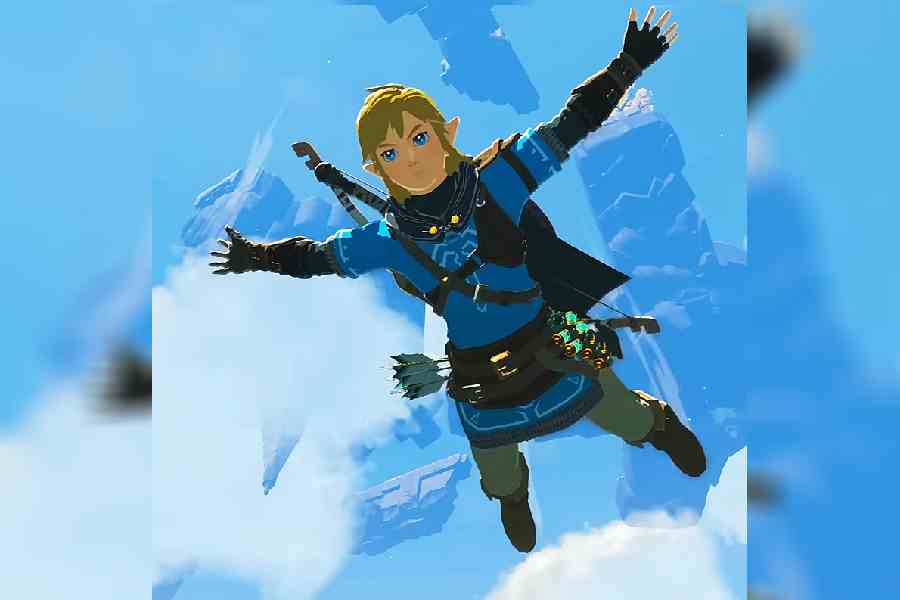It has happened before, it will happen again — spoilers. There will always be those who share spoilers as easily as sharing one’s political beliefs. We live in weird times. The game Zelda: Tears of the Kingdom is arriving on May 12 but spoilers are filling up the web. We saw it happen with Succession. Some years ago we saw it with Game of Thrones. How do you seal yourself from spoilers online? There are a few tools.

A moment from the TV show, Succession
Twitter has the best dodging tools
You can mute words on Twitter, which is a perfect way to stop spoilers coming your way. In the privacy and safety settings, you can mute particular hashtags and words, like “Succession” or “Zelda”. These words can be set to last 24 hours, seven days, 30 days, or until you unmute a word or phrase. Just ensure to list any keywords you can think of.
On Instagram
Tap the three dots above a post. For Reels, tap the three dots in the bottom right. Tap ‘Not Interested’. You will see fewer similar posts.
YouTube history
YouTube has the knack for recommending videos based on what you have previously watched. Clear out your YouTube watch history of things you want to avoid. On the web, start at the homepage, click the three lines menu > History. On the mobile app, use the Library tab to access History. Search your watch history with words you think affect you. Then remove those videos that have the concerned words.
Apps and browser extensions
Try to avoid social media by installing time management apps and browser extensions like AppBlock (Android, iOS and Chrome, free with paid premium tiers), Freedom (Android, iOS, Windows and Mac, free with paid premium tiers) and Self Control (Mac, free). These can tackle impulse browsing. There is also Spoiler Protection 2.0, an extension available for both Google Chrome and Mozilla Firefox. The tool will hide parts of your browser screen if it detects your spoiler keywords being used. But remember, Spoiler Protection 2.0 asks for permission to read and change all your data on websites you visit.
Avoid the Internet
It’s a drastic step and going cold turkey on all forms of social media helps but in 2023 it could be a difficult move.