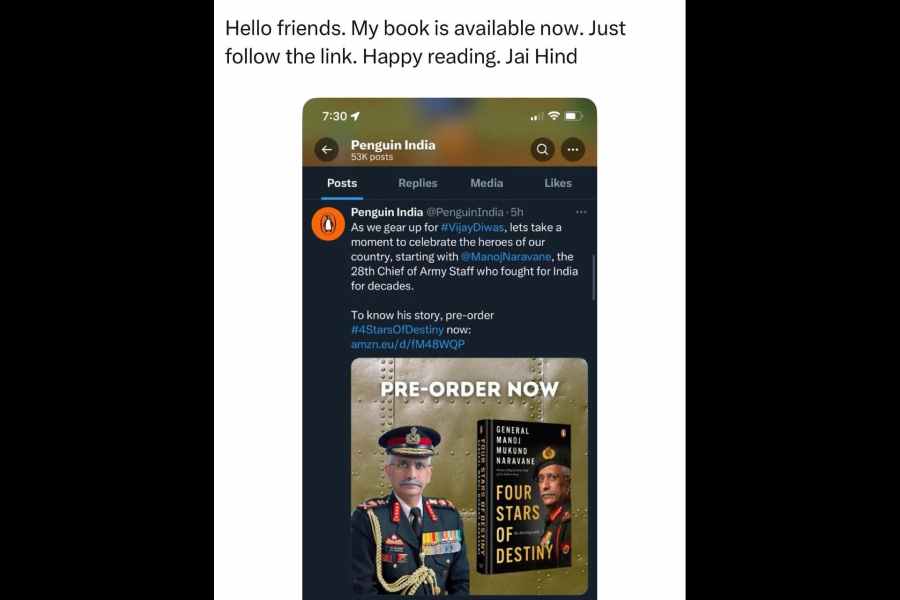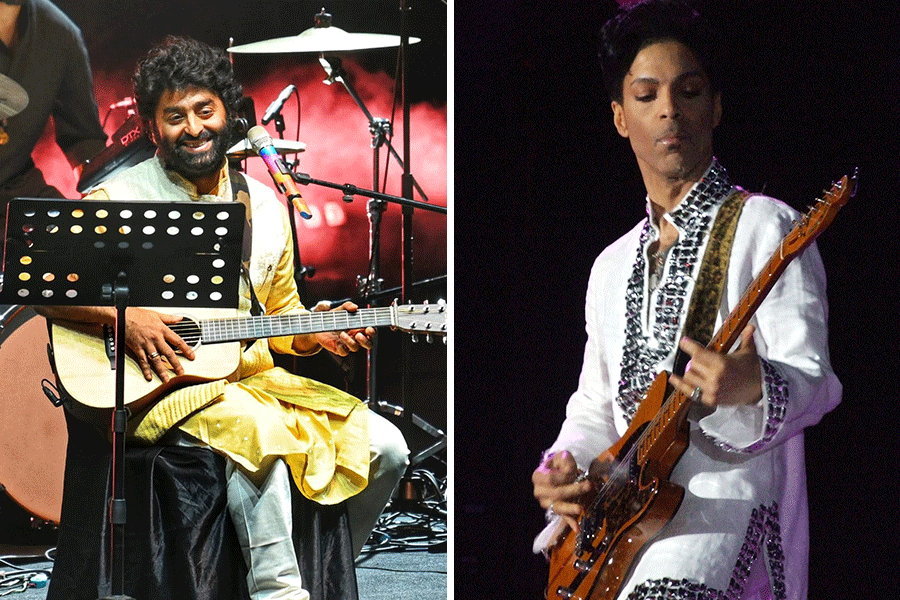|
| A screen projects images from Xbox’s new game FIFA World Cup Germany 2006 as Microsoft Japan’s Xbox division general manager Takashi Sensui speaks in Tokyo recently. Microsoft said Xbox 360 game console users will have more than three times as many game titles available by December. The move is seen as preparation for an upcoming battle with Sony’s PlayStation 3. (Reuters) |
An odd thing happened the other day. I had just reinstalled my operating system (Windows 2000) and some of my video files just wouldn?t play on Microsoft?s own Windows Media Player.
The files had ?.mpg? extension and had worked fine with both Windows Media Player 9 (the most advanced version of the player for Windows 2000) and Windows Media Player 9 (the default player included with the operating system) before the OS reinstall.
But now they only threw up error messages.
Quite a bit of Googling and tech forum hunting later, a simple and lightweight (only 213 kb) piece of software helped locate the cause of the problem, and more importantly, a solution.
Gspot (www.headbands. com/gspot) not only identifies the video format of a file, but also manages to come up with the name of the video codec required to play the file.
A video codec is a software module that enables compression of video. Since raw video takes up a lot of space, for delivery over Internet, it is always compressed into some format or another.
In this case, Gspot analysed the files and reported that they had been marked with the wrong extension. In fact, the ?.mpg? files were actually Windows Media Video files that should have been marked ?.wmv?.
Due to the presence of standalone codecs that might have been installed at some point, Windows Media Player 9 had been able to play them. But a fresh installation brought things into perspective.
So for acute video-related ailments, try Gspot or other troubleshooters like VideoInspector (http://www.kcsoft wares.com/?vtb), MediaInfo (http://mediainfo.sourceforge. net/), and AVICodec (http:// avicodec.duby.info/).
The business of video formats is rather tricky with several formats, encoding techniques and tools in use and several media players to play them. Here are some common file formats you will encounter while trawling through the Internet:
Windows Media Video (.wmv), Advanced Systems Format (.asf), Audio Video Interleave (.avi): Windows Media Player 9 (www.micro soft.com/windows/windowsm edia/player/9series/default.as px) can handle all of these. Older versions of the player, like 6.4, can also do the trick, but only after installing necessary codecs from the Internet.
(Quick tip: after you instal Windows Media Player 9 on Windows 2000, you won?t find any trace of the earlier version, 6.4. To access the old player, click on Start and then Run. In the dialogue box, type ?mplayer2?).
Another option is the Media Player Classic (http:// sourceforge.net/projects/guliv erkli/).
Real Video (.rm): You?ll need Real Player (www.real. com) for this proprietary format from Real and for playing Real Audio files (.ra). Or, try Real Alternative (www.free-codecs.com/download/Real_Alternative.htm)
QuickTime video (.mov): Apple?s proprietary format. It plays with the QuickTime player (www.apple.com/quick time/download), which is bundled with the iTunes software (www.apple. com/itunes). Non-Apple fans can try the QuickTime alternative from www. free-codecs.com/download/Qu ickTime_Alternative.htm.
DivX (.divx): Fast gaining popularity for compressing entire movies into one CD without compromising much on quality. You?ll need the DivX player from www.divx. com to play these files.