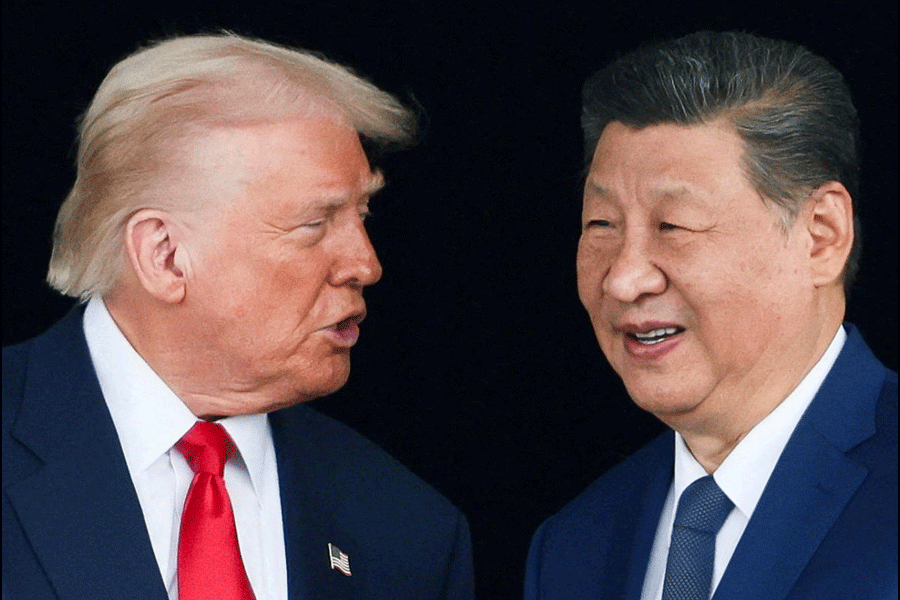|
For all those in India waiting for the launch of the iPhone 3G S, there is good news. We all wanted to upgrade our iPhones to get video recording. Well, the wait is over even though the 3G S has not been launched in India.
Last week, three video recording apps appeared on the App Store in iTunes. The iVideoCamera for 99 cents got a lot of publicity, but lets you record only for a minute. The image too is not sharp. A better recorder was hidden among the numerous apps — the iVidcam, also for 99 cents. It has a free version. Neither have a restriction on the recording length. Get it this holiday season for the price is bound to go up later. The day I bought it, it cost me Rs 46 only. The third one I tried out is the Camcorder. Unfortunately, even though it has the best resolution, the playback is jerky.
All three work on iPhone 3G and 2G. iVidCam lets you record up to 10 minutes of video. Through Wi-Fi you can transfer it to your computer, upload it to YouTube and share the link through email or Twitter. The best part is that the playback is not jerky.
This brings me to my topic for this week: the apps you should have on your iPhone or iPod touch. It’s a tough call because there are more than 100,000 apps out there.
For Indians, one great app is the free Indian Train Status. It works with the iPhone and iPod touch. You can check the status for any train number. If you do not know the number, you can run a search — say, Darjeeling Mail or Rajdhani Express. I was amazed at the accuracy of the status.
The second app you need is Mobile Maps India. It gives you voice guided, turn-by-turn navigation, but costs a whopping $80. I would advise you to wait till you get 3G, because often if you are driving fast you may have crossed your turn before the voice guiding you tells you to turn right or left. However, Mobile Maps India works with MapmyIndia and gives you street-level navigation in more that 400 cities across India. You can search for restaurants and other points of interest and even find a parking slot.
Games: The most popular apps on the App Store are the games. The iPhone and iPod Touch are both great gaming devices. Rolando 2 is a sequel to the $2.99 Rolando. In Rolando 2 you can play the first level for free and pay as you go, one level at a time. Fifa 10 costs $6.99, but is one of the best games on the iPhone and iPod touch platform. It has real players and real games. There are also free football games. Just run a search for soccer and download them. Ramp Champ — a unique pinball-inspired game costing $2.99 — has been declared the best designed game of 2009. Flight Control is inspired by the stressful air traffic control. Another wonderful game is Strategery. You can play against the computer or with up to four friends in an epic battle of strategy and risk.
Business and finance: LogMeIn Ignition allows you to access your Mac’s or PC’s monitor from your iPhone or touch, as well as troubleshoot friends’ machines. Go beyond just opening Word and Excel documents with QuickOffice. It lets you edit documents from the iPhone / touch.
Communication: Make phone calls from an iPod touch with a microphone. And get cheaper international calling rates for iPhones too. Skype-to-Skype calls and the app are free.
News: The New York Times, FT Mobile and CNN Money rule the iPhone and touch for news. Their simple presentation and the interface make it a pleasure to read stories devices.
Among the apps I have mentioned, some are free and some paid. There are lots of free apps on the App store. To download apps, even free ones, you must have an account. But if you do not want to divulge your credit card number, there is simple way to create an App Store account without any credit card involved.
Open iTunes and from the bottom choose India. Ensure you are in the App Store from the tab on the top. Attempt to download a free app. You will immediately be asked for an Apple ID. Use one of your email addresses and continue or choose to get an Apple ID. When the wizard takes you to the credit card page, choose None. Now fill in the rest of the form and you are done.
Send your computer-related problems to askdoss@abpmail.com. The solutions will appear soon.