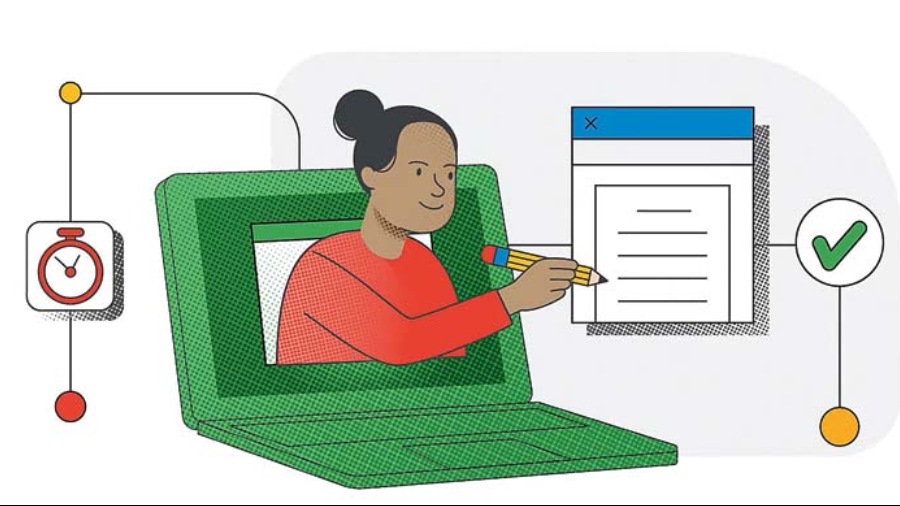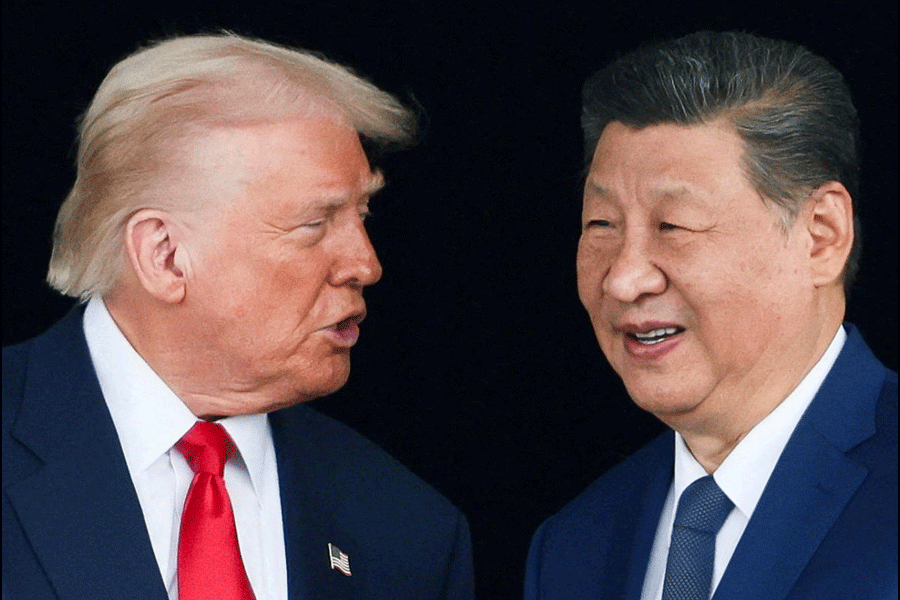Google has introduced a number of features across ChromeOS, Google Meet and Google Classroom to help educators amplify their efforts.
Create screencasts
A new Screencast app has been built into ChromeOS as part of its M103 update. It will allow teachers record, trim, share and transcribe on-screen lessons, besides giving students an opportunity to rewatch lessons from Google Drive as well as create their own videos with the screen-recording tool. “Cast moderator is a new mode coming to select devices with Google TV that enables both educators and students to wirelessly share their Chromebook screen to a class display using an access code, so that only folks in the same classroom as the display are able to cast,” said Shantanu Sinha, VP, product management, Google for Education, on the official blog.
Better interconnectivity via Google Meet
Google Meet is getting an automatic transcription feature for educators signed up to Google’s Workspace for Education Plus and Teaching and Learning Upgrade plans. The feature makes sense as text-based documents take up less space than a full recording for educators to store. To keep the class engaged and regularly check for understanding, you can now add polls and Q&A to livestreams, and livestream directly to YouTube.
Adaptive learning enhancements
Practice sets give students instant feedback on their answers and real-time support if they get stuck, allowing teachers to identify gaps in students’ understanding. Practice sets are now globally available in beta (in English only) for Google Workspace for Education customers with the Education Plus or the Teaching and Learning Editions. Google is making it possible for students and teachers to access more than 15 EdTech tools, like Kahoot! and Pear Deck, all with a single login.