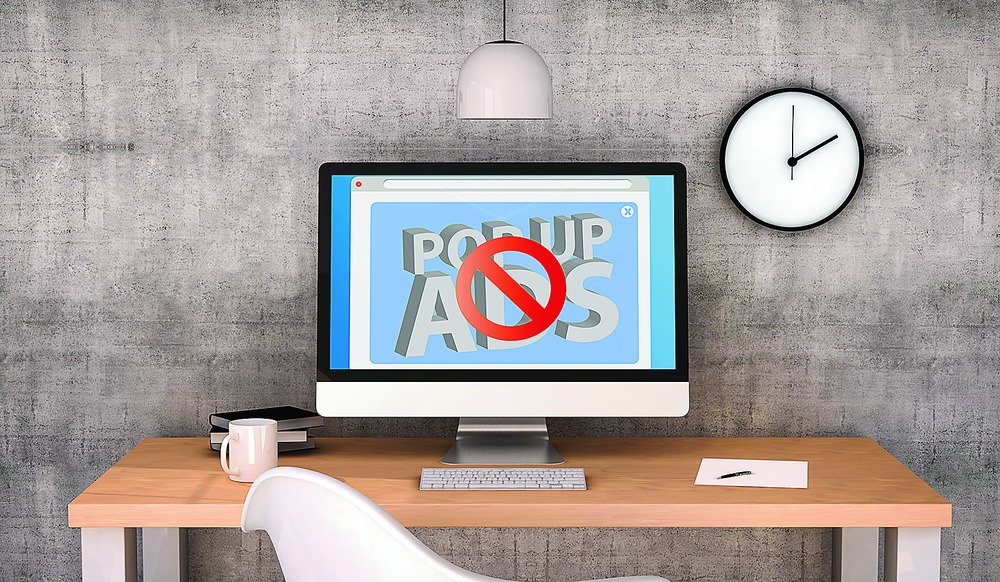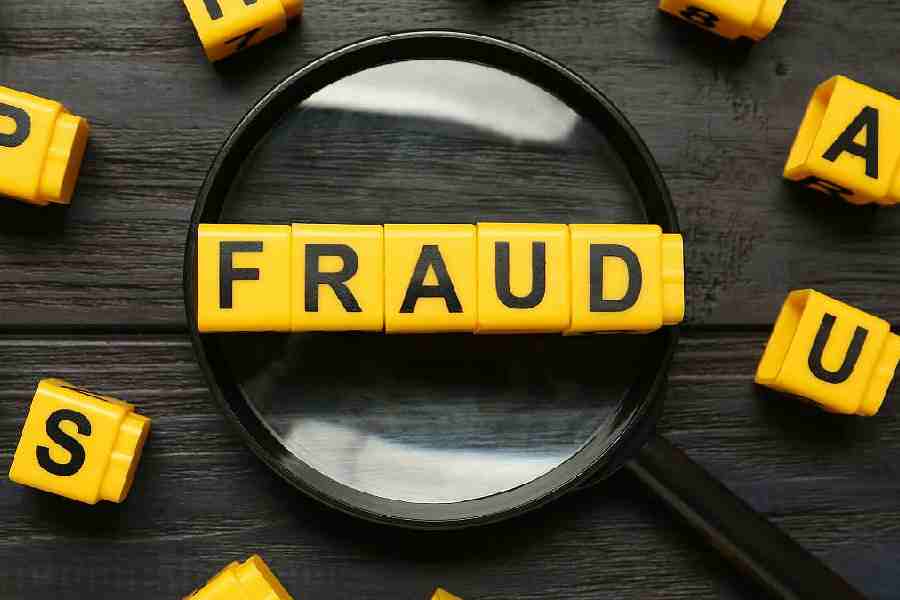q+a I use Windows 10 on my HP laptop. However, lately Chrome, and even other browsers, have been been playing up. Web pages have tonnes of Onclickads and there are many popup advertisements from strange sources that never existed on the same pages before.
Aditya Choudhary
Your computer has been infected with adware that probably came with some free applications that you downloaded from the Internet. Adware is a program that downloads or displays unwanted ads when you are online. It collects marketing data and other information without your knowledge or redirects search requests to certain advertising websites. You should turn on Windows Defender on your computer. Do that from Settings-Update & Security-Windows Defender. Immediately after that you should update Windows Defender so that you are protected from the latest threats from the Internet. Next got to Control Panel-Windows Firewall and turn that on too.
Scan your computer with Windows Defender and see if it removes the adware. If it does not you have to use Malwarebytes Anti-Malware. This is a powerful scanner that will remove the Onclickads adware from your machine. Malwarebytes can run together with any antivirus software without conflicts. Download the free version from www.malwarebytes.com .
Missing clock
q+a I am using a Redmi Note 3 mobile phone. The clock has gone missing from the home screen. How do I get it back?
Kanchan Talukdar
You might have inadvertently deleted the clock widget. To get it back just long press the icon denoted by three lines below the screen on the left. This also functions as the recent app button. Once you long press it, you will get the option to add widgets. Click on the plus sign and select clock. That's it. You can also gently pinch the home screen inwards to get the menu to add widgets.

Text, call
q+a How do I use Google Hangouts?
Arundhuti Roy
Google Hangouts is a communication app that comes pre-installed in every Android phone and can be accessed from the computer too. It also works on iOS devices. With Hangouts you can send text messages, pictures and make free voice and video calls. You can also make conference calls. To use Hangouts you will need a Google account. Users in India can make voice calls to all countries except to locations within India. On your computer, go to https://hangouts.google.com from your browser. If you are using Gmail, Hangouts is turned on by default.
Google is likely to make Hangouts a little more complex and start targeting enterprise customers. A better option for you would be to use WhatsApps's calling feature. It is free and the call quality is very good. For video calls try the Google Duos app on your phone. If you are an iOS user then there is nothing better than Facetime.
In reverse
q+a After upgrading to Windows 10 Home from Windows 8.1, the screen brightness control keys, F2 (for decreasing the brightness) and F3 (for increasing the brightness), are functioning in reverse. When brightness is at 100 per cent, the screen is black. The problem disappears on putting the computer to sleep or on rebooting the system. How can fix this? I have a HP notebook with Intel HD Graphics Display Adapter installed.
Sumana Majumder
This is a bug and should be corrected in a future update. First of all you should upgrade to the latest version of Windows 10. Go to Settings-Update & Security-Windows Update and view the update history. The latest version of Windows 10 installed should be version 1607. If not, check for updates in the previous screen.
If the update does not fix your problem then try this. Right click on the Start button and go to Power Options. On the left click on 'Choose what the power buttons do'. Now click on 'Change settings that are currently unavailable' Scroll down to 'Turn on fast startup (recommended)'. Remove the check mark next to this. Save your changes and restart the computer.
Send in your computer-related problems to askdoss@abpmail.com with TechTonic as the subject line