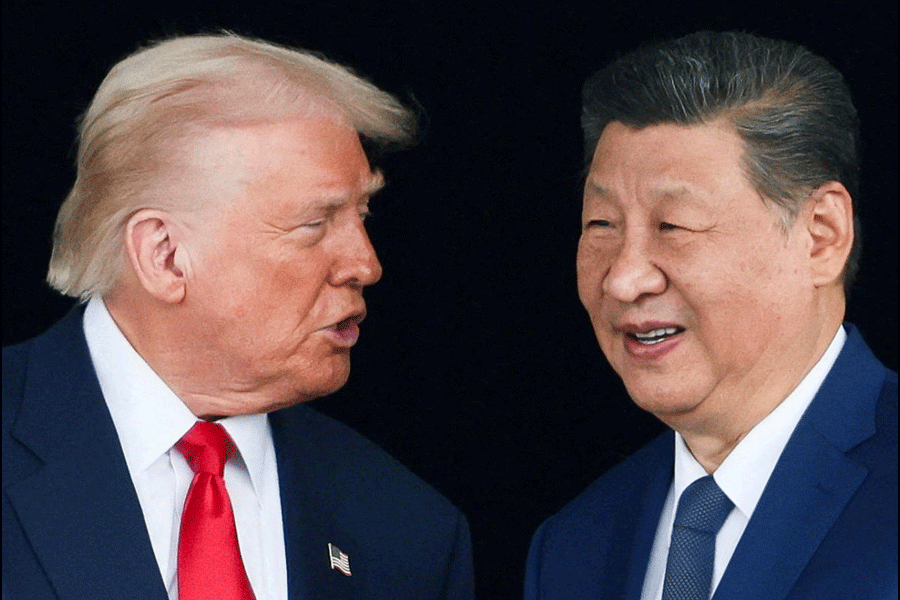|
A lot of people buy mobile phones with wonderful features, but hardly use them. One such phone is the BlackBerry. It has a host of features, but few know how to activate these or even download programs that are made for the phone.
So what else can you use your BlackBerry for besides reading your office email? I am sure you know that you can browse websites and wap (wireless application protocol) sites using the built-in browser.
The websites do not display well, but the wap sites do. The problem with websites is that every web page of a site is broken up into three or four columns, which makes reading quite confusing. But the technology is improving and often sites can detect what phone you are using and will serve you pages that are BlackBerry friendly. One such site is the BBC website.
Here’s a list of other things that you should have on your BlackBerry.
Gmail: Fire up your phone browser and click on the option button on the left of the trackball. Now type in http://gmail.com/app. Do not put any www. After this you will be taken to a page that says: “Get the new faster Google Mail application now.” The latest version for the BlackBerry Pearl, which I use, is v1.5.1.1090.
The new Gmail version is even faster and uses less data than before. You can also sync your phone’s mail client inbox with IMAP. Once installed on your mobile device, Gmail is only a click away. Your messages open almost instantaneously. You can view and open attachments. This includes photos, Word files and even PDF documents.
Google Maps: Download this from your mobile browser, typing www.google.com/gmm. You will find maps of surprising clarity, of Calcutta, Delhi, Mumbai and other major Indian cities. You can even zoom in and even see a close-up view of your home.
Notebook: Go to mobile.google.com and download it. With Notebook you can type notes on the go and read them later on your home computer.
In fact, the site mobile.google.com will give you the option to download all the programs that are supported by BlackBerry. These include Calendar, Googledocs, Photos (Picassa), an RSS reader, Blogger, and an application called sync with which you can synchronise your BlackBerry calendar with your Google calendar.
Facebook: The fast-growing social community network Facebook is now available for the BlackBerry. You can keep in touch with your friends. Take a photo and quickly upload it to Facebook. You can view status updates or your friends’ list, invite someone, poke someone, or write on the wall. Of course, you can send messages too.
Virgo: One of my favourite applications on the Pearl is Virgo. This is basically an RSS reader with a difference. With this you get access to thousands of channels of your interest from sport, movies to Macs. The best part of Virgo is that you can often get to know the latest news even before the regular news outfits like Reuters or ABC News have them, provided you are subscribed to right blog.
Weather: This is an essential application if you are travelling. For the BlackBerry you have a choice of several weather networks from Accuweather to CNN Weather. Take the one that suits you best. It will appear as an icon on you device's desktop and keep updating itself according to the frequency you set. This is called a push service.
News: The New York Times has built a special newsreader for BlackBerry users. Reuters has a push service. You can explore more of these third party services by going to the site mobile.blackberry.com. Here you will find scores of applications that can sit on your desktop and keep you entertained and informed for hours.
TIP: Oh yes, the next time you travel with a laptop don’t even bother to carry your data card to access the Internet. The BlackBerry acts as a modem. It can give you speeds up to 384 kbps with its EDGE-enabled features. You get such good speed because all data from BlackBerries in India are routed through their UK gateway, which is seldom congested.
Send in your computer- related problems to askdoss@abpmail.com The solutions will appear soon