My introduction to the iMac happened around 2003 when I tried to eke out a living being a copywriter at an ad agency. The machine was still far from being mainstream and most offices used Windows PCs. The learning curve, as most would call it, took only a few hours to complete. It was an absolute treat to work on it, sowing the seeds of switching over to the Apple ecosystem, someday.
The iMac is basically a problem-free all-in-one that you take out of the box, place it on the workstation, connect that single wire and start working. It can’t get any easier. And since Apple introduced its own silicon, competition has been left behind. I missed the bus when Apple introduced the M1 chip-powered iMac in 2021 but somewhere at the back of the mind, the love for the iMac remained. It was reignited when Apple introduced the 24-inch iMac with M3 chip a few weeks ago.

The colourful aluminum is nothing less than a headturner
The appeal knows no boundaries
What attracted me to the iMac in the first place was its all-in-one nature and that is exactly what’s attracting me to it now. Here’s a beautiful-looking screen that has the entire computer built into it and because of Apple silicon, especially M3 chip, the all-in-one nature of it does not mean we have to compromise in terms of power.
For many, the iMac is a home computer, a family machine that everyone can use. It’s super easy to set up and because it has such a small footprint, it looks fantastic in any kind of interior. That’s what makes these machines ideal to keep in the living room for everybody to use.
Frankly, once you plonk this on the desk, you wouldn’t have to think about updating for years. It can be pushed as a home-and-family PC and, at the same time, for most office work there is no better alternative to it. Frankly, everyone can use an iMac, from students to podcast producers, from accountants to chefs, from fashion designers to admen, from teachers to grandparents, the appeal knows no boundaries.
Max performance
It’s very important to choose the correct configuration because once you buy it, there is no going back for upgrades. There are two options — M3 with 8-core CPU and 8-core GPU while the other is M3 with 8-core CPU and 10-core GPU. The dilemma doesn’t lie here — it’s about unified memory and storage.
Though my review device comes with 24GB of memory, you can opt for 16GB (allows enough future proofing) but for storage, I suggest you choose 1TB because the entire family is going to use this machine and file sizes continue to get bigger and bigger. I believe 1TB is worth having, especially considering how fast the SSD storage is on these machines.
The biggest upgrade on the new iMac is Apple moving to the new M3 processor. Apple has stuck with an 8-core CPU but they have upgraded the GPU cores. Now, instead of just 7 or 8-core GPUs you can get this with an 8 or a 10-core, so one to two additional GPU cores. On top of the improved architecture and improved GPU performance, you’re getting additional cores with these machines, which is going to be a benefit.
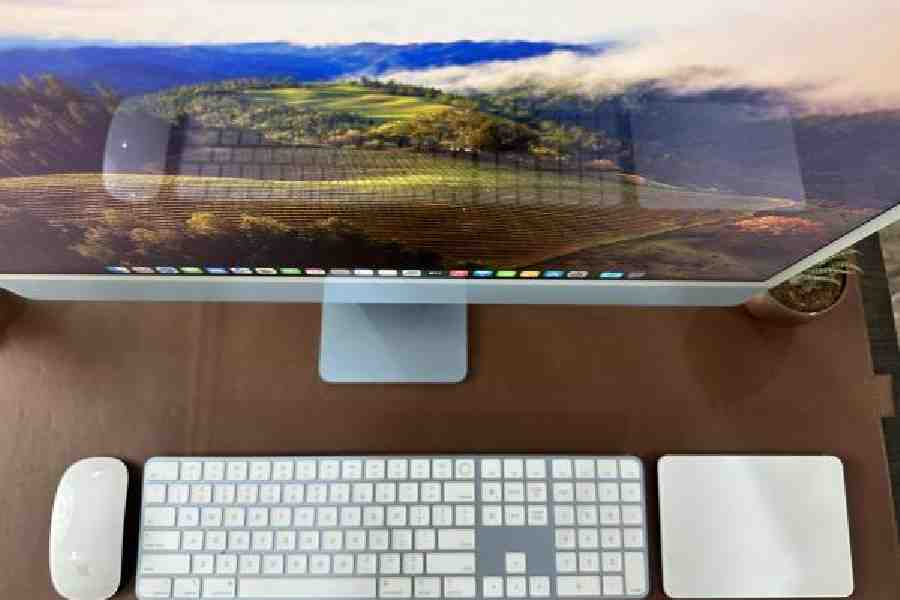
In the box are Magic Keyboard, Magic Mouse and Magic Trackpad
Apple has included an AV1 decoder. We’re also seeing things like dynamic caching, there’s the new next-generation GPU architecture, there is hardware-accelerated ray tracing… and there’s a bunch of other improvements. Apple has gone from Wi-Fi 6 to Wi-Fi 6E, so if you’re going wireless that’s a nice benefit. Wi-Fi 6E is great in crowded apartment buildings where there’s a lot of network congestion. Bluetooth has been upgraded, going from Bluetooth 5 to Bluetooth 5.3. There has been no M2 version of the iMac, so all comparisons are against the M1 version.
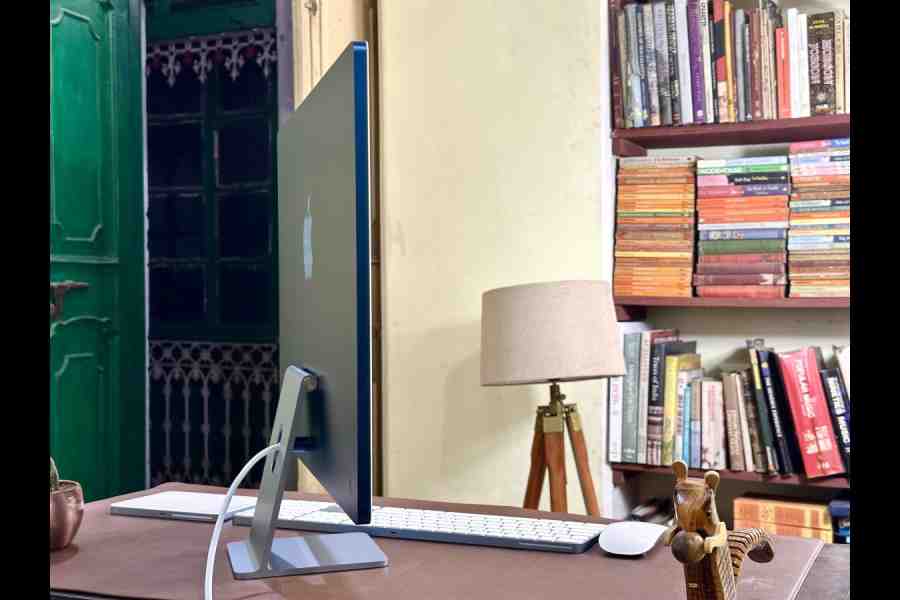
The iMac’s chassis is so thin that it looks like a big iPad without the touchscreen
While testing the machine, I was pleasantly surprised by the performance. Apple has been hinting at top gaming performance in the last couple of years as its custom silicon keeps improving. The machines are becoming more and more capable by adding things like ray tracing. I tried Shadow of the Tomb Raider and it looks and feels really smooth. It was easy to forget that this is a family Mac because it can handle the complicated game remarkably well and I can’t wait for more games to arrive to the Mac to see how well these run.
One of the reasons many try to spec out the MacBook is video editing, which could be an important part of your daily workflow. I shoot in 4k, I like to use multiple camera angles and I often stack several plugins in my timeline that require a lot of processing power, highlighting the importance of having enough headroom when things get heavy.
I loaded a few video files that I have been working on to see how the iMac handles it. To my surprise it scrubs through the timeline without hiccups or stuttering. It may not be the heaviest timeline I ever produced but I’m highly impressed and I can’t wait to do some more testing to see how far I can push this thing and to be honest, this is partially possible because of 24 gigs of unified memory. So if you are looking at some degree of video editing, invest in 24 gigs of memory.
Speaking of workflow, you need to decide on port selection. On the higher-end model there are two Thunderbolt ports and two USB-C 3.0 ports. Apple drops those USB 3.0 ports from the base iMac. One of my favourite features on this iMac design is the power cable, which magnetically pops in so there is zero struggle connecting it and it holds on tight.
You may wonder how it performs on Geekbench 5; there is a lot of information online and, needless to say, the performance is top of the line. iMac with M3 is up to 2x faster than the prior generation with M1 and for those upgrading from an Intel-based iMac, it is up to 2.5x faster than the most popular 27-inch models, and 4x faster than the most powerful 21.5-inch model.
Where does it fit in?
There are a couple of things Apple could have done differently but I guess this is only a matter of time. The accessories — Magic Mouse, Magic Trackpad and Magic Keyboard — still come with lightning ports but there is a wire in the box to tackle it and perhaps in future versions, it will all be USB-C. The second is more of a wish than a disadvantage — an SD card slot would help.
I didn’t even talk about the 4.5K Retina display because it’s flawless, offering sharp resolution, punchy colours and enough brightness to tackle even the brightest of rooms. If you are wondering about the screen size, I think 24 inches is sufficient for most people and, given the use cases of the iMac, I think a 27-inch version can wait.
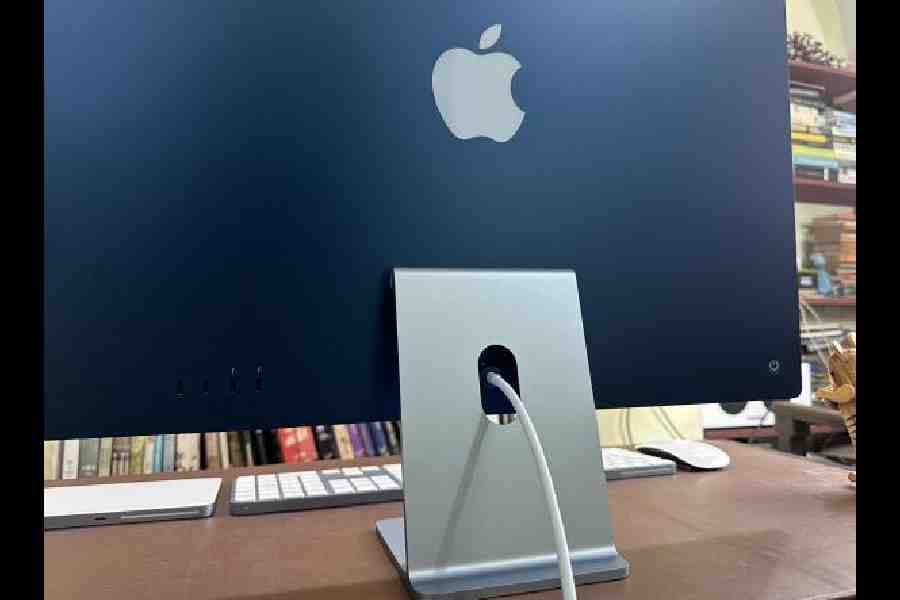
All you need is one wire to get everything working
Even though Apple is not pitching this iMac as a gaming machine, it’s a capable option for casual and occasional gamers. The 2023 edition is a real pleasure to have on the desk. You can get high-intensity work done, watch 4K movies and, yes, do some video editing and play games.
The iMac remains true to its core and does exactly what it was meant to do — be a compact, attractive and powerful machine in the middle of one’s home or small-office setup. It has an excellent display, webcam and speakers to help you get going. M3 chip makes it reliably fast for heavy multitasking, giving you enough reasons to upgrade, especially if you haven’t in the last five-six years. There are rival all-in-ones but the workflow is made less complicated when using the iMac.
If you are someone who needs power on the move, there is MacBook Pro with M3, for powerful office needs, Apple Mac Studio is there, anybody looking for laptops for everyday use, there is the MacBook Air, and those who need an all-in-one, there is the iMac, which doesn’t compromise on power. The new iMac remains an all-rounder for all seasons, now with a power boost.











