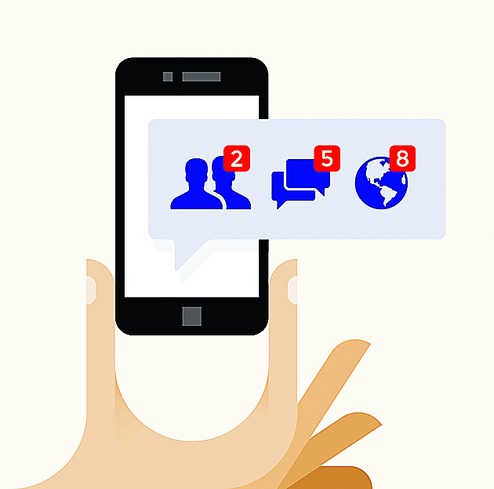Whether we like to admit it or not, Facebook has come to dominate our lives. You may think it is all right the way it is, but take it from me that there are ways to make your Facebook experience much better.
The first thing to do is to clear out the clutter on your Facebook page. When someone tags you on a photo, do you know that it's not only you and your friend who can see your photo? Friends of your friend who you may not know can also view those photos. Sometimes busy as we are, we are not even aware that we have been tagged. The best thing to do is to review your activity from time to time. Log in to Facebook on your computer and click on Photos on the left. Next click on the 'Photos of You' tab. You will see all the photos and posts you have been tagged in and you can delete the ones that you don't wish everybody to see.
When you check your Facebook on someone else's computer or even in an Internet café, sometimes you forget to log out. This may cause you a big security risk. Facebook allows you to remotely log out of all your sessions. Click on the down arrow on the top right of your computer screen and click on Settings. Then go to 'Security and login' and look for all the devices you have logged in from. If you can't see all then click on 'See more'. At the side of the device shown you will see three dots. Click on that and a drop down will list, 'Not you?' and 'Log out'. Click on that and you are logged out. Only be careful that you don't log yourself out of your own devices.
Are you fed up of people posting jokes and stuff on your wall and creating clutter there? Head to Settings again to prevent this. Then go to 'Timeline and tagging' and under 'Who can post on your timeline' and click on 'Only Me'. If you find this too extreme then leave this as 'Friends' and turn on 'Review post that friends tag you in before they appear on your Timeline'.
You can also choose to hide notifications for specific posts. This will prevent you getting notifications when somebody you do not know is commenting on someone else's post just because you have also commented on it. Go to the post and click on the down arrow on the upper right-hand corner of the post and 'Turn off notifications for this post'.
Did you know that you have a message request folder? In it will be messages sent by people who are not on your friends' list. Most of it will be spam and you wouldn't want to know about them. But some of them can be from people you know. It would be a good practice to view this folder from time to time, otherwise real messages will be lost from you for months or even years. To access this folder, go to www.facebookcom/messages and click on the cog icon on the top left of your computer screen. Go to 'Message requests' and scroll down to 'See filtered requests.' You will see all the messages hidden from you.
Often the posts that you are interested in are hidden in the clutter of the newsfeed. Facebook has recently added new features to Settings to make it easier to manage what you see on your newsfeed. Go to your profile, then Settings. Select 'News Feed Preferences'. You can decide which posts you want to see at the top of your newsfeed.
You can also 'unfollow' people to hide their posts. If you 'unfollow' them they will still be your friends and you can go to their page to see their posts. Also, they will not know that you have 'unfollowed' them so there is no question of them getting hurt. You could also clean up your friends' list and keep only the friends who matter. Others will only mess up your newsfeed.
Moreover, you can 'unlike' pages that you don't actually like. This will inform Facebook that you are not interested in these pages and you won't get them on your newsfeed. If you have a low-speed Internet connection then videos playing automatically can make the loading of your Facebook even slower. Open Settings and go to 'Videos' and from the drop down list select 'Off'.
Send in your computer-related problems to askdoss@abpmail.com with TechTonic as the subject line