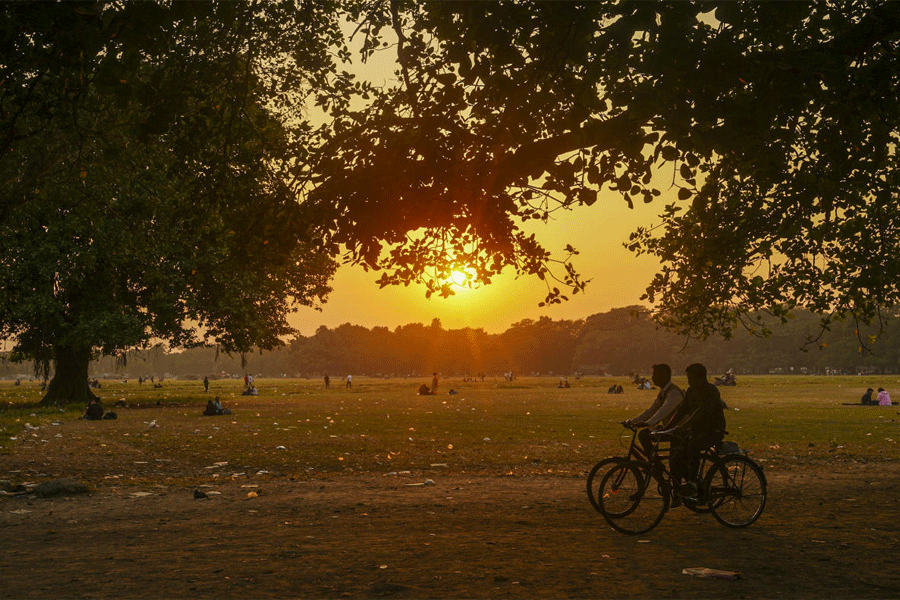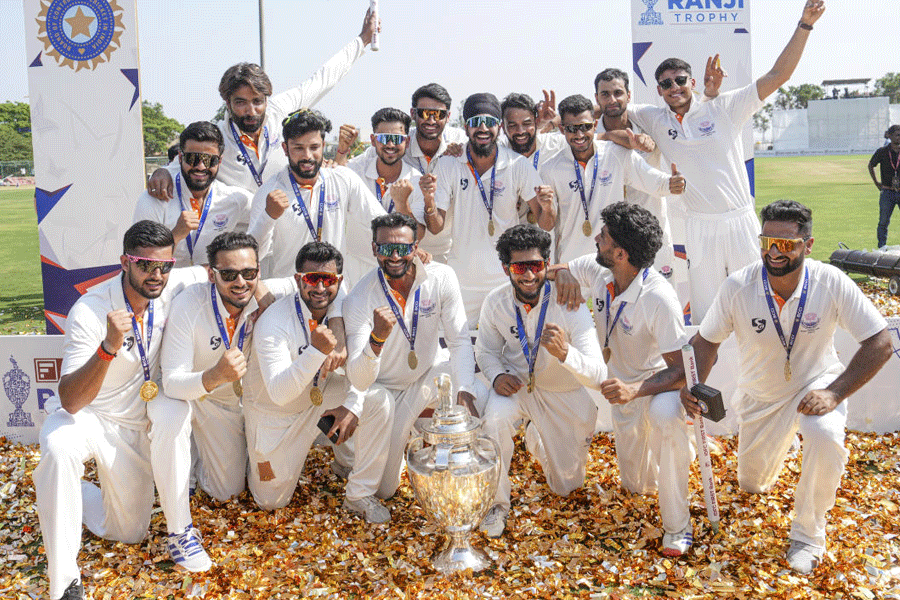Do you care for a bit of Apple Intelligence, which is Apple’s bouquet of artificial intelligence features? It has expanded to more users around the world, with features available in more languages, including localised English for Singapore and India.
The release of iOS 18.4, iPadOS 18.4 and macOS Sequoia 15.4 is useful. Apple Intelligence allows users to rewrite, proofread and summarise text with Writing Tools, respond with a tap using Smart Reply and more. You can also use Clean Up in Images to remove distracting objects or express yourself visually with Image Playground and create the perfect emoji for any moment with Genmoji. Visual Intelligence helps iPhone users learn about their surroundings. And with ChatGPT integrated into Siri and Writing Tools, users can tap into ChatGPT’s expertise without switching between apps.
On iOS 18.4, one of the biggest features is priority notifications. It uses Apple Intelligence to highlight “important notifications that may require your immediate attention”.

With iOS 18.4 (left to right), you get more notification options, ‘type to Siri’ is friendlier, and there are Apple Intelligence toggles in Control Centre.
Overall, it is one of the biggest updates to the operating system since the initial public release of iOS 18 in September last year. Here are some of iOS 18.4 features you may enjoy beyond Writing Tools.
Ambient Music control
Swipe down to visit the Control Centre. Tap and hold to add a control. In the menu, swipe down to find a brand new section called Ambient Music. It allows you to add toggles that play music based on the mood. There is sleep, chill, productivity and well-being.
Real-time connectivity icon
When it comes to cellular or Wi-Fi connectivity, there is a bar at the top of the screen to show signal strength. Now, if you swipe down in the Control Centre, the icons representing both connectivity modes show signal strength in real-time; it is no longer a static icon.
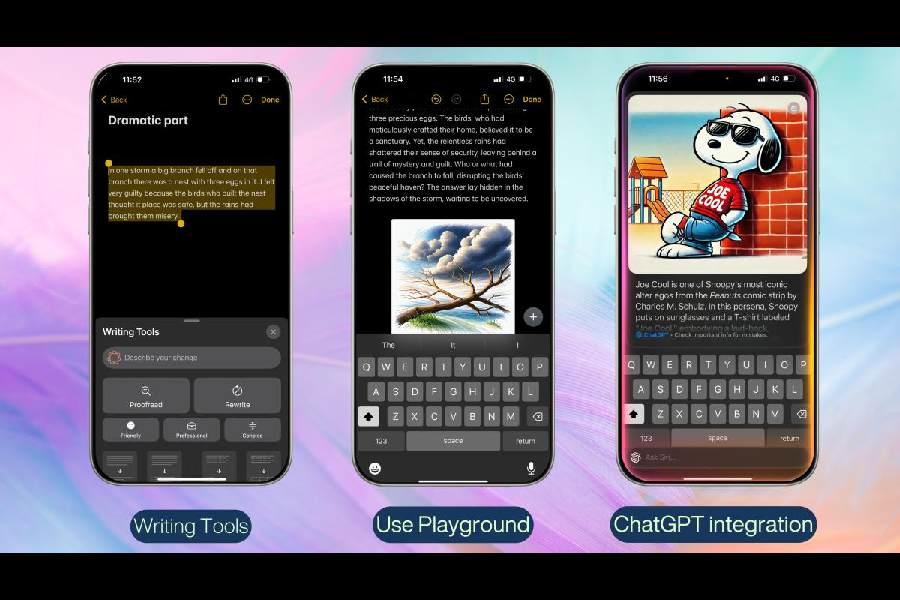
Using Apple Intelligence and ChatGPT, you get (left to right) Writing Tools, integrating Image Playground based on your writing and the ability to check ChatGPT for extra information.
Apple Intelligence and Siri section
In the Control Centre, there is a new Apple Intelligence and Siri section that has three features — Talk to Siri, Type to Siri and Visual Intelligence. This makes it easy to access controls.
Feature search is now simpler
Search for something in the Control Centre. For example, you are looking for connectivity. There will be a few icons that pop up, and you may feel like adding them. Earlier, when choosing an icon, you had to retype whatever you were looking for. Now, Apple remembers where you left off. In our case, it’s connectivity.
New emoji
Apple is known to add new emoji because it is a mode of communication among the youth. There are seven new emoji to talk about — smiley with bags under the eyes, fingerprint, shovel, root vegetable, splatter, harp, leafless Tree and Flag of Sark.
Priority Notifications
A new Apple Intelligence feature in iOS 18.4 is called Priority Notifications. If you get a notification, and if it’s deemed important, your device will give it a priority tag. It will separate the message from other notifications so you do not miss it. There is even an animation that comes with it. Even if you swipe up to see other notifications, Priority Notifications will remain. But you can disable it from settings.
Visual Intelligence
You can now access Visual Intelligence from the Control Centre. Earlier, it had to be done through Camera Control on the iPhone 16 series but now we have a Visual Intelligence toggle in the Control Centre. The feature is now available for iPhone 15 Pro and Pro Max. On the two older phones, you can access the feature through Control Centre or change the settings on the Action Button to make the feature work.
New style for Playground
In the image generation app, tap the ‘+’ button to find a new Image Playground style called ‘sketch’. Choose a picture and turn it into a sketch.
More in settings
In Notifications, earlier Summerise Notifications was a standalone option. Now, there is an Apple Intelligence Section that has two options — Prioritise Notifications and Summarise Notifications.
Dynamic Island changes
If you look at the privacy indication dot in the Dynamic Island, it will appear brighter than before. Be it green or orange, it’s brighter. Turn on the Voice Memo app and then swipe up. Automatically, the recording indicator will be outside the Dynamic Island, looking brighter.
Updates for Photos app
There are a few pleasant changes in the Photos app. Hit the filter button on the bottom left to find a new option — ‘Not in an Album’. Also, if you have photos that have been synced from a Mac or a PC, there is a filter for those. If you scroll down and head into the media types section, you will notice an edit button in the top right corner. It can help you put videos on top of media types. The same goes for Utilities. There is a cool update to Albums views. Hit the three-dot menu to find ‘list view’ and ‘key photo’.
Updates to Safari
In Safari settings, there is a new toggle called ‘show recent searches’. If you turn that off, you won’t see recent searches. The default video player has new animations when you fast-forward or rewind. It is also inside Apple TV+. Apple has added an option to see a highly-detailed security certificate of any website.
Siri Voice
Australian Siri, mate? The Australian variation sounds suberp.
Camera Control
Scroll down to Camera Control in camera settings. The Launch Camera option can now launch Camera, Code Scanner, Instagram, Magnifier, Snapchat or None. Another new option is ‘require screen on’, which means Camera Control will require your screen to be on.
App Centre update
You can pause a download. If an app is large in size and midway through the download you feel like pausing it, go ahead. Download the rest later.
Write it right
A part of Apple Intelligence, Writing Tools allow users to rewrite, proofread and summarise text virtually across the system, including Mail, Messages, Notes, Pages and third-party apps. With Rewrite, Apple Intelligence allows users to choose from different versions of what they have written and adjust the tone — professional, concise, or friendly — to suit the audience and task at hand. Users can even specify the change they’d like to make using the Describe Your Change option.
Tap into ChatGPT
Apple is enabling ChatGPT access in Siri and Writing Tools experiences within iOS, iPadOS, and macOS. It allows users to access the tools without needing to jump between applications. With the ChatGPT integration, Siri can suggest that the user access ChatGPT for certain requests and Siri can provide the response directly. With Compose, users can ask ChatGPT to generate content for anything they are writing about from the systemwide Writing Tools. They can also use ChatGPT’s image-generation capabilities to add images alongside their written content.