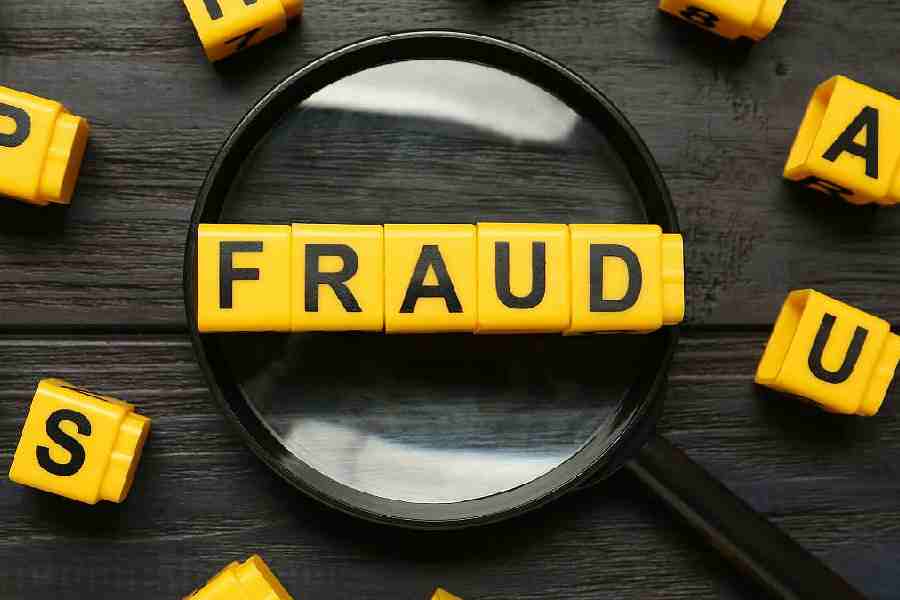Power Point just became passé. Holding sway is this new, trendy Office application introduced by Microsoft. Sway is contemporary because it focuses on the web and can be used on mobile platforms such as iOS and Android.
With marimba rhythms you can sway with Sway and spin a story using multimedia. You can make a formal presentation or you could make a holiday story or just any story and instantly share it with your friends.
First you have to go to sway.com and login or create an account. Don't worry; it is free. It usually comes in the Office Bundle with Windows 10 and if you already have a Microsoft account on your computer, you don't have to sign in. If you are not using Windows 10 or you are using a Mac, you can still access Sway. You can download the app from the Windows store if it did not come with your copy of Windows 10.

Once you launch Sway, the gallery interface that greets you is pretty simple. First you create a Storyline. This is very important. This is where you hang your story. Click on Insert on the menu bar and you will see 'Suggested', a drop down pane. On it would be the source from which you would want to get your material. This includes OneDrive, OneNote, Facebook, Flickr, Bing, Pickit, YouTube and Twitter. You can also explore your computer for content by clicking on 'My device' or on 'Camera' to see pictures you have taken. Once you type in your storyline, Sway will gather all multimedia from the web that you can use based on keywords on your storyline and stack them on the insert panel on the left. These are all licensed under Creative Commons, so go ahead and use them.
To create a Sway, just click on the photos to select them and drag them onto the storyline. You can import content from an existing Word document, PowerPoint presentation or PDF file. You can also open, play, delete or share a Sway from the gallery. Sway requires an active Internet connection to edit and sync changes.
At the top are menus where you can access text-based tools, insert various types of media from different sources such as Twitter or YouTube and modify the design and layout of your content. The Design menu gives you several colour schemes. You can modify them to suit your theme. Font styles and animations are also available. You can use the Layout tab to choose how to present your Sway but the options are limited and to a certain extent boring. I hope more layout choices are added in future.
The Storyline starts with a Card. As you add content, Sway will automatically create cards. Each card helps to add structure and interactivity. It includes a background image, title and formatting options. You can design each card to tell your story. Give a heading, place a picture and use text to describe it or add something more to it. Cards help you to stack same type of content together. If you want to modify a card or change its position, select the card and then drag it as you would drag a slide in a presentation. If you want to delete a card, select it and click delete.
The best thing is you can bring different types of media and rearrange and organise your presentation. You can even insert a video and this makes it great for a classroom or office presentation.
On the cards you can say what you want to say and in what order without being distracted by what it looks like. You can focus on what matters to you and what is your intent. Use the Emphasis button to draw attention to what is important, add links or create lists using bullets and numbers. In a picture if you wish to draw attention to a particular point in a picture just click on the focus point icon and click on an object in the picture and that will come as a magnified image on a card. By using Remix you can go through different combinations of design and navigation. Use the maximise Storyline button (the arrow pointing right) to see a full preview of your Sway.
After your Sway is ready, you can share it. Just click on the Share button and a variety of platforms will drop down. You can share your Sway with your friends via Facebook or Twitter, post it on docs.com, Microsoft's public gallery, or generate an embedded link you can share with specific recipients. There are options to give permission to your viewers to duplicate or change the layout of the Sway.
Sway makes it easy to create and share polished, interactive reports, presentations, personal stories, and more. It's the sign of things to come emphasising as it does the web and the mobile. You can actually create projects on the go by using the camera and visually tell a story digitally. So Sway now. It is breezy easy.
Send in your computer-related problems to askdoss@abpmail.com with TechTonic as the subject line