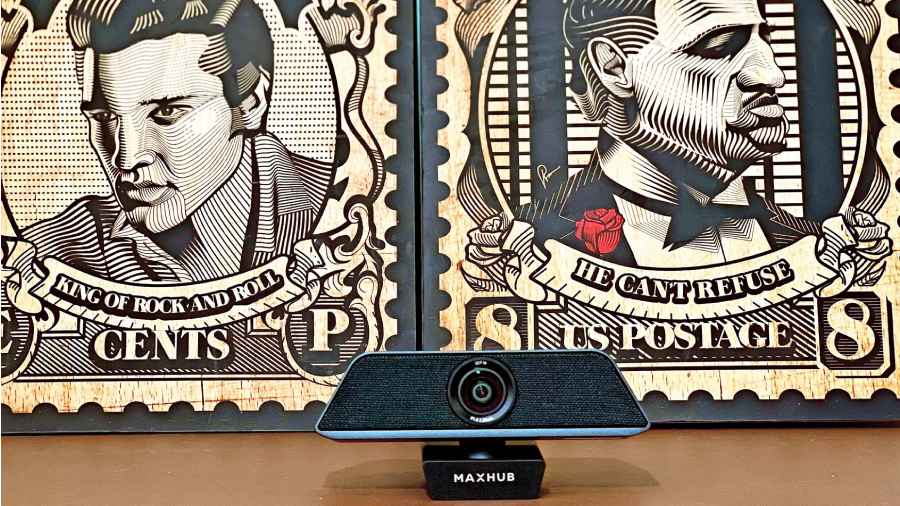There has been an improvement but it’s nothing earth-shattering when it comes to web cameras on laptops. Frankly I feel it’s a missed opportunity for laptop manufacturers. Some have moved to 1080p cameras but the machines are not cheap. After two and a half years of the pandemic, video calls remain important and is the best option on the list, right after face-to-face meetings.
For someone who has three-four hours of video calls a day, mobile phone is not the best option. So we used MAXHUB Webcam UC W21. Okay, it’s expensive; you don’t have to Google that. But the final output? My salt and pepper hair have been shining for a few weeks now, all my facial pores are there for the world to see. If I am wearing a new shirt, the camera does justice to it and doesn’t make it appear dull, something from 2015.
UC W21 is the flagship webcam from the company which also has UC W10 and UC W20. UC W10 comes with a 1080p camera and 2MP sensor — not bad at all if you want to present a better version of you during a videoconference. UC W20 is a big upgrade because of its 4K camera and 13MP sensor. It’s a fantastic upgrade if you are spending a few hours each day over video calls. UC W21 is the flagship member of the portfolio. Giving it the flagship status is its 120-degree field of view, making it as good as the rear camera on your phone. It’s an 8.5MP sensor with two microphones and 4m pickup pattern.
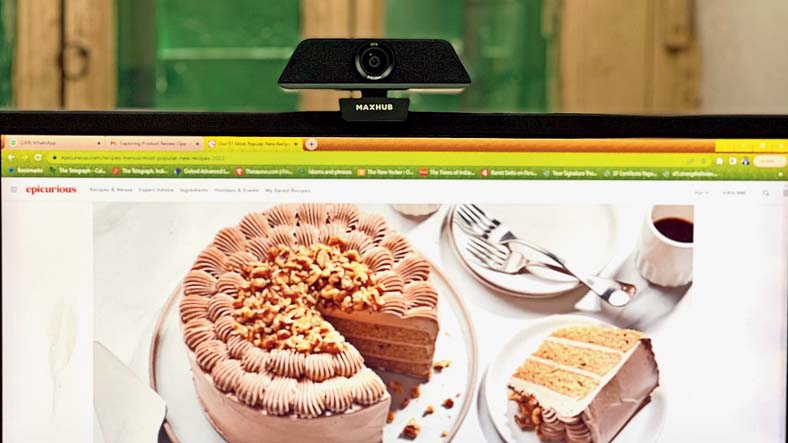
The webcam is perfect for high-quality livestreaming
There are a few things that make it extra special — auto-focus functionality, so you don’t need to worry about focussing; and the incorporation of MAXHUB de-reverberation algorithm. It’s a great feature to have in a reverberant room. And you can use it very easily without having to go through a complicated set-up process.
There is a nice bracket that allows you to position the camera on the table or use it on top of a display. The bracket allows five-centimetre thick bezels, which is chunky enough. The top can rotate or pan, making this ideal for big group meetings. There is auto framing which is great for biggish conferences; rest assured the camera will fit in everyone in the picture.
A big question you have to ask yourself is whether you need an external web camera? Also, why is the webcam on our laptop so bad? The second answer, first — usage of poor-quality sensor. Laptop companies didn’t really care about webcameras before the pandemic; it was considered another addition.
In case you log in from time to time and in case there is an occasion when you have to look your best, use the front camera on your phone as webcam. All you need to do is hook up the phone and use an app called Droidcam to get things moving. If you have that once-in-a-blue-moon VC call, simply use your mobile phone to make that call; only when you have two/three-hour calls that your phone heats up.
But if you are the kind of person who has to be virtually present, looking your corporate best every day, then choose something like UC W21 — it will change your videoconferencing game. Also, this is a webcam that’s perfect for demos during livestreaming. It’s a brilliant, long-term investment.

The webcam has a 120-degree field of view
At a glance
Device: MAXHUB Webcam UC W21
Price: Rs 21,599 (on Flipkart)
High points
- Excellent 4K webcam
- Good audio quality
- Perfect for livestreaming
Muffled note
- Expensive