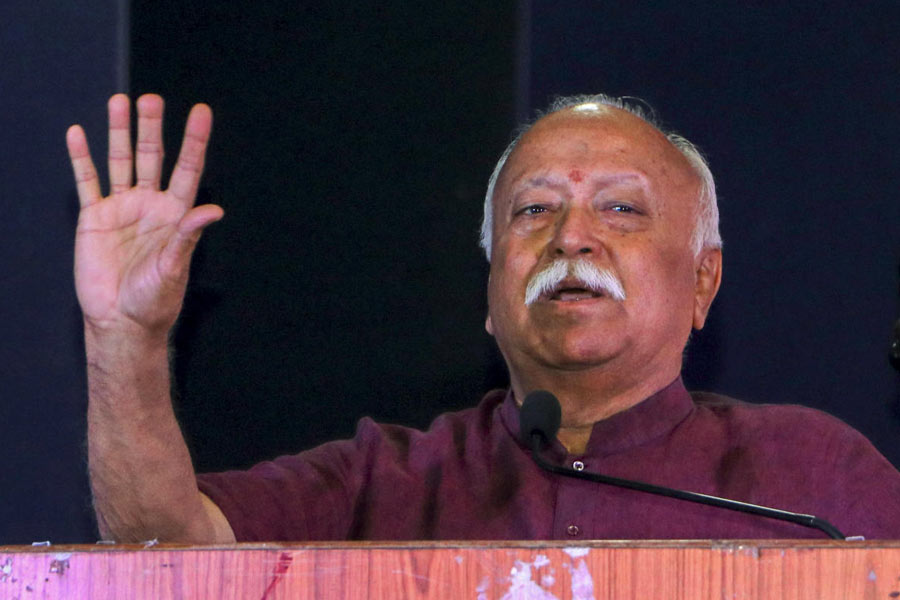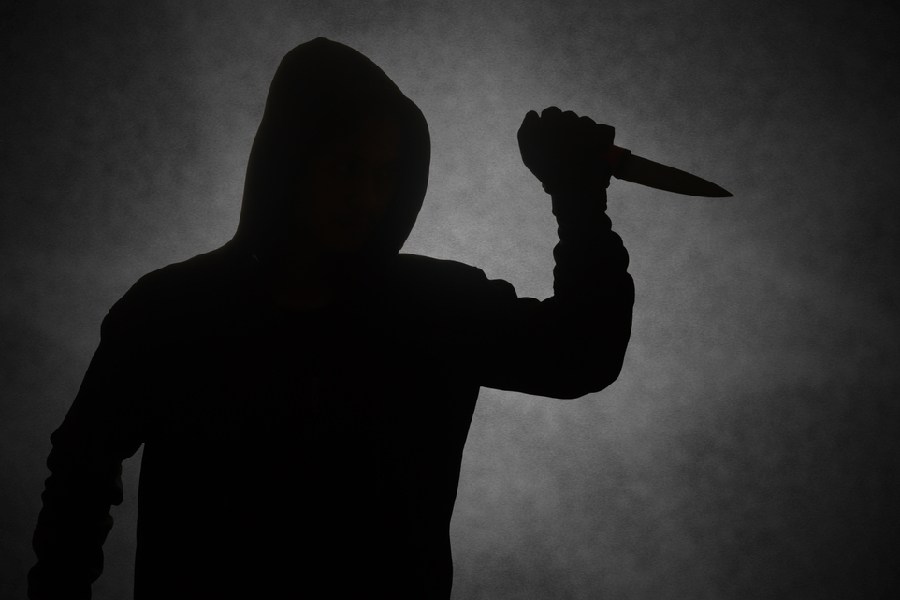|
The latest Intel processors, a full complement of fast USB 3 and Thunderbolt ports and a brand new operating system to boot — now’s about the best time in the year to be considering a new Mac purchase. Whether you go Air or Pro, what happens after you bring the sleek beauty home and get over the initial gushing over how gorgeous it looks sitting on your desk?
Switching from Windows to Mac OS X is a lot like moving house. There is upfront effort required — transferring data from one machine to another, and orienting yourself to the new neighbourhood (a.k.a the software that will get you up and running). Here’s my pick of the top apps that should find pride of place on your new Mac.
Movies: If you plan to watch movies on your Mac, the built-in QuickTime software supports a remarkably limited set of formats. Go download Perian, which adds in support for over 30 music and movie formats. Or you could choose to download the popular VLC or MPlayer OS X players — both free and super easy to use!
Downloads: There are a ton of BitTorrent clients available for the Mac, but the one I prefer and recommend is Transmission — it’s clean, simple to use yet configurable enough should you want to, and even has a web interface to let you add torrents when you’re away from the Mac.
Browsers: All major browsers, with the exception of Microsoft’s Internet Explorer (for obvious reasons!), are multi-platform, so you have your pick of Chrome, Firefox, Safari and Opera. Pick the one you’re comfy with — it comes down to personal preference really.
 |
Music and video editing: Got a DVD movie which won’t transfer directly onto your iOS device? Handbrake’s the tool for you —– it lets you convert digital files into a different resolution or format, and it comes with a slew of presets for most known devices. If editing tickles your fancy, pick up the Audacity (audio) or Avidemux (video) editing apps. Just be prepared to be amazed at just how much pro-level functionality these ‘free’ tools pack in!
Office Suite: While free alternatives such as LibreOffice and OpenOffice exist, I recommend putting down the extra cash upfront and picking up a copy of Microsoft Office for Mac, especially if you need it for work. Well worth the investment.
Windows: With all these great tools, it’s increasingly rare to find software on Windows that doesn’t have a Mac equivalent (unless you’re a big gamer, in which case you’d probably not be buying a Mac in the first place!) For that rare Windows software which you might need for work, you could choose to install Windows on the Mac via the built- in Boot Camp software, though this requires you to restart if you want to change from Mac OS to Windows. A paid alternative, one that I highly recommend, is the Parallels Desktop 7 software, which lets you install Windows and run it while you’re still within Mac OS X!
Android clean-up
With the dazzling amount of customisation Android phones offer, they do, much like the PC on your desktop, run better and faster with some proper care and maintenance. More so if you don’t have the latest greatest Android around! For instance, you should clear out the cache of apps you use often, especially those that tend to crash on you for no apparent reason. Go to Settings menu on your phone and click Applications, then select Manage Applications and tap the app for which you’d like to clear the cache.
 |
While you’re on the efficiency drive, pick up a task manager like Watchdog which tracks application behaviour and will tell you which ones are actually consuming way too much CPU in the background. And if it’s battery woes that are troubling your Android experience, you could use the JuiceDefender app, which manages your data connection as intelligently as it can, shutting down the data connection when it’s not needed.