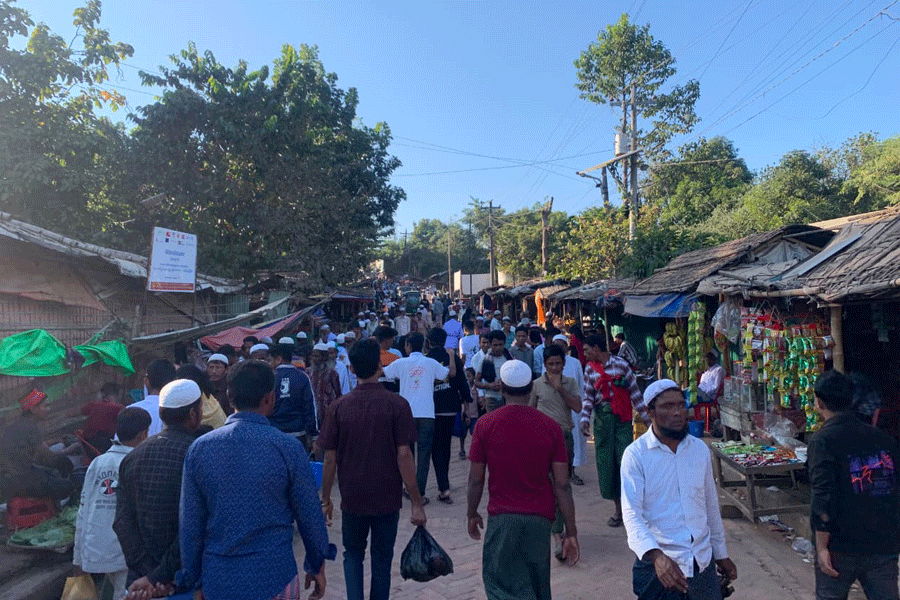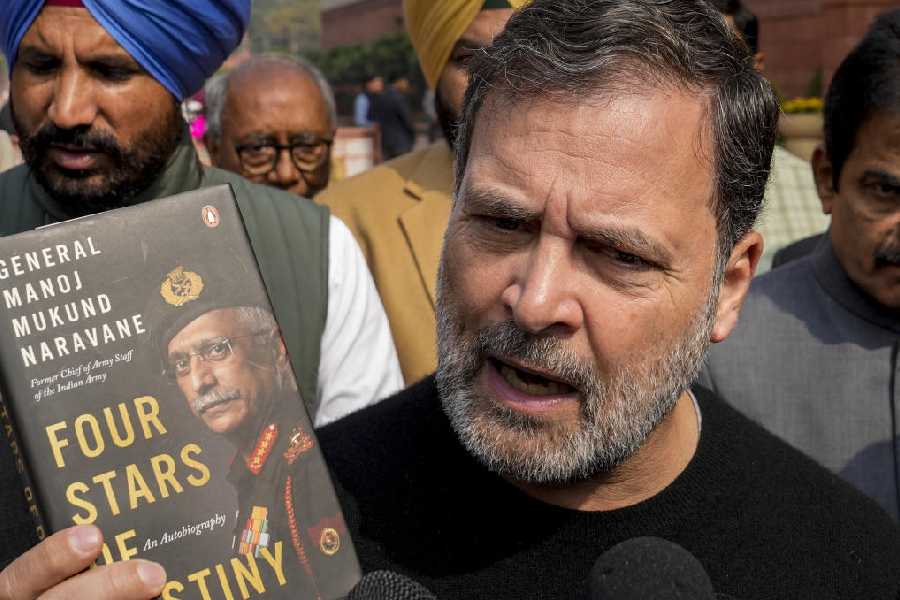|
I often liken Google to the Greek mythological hero Achilles. A smashingly good track record in pretty much every battle it’s fought — search, email, Android, advertising, office collaboration software. But…there’s the ‘heel’— social. Time after time, buzz after wave, Google’s taken several well-intentioned but misdirected missteps in this space. Will Google+, Google’s latest attempt at making their network more social, end their losing streak? I take a deep dive into Plus to find out.
The Home screen: Once you get past the minor formalities of creating a profile, Plus presents you with a Home screen which is largely dominated by what Google calls the ‘stream’. It’s similar to a Facebook-style newsfeed — some would say it’s too similar to Facebook. In many ways, while the interface does take some getting used to, it’s less of a departure from the known landscape of social media than say Google Wave was from email.
 |
Overall, the design is clean and simple, with the navigation for the stream on the left and content front and centre.
Circles: Circles is the way you organise your contacts, and one of the immediate appeals for me was how easy it was to set up “circles” that match the natural patterns of real life. Say, one circle for immediate family, one for work chaps, one for “friends you actually know”, another for “mere acquaintances who you can’t shake off”. Or by interest, drinking buddies, golfing group, Sunday morning walker’s club…the possibilities are endless.
 |
And, just like in life, one person can be in more than one “circle”. What is critical is that each time you share something in the stream — you can choose exactly who you want to share your content with. Choose certain people, certain circles, or make the post public — the choice is up to you, and the post reaches only those folks, no one else. Ah, privacy! This is technically possible via Facebook “lists” but is much more of a chore. I’d have to warn you — the cutesy manner in which you drag and drop contacts into circles is high on novelty but that wears off soon, and since Circles (and Plus on the whole) depends on Google Contacts from Gmail, you can very easily have years of poorly maintained contacts pulled into the service.
Sparks and Huddle: Google does pull in the whole set of Google services — Photos (Picasa), Chat into the Plus experience, and you can even use Sparks, essentially a refined version of Google search that enables you to access things of interest on a particular topic. Use the Google+ app on an Android phone, and you get access to a couple of more features, such as Huddle (instant messaging between mobiles, much like BBM and WhatsApp) and Instant Upload (instantly upload web-optimised photos to Google+ into a private Picasa album, ready to share).
Hangout: Possibly one of Plus’ most unique features is Hangout, which allows group video chat with up to 10 participants. All you do is start a ‘hangout’ on your Plus account, which indicates you’re free to video chat with anyone who cares to drop in. Or you could join a ‘hangout’ in progress in your network. No awkward preamble of SMSing or email to figure out whether or not someone is free to Skype or use FaceTime. And it blows Facebook’s 1-to-1 video chat, just announced this week, out of the water in both video quality and the sheer ability to video chat with more than one person at a time.
Verdict: Google+ is in no way a re-invention of the social wheel, then again maybe it isn’t even needed to be. While I like the Circles and Hangout feature, the service is very clearly not ready for the prime time, and will need to take several big strides in both features and maturity before it can truly challenge Facebook on its home turf.
Wonder watch
 |
When you’re running for fitness, less is more. Not running less but what you have on your person! VEA’s new Sportive mobile watch packs in basic phone functionality, a camera, and an MP3 player, apart from performing regular watch functions. Everything is controlled via the 1.5-inch touchscreen, and you get Bluetooth
connectivity and 8GB of storage as standard. Plus, an SOS button that sends out your location and other vital information, should anything unfortunate happen to you on your run.
• Price: $578
• URL: http://bit.ly/qTnFhF
Cool card
 |
I’ve been a big fan of Eye-Fi SD cards for their ability to upload photos to your computer and online over a Wi-Fi network. The new Eye-Fi Mobile X2 adds in a new trick — it skips the network entirely, creating a direct link between the camera and your iOS or
Android device. So, for instance, you could snap a photo on your camera when you’re out on a trip, shoot it over to your iPad, edit it and post it online within minutes of shooting. Nifty!
• Price: $80 (8GB)
• URL: http://bit.ly/n1Rhev