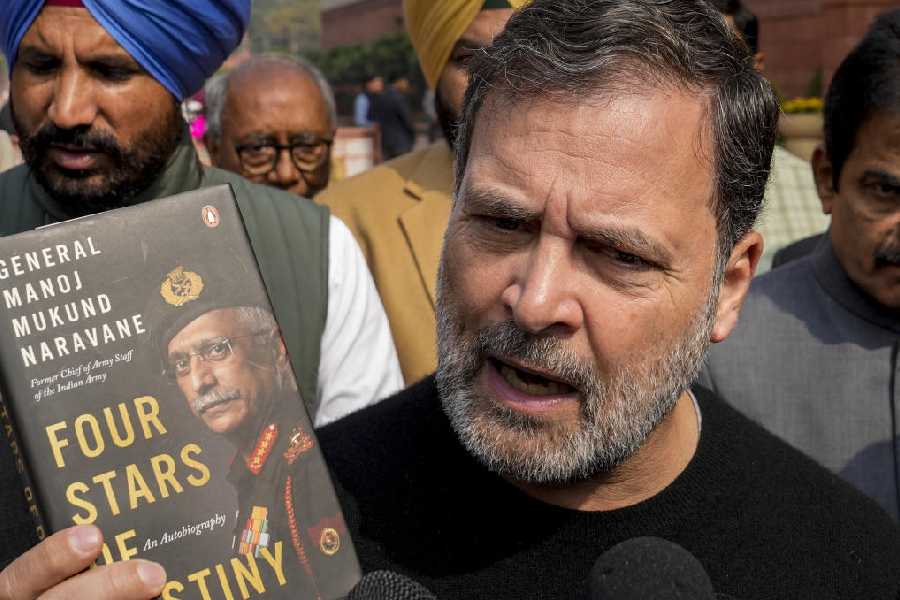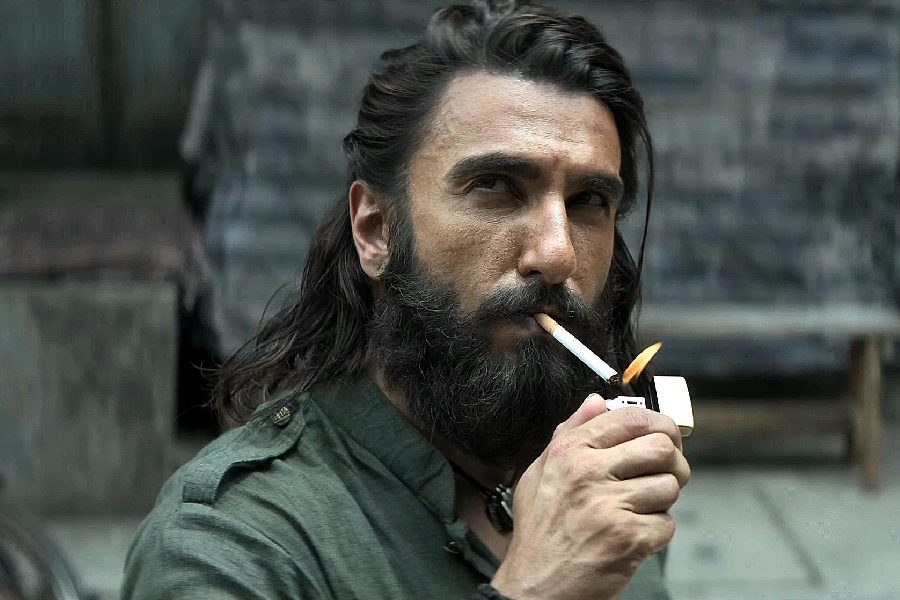A Cassandra-like video is making its rounds on social media, spreading the ominous message that all your smart devices are spying on you. Actually, all smart devices do share data with the company that makes them.
Your Android smartphone heads the list as the main culprit, sending messages to Google about 340 times a day, 10 times more than the iPhone does. Google can harvest your data only when you are connected to the Internet. If you can switch off your Net connection, most of your problems will be over. As a part of its effort to comply with the new European General Data Protection Regulation, Google has launched a new page to make it easier for users to stop it from tracking everything they do online, from logging Web activity, location history, device information, voice commands sent to Google Assistant, and YouTube search and watch history.
Control over your Google account is buried deep in your phone and not easily accessible. Head over to Settings in your Android device. Scroll down and you will find Google. Tap that and you will find "Google Account-Info, security, and personalisation". Tapping that will take you to your full account page. The first topic you will see in bold is "Review your privacy settings". Click on "Get started". You can get an overview of your current settings and, most probably, everything will be turned on. But you can pause several of the items.
First, control your Web & App Activity. Web & App Activity saves all your searches, places and other Google activity to your Google account ostensibly to give you more personalised experiences across Google services. Tap on "Turned on" and flip the toggle button on the next page to off. It will turn grey. When prompted, tap on Pause and it will be paused. You may delete individual items saved inside the Web & App Activity window by clicking on the three vertical dots. These include a scarily comprehensive list of all that you have done day by day and hour by hour. After you turn off your Web activity, things you are searching for may take longer to find but the general experience on your phone will remain the same.
With Web & App Activity turned off, the behaviour of Maps will change slightly. You will not be able to set your home and work addresses. If you have already set them, they will be wiped off.
If you are uneasy turning off Web & App Activity completely, you can limit it. On the Web & App Activity page, you will see a checkbox that asks if you want to include Chrome history and activity from sites, apps and devices. You can turn this off to limit tracking.
Google also knows wherever you go with your phone. This is where Location History comes in. This is different from location services. You must have thought that turning off location services meant that your footprint on the Web was deleted but then found out it was not. You can pause Location History too. On the same Privacy Checkup page, below your Web & App Activity, will be your Location History. When you click on Manage settings, you will see a list of every device you own that is sharing your location. You can turn the whole thing off or only turn off select devices. Be warned: Location History affects your Timeline on Google Maps and you cannot do any selective deletion there. It's either on or off. But don't worry, you will still be able to get directions and recommendations on Maps.
You should also pause Device Information as it collects your contacts and mails; Voice & Audio Activity because every time you summon your Assistant, it is recorded. Most importantly, halt YouTube search history and watch history. Nothing substantial will change in your phone, but doing it this way will adjust the privacy settings across all your devices.
Send in your problems to askdoss@abpmail. com with TechTonic as the subject line