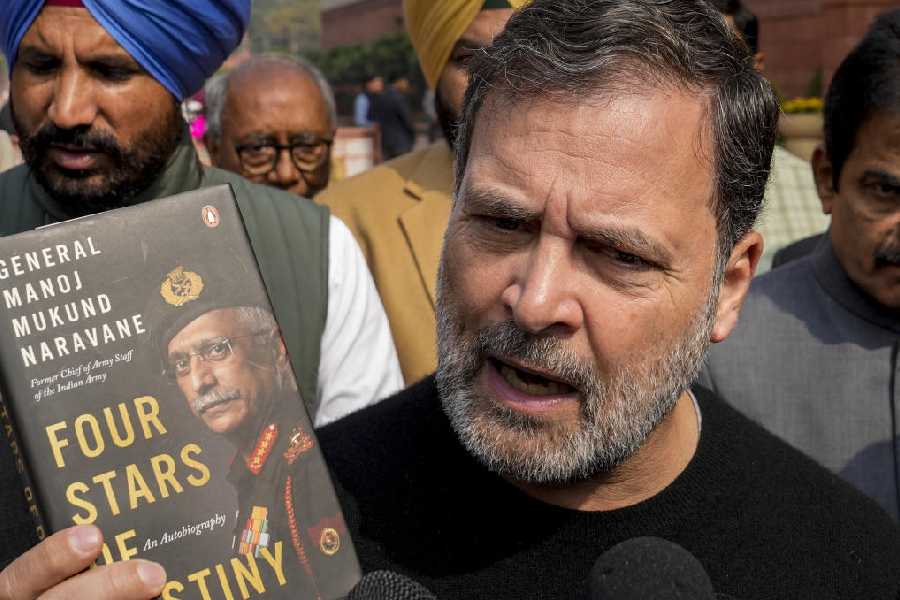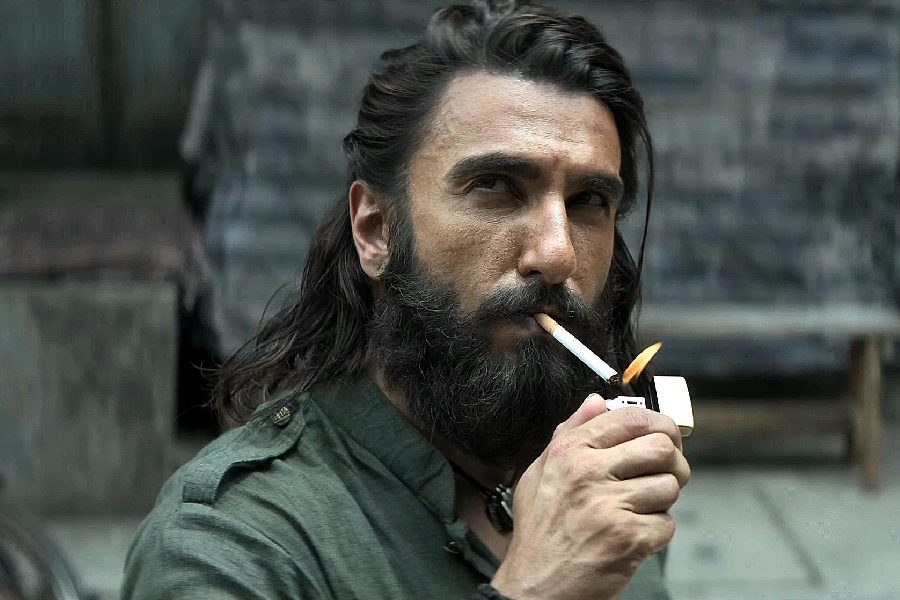Q Is there a free photo editor that I can use on my computer? Photoshop is too complicated for me with its advanced features. I need to do some very basic photo editing.
Ritu Saxena
A few years ago Adobe, the makers of Photoshop, bought Aviary, a very easy to use website that can turn your ordinary photos into cherished images. Go to www.avairy.com and upload your image and apply cool Snapchat and Instagram-like filters to your photos. There are other very easy to use tools too. It is currently free. You can also download the free app to your phone if you want to edit images on the go.
Photos and ads
Q Photos from all sources get stored automatically in the Google Photos app in my Mi A1 phone. Is there any limit to the storage and if so, will this reduce the internal storage of my phone? Also, advertisements automatically appear whenever an app is opened. How can I stop this?
Shibaji Roy Choudhuri
Google offers you unlimited storage as long as you save the pictures in what Google calls High Quality. If you store in a higher resolution, it will be subtracted from your Google Drive's 15GB limit. To set your phone to High Quality backup, open the Google Photos app and go to Menu depicted by three short-horizontal bars on the upper left. Navigate to Settings-Back up & sync, and for Upload Size select High Quality. To save on your phone storage, select a picture and tap on the three vertical dots on the top left and select Delete from device.
As for advertisements in apps bothering you, do a factory reset after backing up all data on your phone. This should get rid of the annoying ads. You will find this option in the Settings--System.
Missing driver
Q After formatting my Dell Vostro 2420, running on Windows 8 (32 bit), I lost the Bluetooth driver. How do I get it back?
Abir Maji
The drivers are available from the Dell India website. Go to www.dell. com/support/home/in/en/inbsd1/product-support/product/vostro-2420/drivers . First, select your operating system. For Category, choose Network, and download the Dell Wireless 1704 WiFi + Bluetooth Driver.
Lost password
Q I would like to force reset my iPhone 5c but have forgotten my Apple ID password.
Satish Bal
On your computer's browser, go to iforgot.apple.com. Follow the steps on the screen and see if you can recover your account. Or, you could borrow a friend's iPhone and open the Find My iPhone app. When a Sign In screen appears, empty the Apple ID field. Tap Forgot Apple ID or Password, and follow the onscreen steps. If you do not see the sign in screen, sign out your friend and follow the steps. If you still cannot recover your account, call Apple Support on 000800 1009009 from a landline.
Pendrive problem
Q Whenever I plug my pendrive into the computer and try to access it, I am told to enter a disk into the drive.
Anwar Jamal
You will need to fix your pen drive before you can use it. But be warned that you will lose all the data on the USB stick with this solution. So do back it up before you start this process. Go to Start-Run and type in diskmgmt.msc. This will open the Disk Management app in Windows. Right-click on the removable drive and choose to create a New Simple Volume. Follow the onscreen instructions and when you come to the option for formatting select FAT32. Once it is formatted in this way, the pen drive will be fixed for your use.
Send in your computer-related problems to askdoss@abpmail. com with TechTonic as the subject line