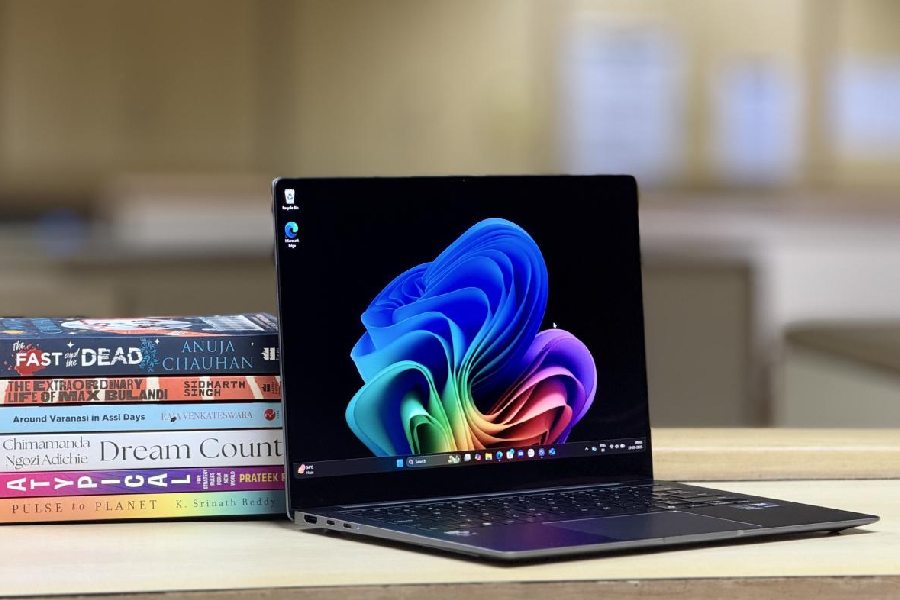Smartphones and tablets have taken over much of our screen time, but there’s always room for a laptop. For school and office work and tasks like creating spreadsheets and editing video, there’s no worthy substitute for a decent keyboard and a large screen. If you’re already familiar with MacOS or Windows, the easiest choice is to buy a computer that runs that operating system. In case you have an iPhone, a MacBook is a wise choice. But if you like Windows, Samsung has a new machine that tries to compete with MacBooks.
Samsung Galaxy Book5 Pro is light, elegant and comes with excellent battery life… some of the features we usually appreciate in a MacBook. This is one of the most appealing machines on the market. The review unit with us is powered by Intel Core Ultra 5 and 16GB RAM. It comes with 512GB of storage.

Apple MacBook Air (M4, 13-inch, left) versus Samsung Galaxy Book5 Pro
Sleek design
Giving the device a premium feel is the all-aluminium finish. The sleek contours at once capture the attention.
The review unit is not a 360-degree laptop, which is also available. A 360-degree laptop can be flipped, but the logic behind it is not appealing to a large audience.
On opening the laptop, the first thing I noticed was the absence of screen wobble. There’s the option to sign in with the fingerprint sensor, which is the power button on the top right. It’s fast and responsive. But you do not have any kind of face recognition using Windows Hello on the camera, which is small and allows thin bezels all the way around. The bottom bezel is the thickest, but that’s all right, it gives the screen a good viewable angle.
The speakers have fared better than expected. You will get enough bass, and the sound is crystal clear, even without any upward-firing speakers.
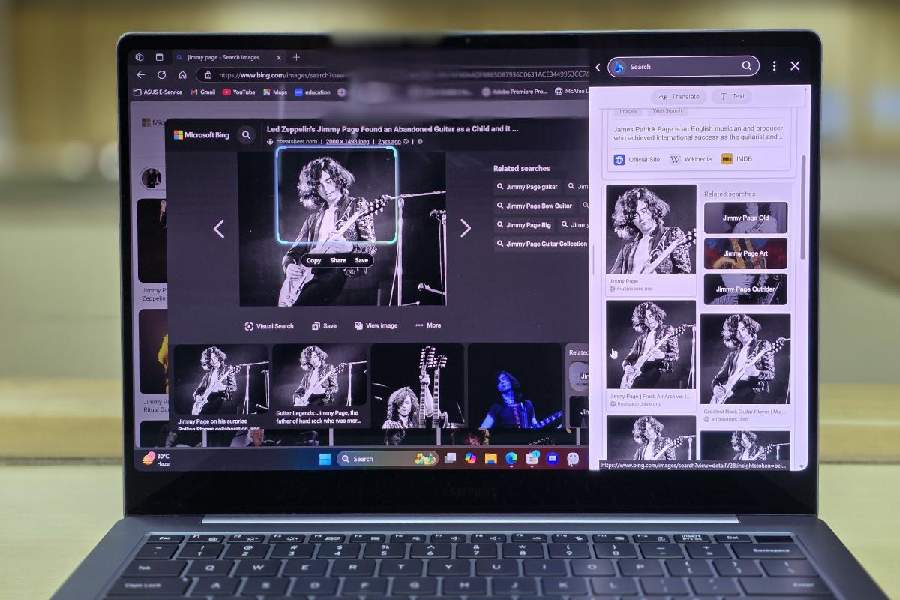
As a Copilot+ PC, it can also access all the AI features of the best Windows 11 laptops
Responsive touchscreen
The first feature to win hearts is the 14-inch 120Hz AMOLED 2x display. Colours pop, and from every angle it’s perfect. Unlike MacBooks, this has a touchscreen, which is responsive.
I film videos in 4K and edit-review videos in 4K, but this is a 3K display. For all the media you watch or games you play, this is a solid option. Even for content creators, it should not be a problem working with short videos.
Samsung has made the display anti-reflective. If there are too many lights in your study or wherever you work, reflections are not visible.
The touchscreen experience is fantastic. But the question is: Do you need one? MacBooks famously don’t offer touchscreens. You won’t be drawing on a laptop or signing documents. Also, if you hold your hand up for a long time, fatigue sets in. Where it helps is during moments when you don’t know where the mouse pointer is; you can simply touch the screen and get things working.
On the keyboard front, the keys are large and well spread out. There are different levels of keyboard backlighting. Like the MacBook Air, there is no numpad. The trackpad is large; it helps when editing videos or documents. There is a solid click-y sound.
Let’s talk about the ports. On the right side, there is a 3.5mm port, USB-A (helps to connect printers), and a micro SD reader. Going to the other side, there are HDMI and two USB-C Thunderbolt ports. But I am not sure why Samsung didn’t keep one USB-C on the other side.

The lightweight and thin design make this an excellent travel partner
It’s pleasant to find a long charging cable in the box, but the charging brick is larger than I would have liked to carry around. Also, it’s not a braided cable.
Charge once, and Galaxy Book5 Pro — on paper — can offer up to 25 hours of video runtime. To power up, plug in the compact charger to get up to 35 per cent in just about 30 minutes using fast charging.
In real-life scenarios, this is not attainable because you will play games, work on office-related projects and so on. On the 14-inch model, expect around 12-13 hours of screen-on time, which is better than most rival Windows laptops.
Solid performance
What makes the battery tick long is the Intel Ultra 5 chip. I’m not a fan of Geekbench scores. In a practical use case, the performance is smooth, even if it involves editing short videos. You can push the laptop far enough to work on 10/15-minute videos and get all office work done.
This is not an overly powerful gaming processor, but it can tackle the usual titles we play on the move, like Asphalt 9: Legends. It’s more than capable of handling creative programmes like Photoshop.
What’s more important is enjoying the benefits of having a machine in the Samsung ecosystem. It makes for a great laptop when you use it with other Samsung products, like Galaxy phone or Galaxy tablet.

Thin laptops don’t usually have many ports, but you get a decent number here. On the left side, there are a pair of USB-C ports and an HDMI port, along with a headphone jack, a microSD card slot and one USB-A port on the right
Usually, I don’t like the fans on a Windows laptop, but everything here is quiet, even when exporting videos.
There are times when companies load unnecessary applications with Windows. Samsung keeps it clean. Yes, there are quite a few Samsung apps... they are all helpful and none of them have intrusive pop-ups.
Yet, Windows laptops are still not at the same level as a Mac in some areas. It has nothing to do with the hardware. On the software front, you may find an odd application hanging now and then. Dive into Task Manager to fix it. And Windows updates still take a long time to install.
At the same time, I liked the file management system and also how app windows are managed. It’s smooth. The file explorer is helpful.
What about AI? Of course, there is always the option to open ChatGPT and get things done. But some of the features on the laptop are very exciting. Circle to Search is here. Highlight anything on the screen and then get more information about it, even though the search is based on Bing instead of Google. And Bing is not very exciting. Copilot is another helpful tool.
Make the call
The laptop is a solid option for anybody looking for a versatile machine for office and home use. It combines great build quality with a beautiful 14-inch display and a power-sipping Intel processor. It doesn’t have a powerful gaming processor, yet the GPU score is respectable. In other words, it’s an efficient laptop.
Connectivity-wise, the Galaxy Book5 Pro offers the latest Wi-Fi 7 and Bluetooth 5.4, which makes for a good wireless accessory experience. Wi-Fi 7 is up to 4.8x faster than Wi-Fi 6, letting you connect reliably with lightning speed.
There are several preloaded Samsung programmes to help with AI-related tasks, so you don’t have to download too many extra apps. It’s a strong contender in the Windows ring of laptops. Weighing around 1.5kg, Samsung Galaxy Book5 Pro is a workhorse and travel companion for office-goers.
At a glance
Device: Samsung Galaxy Book5 Pro
Price: Upwards of ₹131,990 (Samsung.com)
High notes
- Great battery life
- Top-of-the-line AMOLED display
- Good build quality
- Excellent for those who use other Samsung products
- Ultraportable design
- Keys are well spread out
Muffled notes
- Charging cable is not braided
- Both USB-C ports are on the same side