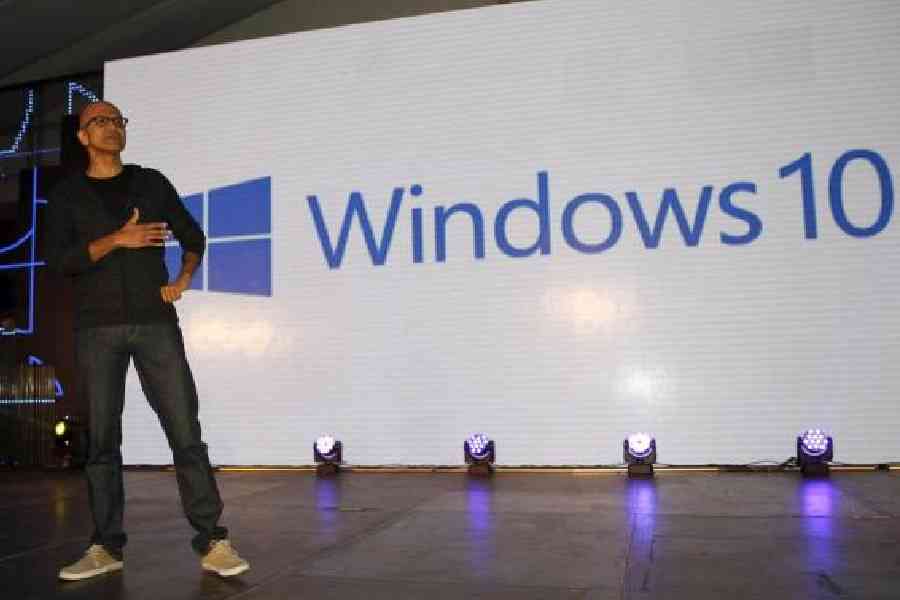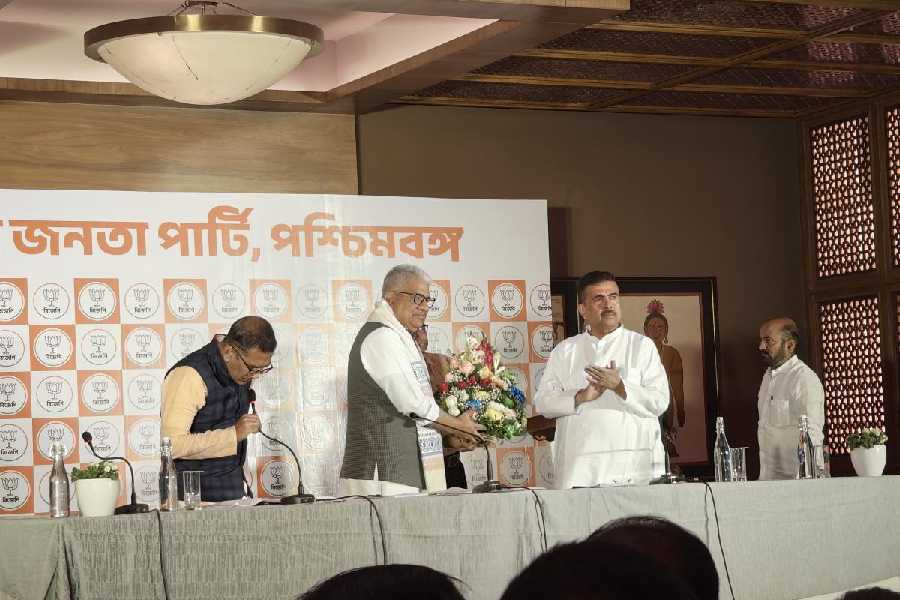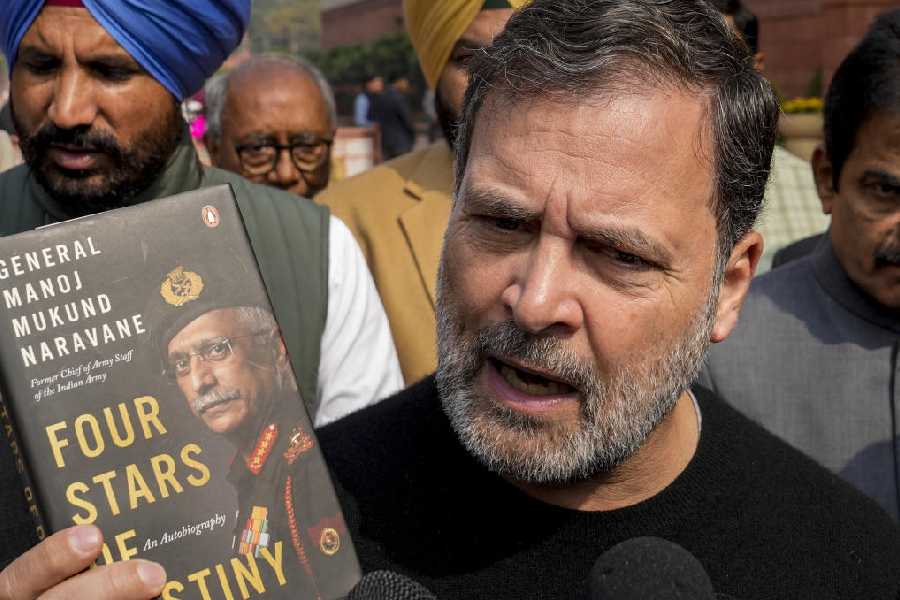The end of the road for Windows 10 is around the bend as Microsoft will pull support for its security updates and other official support on October 14. But there is no need to hit the panic button.
Theoretically, Windows 10 will continue to run forever as Microsoft is not killing the functionality of the OS but without new updates, there will be serious security gaps in the future.
Soon after it was released to the public in July 2015, it became one of the most successful operating systems, especially when compared to the ill-fated Windows 8. The challenge is convincing the enormous installed base to move to its successor, Windows 11.
The expiry date for most Windows 10 editions — Home, Pro, Pro Workstation, Enterprise and Education — is October 14 but there are a couple of things you can do to cling on to the OS for a little longer.
Consumers can enroll for the Extended Security Updates (ESU). There are a few ways you can achieve it. The free option involves enabling Windows Backup to sync your settings and folders to the Cloud. Windows Backup uses OneDrive, which is free up to 5GB. In case there are a huge number of files stored locally in the Documents folder, you would need to purchase space on OneDrive, which doesn’t make it a free option any longer.
The second method involves paying $30 fee for a year of updates, or redeeming 1,000 Microsoft Reward points that are given for making purchases with a Microsoft account.
All of this will fetch you extended security updates for Windows 10 until October 13, 2026, but businesses can purchase up to three years of important security updates.
Exceptions? Well, there is at least one and it applies to PCs running Windows 10 Enterprise Long Term Servicing editions. In fact, there are four of these editions. The 2015 Long Term Servicing Branch (LTSB) ends support on October 14 this year.
The 2016 LTSB release ends support on October 13, 2026. In 2019, the name was changed to Long Term Servicing Channel (LTSC). For Windows 10 Enterprise LTSC 2019, the end date is January 9, 2029. Finally, Windows 10 Enterprise LTSC 2021 has a five-year support lifecycle, which will kill support on January 12, 2027.
According to Statcounter’s May 2025 data, Windows 10 is running on the majority of Windows PCs worldwide while Windows 11’s share has increased from around 34 per cent in December 2024 to around 43 per cent in May. A better third-party metrics can be found by checking out US government’s Digital Analytics Programme (DAP), which offers information about traffic to official websites run by agencies like the Postal Service, the National Institutes of Health, the National Weather Service, the IRS, and NASA.
Upgrading to Copilot+ PCs is not an easy task. Many people with older hardware (PCs designed in or before 2018) may not meet the minimum hardware compatibility standards for Windows 11. Then there are enterprise IT managers who may not want to undertake Windows 11 migration, especially when there is an option to pay a small amount for three years of Windows 10 lifeline.
The problem will lie with the older generation, who are on a fixed income. They will continue to use Windows 10 until it stops working and their PCs may become targets for a cyberattack.
There will be workarounds for organisations. Accops offers a strategic alternative through its Virtual Desktop Infrastructure (VDI) solutions, enabling organisations to transition to a secure, scalable, and cost-effective digital workspace. By centralising data and applications, Accops ensures enhanced security, simplified IT management, and reduced operational costs.
“October 2025 isn’t just when Windows 10 support ends — it’s a critical turning point for enterprise security. Without regular updates, vulnerabilities will remain unpatched, increasing the risk of cyberattacks and compliance failures, especially in regulated industries.
“Instead of spending heavily on new hardware or rushing into OS upgrades, many forward-looking organisations are adopting secure Virtual Desktop Infrastructure (VDI). This approach allows employees to work safely from any device, even older ones, by keeping data and applications in the data centre — not on the device. It reduces risk, cuts costs, and simplifies compliance. In a post-2025 world, this shift isn’t just about staying current — it’s about building a smarter, more secure foundation for the future,” Vijender Yadav, CEO and co-founder, Accops, told t2.
For individual users, it’s time to move to Windows 11, which is a free upgrade for those running the latest 22HS update and who also meet the minimum hardware specifications. It’s not much your computer needs to support — just a 1GHz dual-core 64-bit processor, 4GB of RAM and 64GB of storage.
Complicated? Microsoft’s PC Health Check app can also let you know if your system is ready for Windows 11.
What if your system is too old to support Secure Boot mode and TPM 2.0? It’s time for an upgrade.