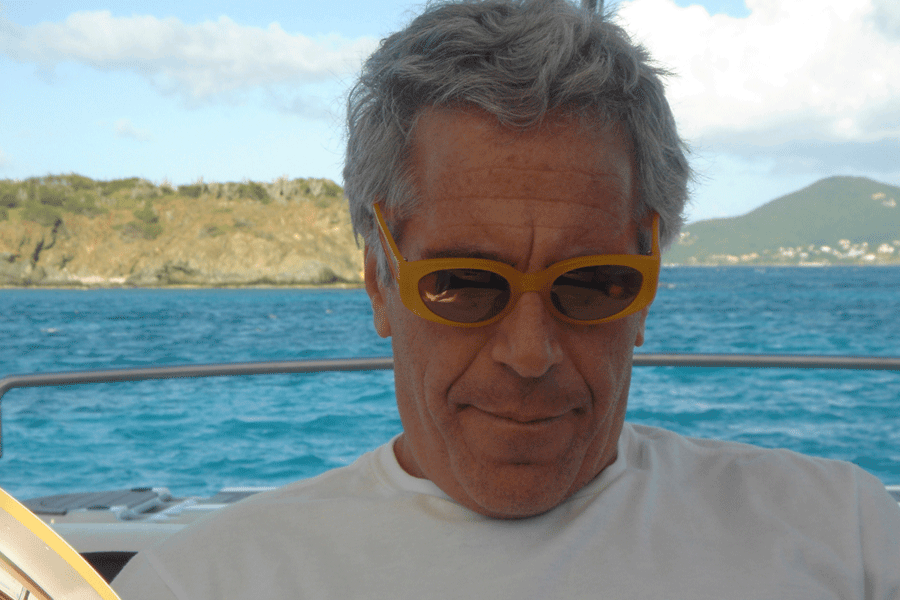There is a new Kindle device in town, available from Amazon. The new Kindle Paperwhite (seven-inch, 16GB, Rs 16,999) is slightly slimmer than the previous version, easier to set up, and buying books on the device itself is no longer an issue. But is having an exclusive Kindle device a practical solution in 2025?
Reading experience
If you have used e-ink displays before, you will know that it’s easier on the eyes. The brightness on the new Kindle screen can be set to auto mode, or you can turn it way down. When reading at night, you may turn up the brightness or move into dark mode.
The iPad Mini display is far more versatile, and the output while using the Kindle app on the iPad is superior. In other words, the Kindle screen doesn’t enjoy the same advantage it did over an iPad Mini some years ago. For most, there is zero eye fatigue while reading on the iPad. The Apple device has, over the years, become one of the best options for reading books and playing games.
If you plan to read in broad daylight, like during a beach holiday, e-ink has a slight advantage. There is also less reflection on the Kindle device screen.
Also, the brighter the sun, the easier it is to read on an e-ink display. To be fair, iPad Mini performs equally well. Those going a step further, and buying an iPad with nano-textured display, there is almost no reflection (the option is missing for the iPad Mini because it increases the cost substantially).
Those who have been using Kindle for a long, like to highlight and bookmark pages. Despite the delay one faces while highlighting text on the Kindle, it’s a good option. On the iPad Mini, highlighting offers a better experience. Getting a definition for a word is also quicker.
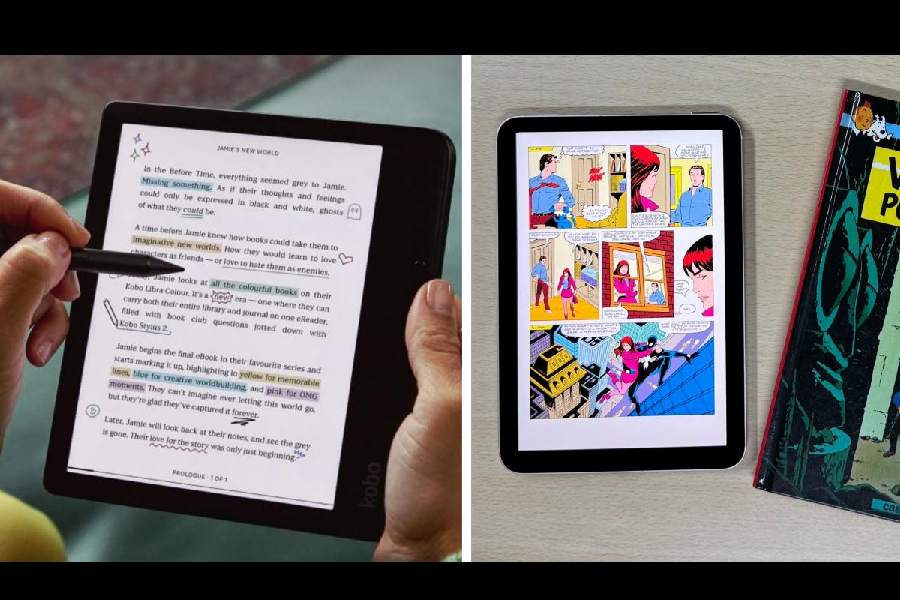
Kindle challengers Kobo Libra (left) and iPad Mini
Here’s the other difference you need to be aware of: The new seven-inch Paperwhite display comes with 300ppi or pixels per inch, which makes a difference to how sharp text appears on the screen. On the iPad Mini, it’s 326, making it slightly sharper, but it is not a deal-breaker.
For comic book readers
Amazon has something called Colorsoft, which, as the name suggests, produces colour. Some people love the feel of e-ink displays and would like to read comics on them. If you want to “feel” colours, iPad Mini doesn’t have any competition. There is no contest in this department, especially when you consider the fact that Colorsoft is not even an option when you want to buy it from Amazon’s India website.
Ecosystem matters
When you buy an ebook from Amazon, it syncs with your Kindle device or the Kindle app, which is available for smartphones, tablets and laptops.
You can easily buy an e-book and see it appear on the Kindle device. But to read on an iPad Mini, you need to buy the same ebook from the Amazon website using either your MacBook or Windows laptop.
Amazon has the right to change terms and conditions. Kindle content is licensed — not sold — to you by the content provider. This is probably the case with most e-book providers. If you love a book, cherish it. To ensure that content remains unchanged, buy a physical copy of the book.
Beyond iPad Mini, there are other options like Kobo Libra Colour, which also comes with click-y page-turn buttons. Here you can access files from different sources. In case you are wondering how to access Kindle books on Kobo, it’s the topic for a separate article.
Free of distractions?
This is perhaps the most important question. Before the pandemic, it was common to find people carrying a Kindle and a laptop, besides a smartphone. Not just tablets, foldable phones like Samsung Galaxy Z Fold7 — with its interior eight-inch main display — are challenging the Kindle device space, as you can use the app version of the ebook reader on such devices.
The Kindle is meant to deliver distraction-free reading, but planes have added Wi-Fi on international trips and the option to view films and TV shows on your phone during domestic travels.
Take the case of spending Sunday evening reading a book seated next to your Instagram Reel-loving spouse. Is distraction-free reading possible?
Also, there is now a browser on Kindle through which you can visit websites, but it cannot load videos or animations. It’s another way of asking one to read The New Yorker and not necessarily an e-book.
What continues to work in favour of exclusive Kindle devices is battery life, which is for weeks (12 according to Amazon) and waterproofing. You can access the same selection of ebooks on the Kindle app.
When it comes to writing extensive notes on a page, it’s tough to achieve because of copyright and other technical issues. You can always take screenshots and draw doodles or whatever your imagination fancies.
Also, with a tablet, you can go split screen, something particularly helpful if you are doing homework or reading a self-help book. It will help to take notes.