Imagine a marriage between a 4K monitor and a television — what you get is the Samsung Smart Monitor M8. After using this monitor over two weeks, it’s safe to say that the toothpaste is out of the tube and there’s no way of putting it back. Frankly, it’s difficult to go back to any other monitor after this.
Recently, Apple showcased its Studio Display, which has its captive audience, but the Smart Monitor M8 goes beyond a category of users. Is it a TV? Is it a monitor? Is this a computer? Is this an extension of the Samsung Galaxy S22 Ultra? Is it a smart hub? It is all this and much more.
Setting it up
For a monitor, there is a crazy degree of features available. First, let’s talk about the design, which is among the best we have seen in recent times from Samsung. Usually, monitors are boring and are for the workspace… where it lies around when you are away, having little use for other family members. Not this one. As soon as you slide it out of the box, you will notice it’s an all-rounder.
It’s one of the best looking monitors in the market, with a minimalistic design and sharp lines. To make it fit any office or home space, there are some great colours to choose from. I had the Sunset Pink variant for review.
Bezels on three sides are quite slim, more like black borders, while the chin is thicker but hides a lot of controls. To the bottom right, you will find an IR receiver for the remote and the other is probably a light sensor for the monitor to automatically adjust to the environmental light in the room. There is a sturdy stand in the box that matches the colour of the monitor. Both height and tilt can be adjusted to give a comfortable viewing experience. In the set-up process — which took me 15 minutes — there is only one screw that needs to be tightened to ensure there is no gap between the base and the stand.
The M8 has two USB-C ports, one of which is capable of 65W power delivery for charging the laptop while using the display at the same time as well as a micro HDMI port and a DC-in port for powering the monitor itself. What I like most about Samsung TVs and monitors is the inclusion of enough cables. In this case, there is a micro HDMI to HDMI cable in the box, sparing you a visit to Amazon.in.
As far as quality goes, it’s a VA panel with 60Hz refresh rate, meaning there is great contrast, to the point of matching OLED screens. Samsung is known for display panels, so it’s a no-brainer when you look at peak brightness or colour reproduction.
I also appreciate the 32-inch size of the monitor, which is perfect for most desks; it’s a size that ensures your workplace is not overcrowded.
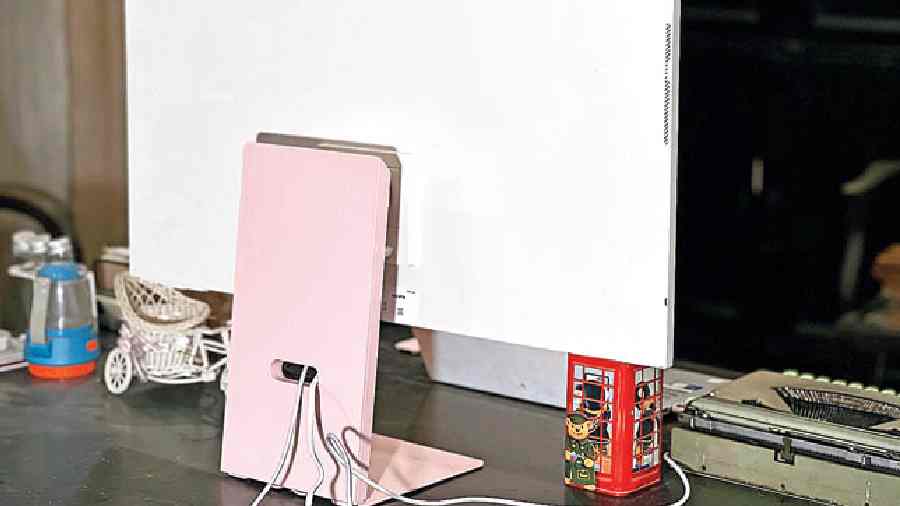
The monitor sports a minimalist look

All streaming apps come loaded with the monitor, so you can use it like a smart TVa
Webcam for practical usage
One of the most curious-looking inclusions in the box is a slim-fit webcam. Instead of giving you a permanent camera, Samsung went with a snap-on option, ensuring it fits the overall aesthetics as well as privacy factor. The webcam snaps on easily on the top and it can also be removed as easily if you are concerned about privacy.
There are two practical features baked into the camera. First, face-tracking. Once it latches on to the face, the camera will stay focussed as you move around. Second, Auto Zoom ensures viewers on the other end of a video call get the best view of you.
And here’s the first drop of magic portion for the monitor. You can conduct Google Duo meetings without even having to connect your computer. It’s preloaded on the device.
Time for magic
Smart Monitor M8 blurs lines between product categories because this is a monitor that serves a range of purpose. First, you can use the monitor just like it is without attaching a laptop or even accessories to it. The remote control in the box turns it into a television set that comes with all the media options you can ask for. I have been watching plenty of content on YouTube as well as Apple TV+ via the apps on the monitor. There is also Samsung TV Plus, which is a free service offering over 100 channels, complete with a TV guide. It’s a feature I enjoy on my Samsung TV as well as on the monitor. The audio is quite good and there is also the option to connect external Bluetooth speaker or, say, Samsung wireless earbuds.
Now consider adding Bluetooth keyboard and mouse. It will bring out the smarts of the monitor. There is integration with Microsoft 365, meaning you can access all your documents, edit them and save them on the Cloud. In fact, there are plenty of applications for you to enjoy on the monitor.
Next, consider using your Samsung Galaxy S22 Ultra (or many other Samsung phones). There is a DeX feature on many Samsung phones which turns this monitor into a full-fledged computer. Simply tap the phone on the side of the monitor and your will be prompted to connect the M8 instantaneously. So, now you have a decent workstation.
You still want more? Connect your laptop to the monitor. And then there is no stopping you. This is particularly helpful if you use the monitor to edit photographs and videos.
We are not done. The M8 can also serve as the IoT hub. Be it lights, air conditioner, TV, refrigerator or even the security camera, all of this can be controlled from the monitor. Practically, the smart monitor can become the hub of your digital life. For example, I can see the video feed of the security camera when a delivery man arrives.
The remote has been well designed, giving easy access to different streaming services, so you can get work done easily.

The easy-to-use remote control and webcam
Should you buy it?
If I have to buy one device for my den at the moment, this is the one. Videoconferencing? Check. Smart monitor that turns into a computer? Check. A TV with all the streaming options? Check. I can finally inject some entertainment to my work life. Perhaps the only feature I personally found missing was support for Dolby Vision HDR (there is support for HDR10+). Apart from that, Samsung Smart Monitor M8 wins with its compelling combination of productivity and entertainment.
At a glance

What you get is a snap-on webcam with auto-focus
Device: Samsung Smart Monitor M8
Colours: Sunset Pink and Spring Green (Daylight Blue and Warm White will be available later this year)
Price: Upwards of Rs 59,999 on Samsung’s official online store Samsung Shop, Amazon and all leading retail stores
High notes
• It’s as much a TV as it is a smart monitor
• Well-designed and excellent display
• Easy to set-up
• The remote control is practical
• Impressive picture quality
• Supports Bixby and Amazon Alexa
Muffled note
• No Dolby Vision HDR











