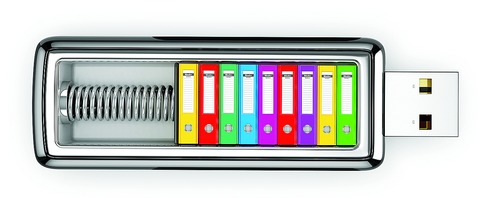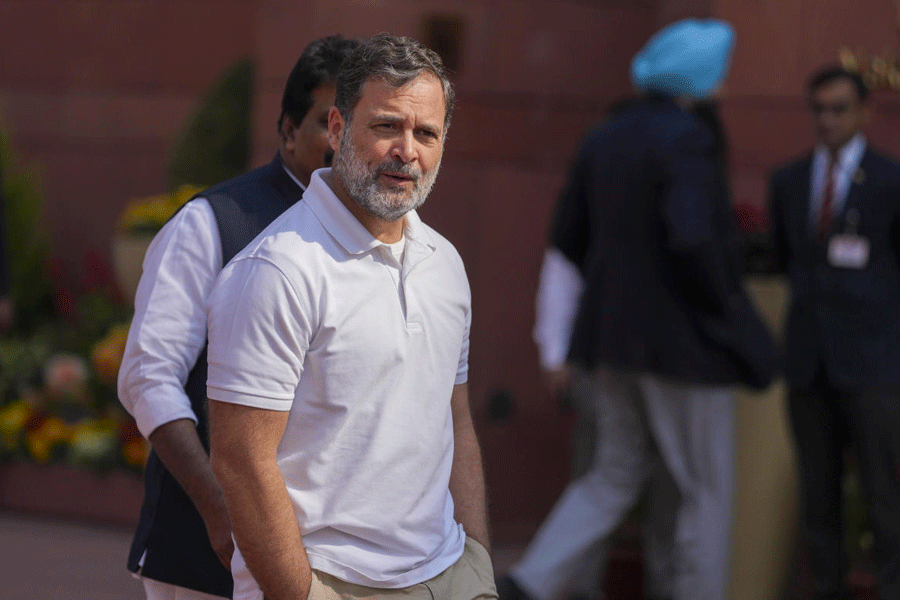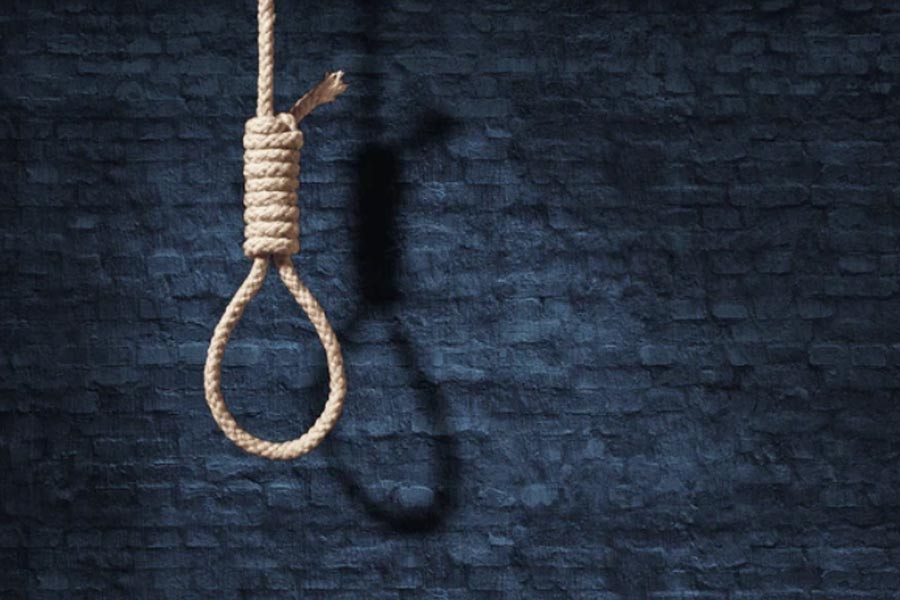You can turn a pen drive into a key much like the key you use to lock your car or your house. Instal a free program like Predator on your pen drive and enable it to act like a pass-word. Now your computer will work only when the pen drive is plugged in. When you pull it out your display will go dark and the keyboard and mouse will be disabled. You can use Predator on multiple computers so the same pen drive can unlock many machines. You can get a free download of Predator from https://predator. en.softonic.com.
You could put your forgotten pen drive to a more interesting use: going incognito. This can be achieved by using Tails - the amnesic incognito lives system. You can download Tails from https:// tails.boum.org to your USB drive and run it from there.
Tails will act as an independent OS and keep whatever you do private and anonymous and, as its name suggests, and forget it promptly, too. This is a way of protecting your privacy when you use a public computer or a computer that you don't trust. It uses the Tor network and leaves no trace on the computer you are using.
You must have faced a situation when you have run out of RAM and your computer has become extremely slow. I am sure you try to manage the situation by running fewer programs at the same time or buy more memory and instal it. All this can be cumbersome.
Microsoft has made it easy for you with Windows ReadyBoost. This allows Windows to use a compatible USB flash drive as a cache instead of the hard drive. Use a USB drive with a capacity at least double the RAM size to let ReadyBoost perform well. If your computer has 4 GB of RAM, you should choose a drive with 8 GB or more of disk space. You need a flash drive that supports Windows ReadyBoost, so look for "Enhanced for ReadyBoost" or something like that on the packaging.
Don't wait for your computer to pack up. With a spare USB drive that has 16 GB of free space, make a recovery drive for your computer. Search for "Create a Recovery Drive" from your computer desk-top and run it. Follow the instructions on the screen.
On the same line, you could use an old flash drive as a boot disk for your Windows operating system. Get the Windows USB/DVD Download Tool from Microsoft's Download Centre to create a copy of the Windows ISO file. An ISO file is a single file that represents the contents of an entire CD or DVD.
If your computer is badly infected with a virus, there is little you can do to clean it from within. This is where an anti-virus USB rescue disk becomes important. Most anti-virus rescue discs are delivered as ISO files, although some companies give you tools for creating rescue discs. When you buy security software, be sure to create a rescue USB disk.
There is a great site, https:// portableapps.com, which allows you to carry your favourite programs along with you on a pen drive. The site offers anything from office suites to accessibility and security tools, and from games to browsers and multimedia players. You can start with portable versions of your browser, Chrome, Firefox or Opera, or try ClamWin Portable for antivirus software on the go.
Send in your computer-related problems to askdoss@abpmail. com with TechTonic as the subject line