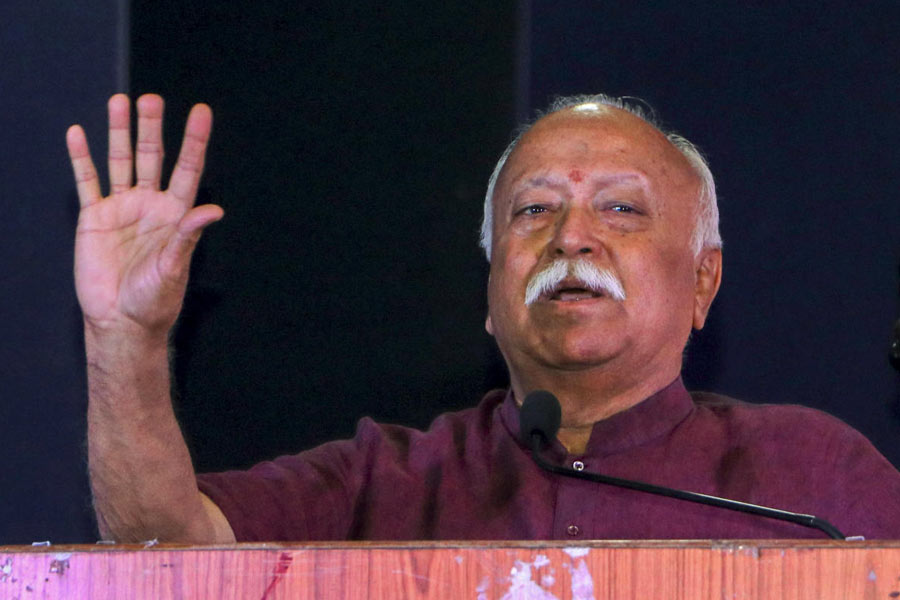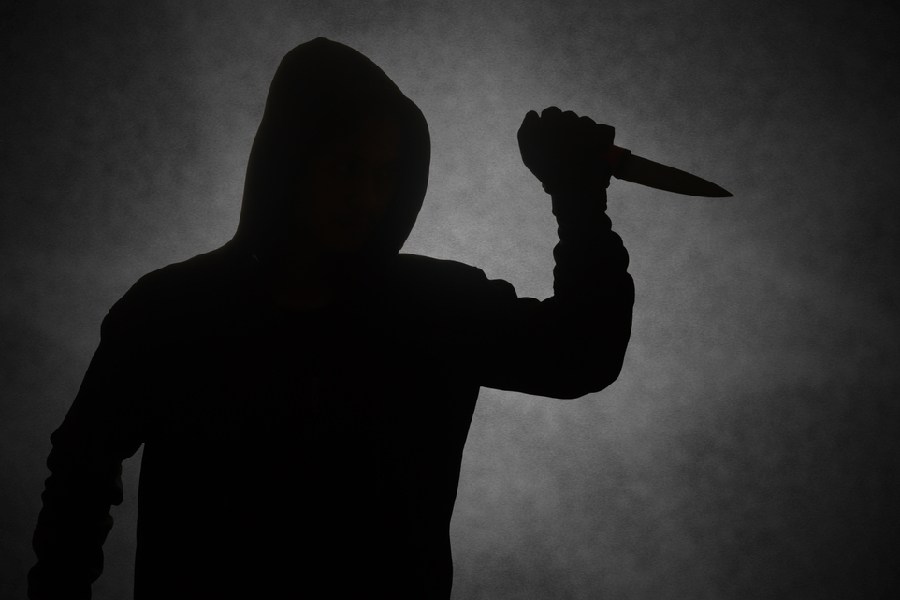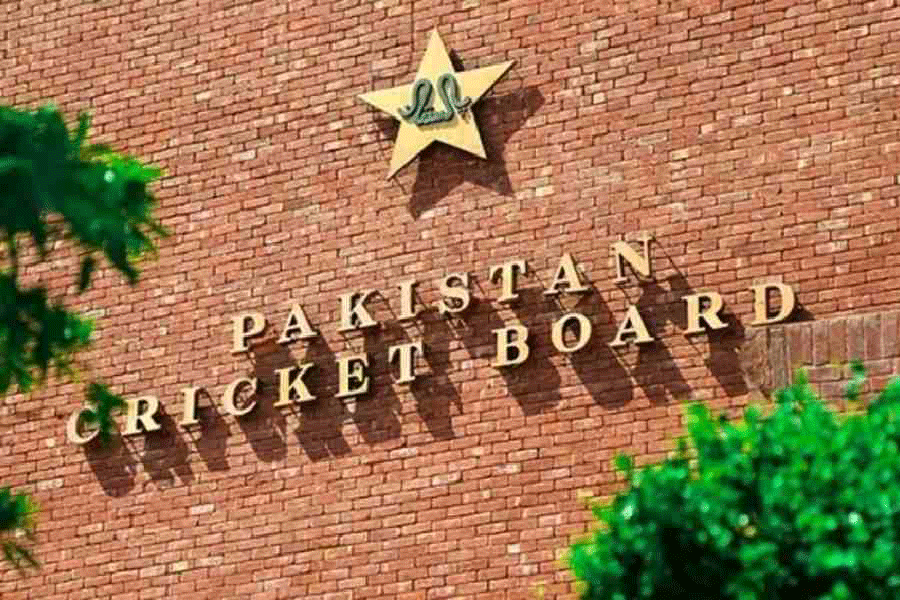|
 |
| Automatic updates: High-priority updates can protect your PC against attacks |
A friend recently took a broadband connection like many others, and surfed merrily at the speed of light. Till the bill came ? Rs 80,000 was what she was slapped with as extra download charge. The cost of downloading stuff worth 57 GB on a PC with a hard disk space of 40 GB! All she did was a little chat and surfing. She did not download any music, movies or programs. So how did this happen?
A broadband connection can be a hair-raising experience for a novice computer user and you realise that you have to fend for yourself. The first point to remember is that just visiting web sites involves uploading and downloading data into your computer. This too counts towards your download/upload limit. Broadband is a pretty good service if only you take a few precautions to avoid fighting a losing battle against your computer vendor, who will want to reformat your hard disk when he cannot solve the problem, or, your service provider, be it BSNL Reliance, Sify, Tata Indicom, and the ubiquitous menacing force of spyware, trojans and viruses.
Buy original software
If you are planning to take a broadband connection, first make sure you buy the original Windows software. Don’t settle for a pirated copy to save costs. Go for Windows XP Service Pack 2 and check for the hologram. After you buy it do not forget to register your copy with the Microsoft site. Having this licensed version on your PC will ensure that you are always up to date with the latest patches and safe from the hackers and crackers roaming the web. This is done through a neat feature called Automatic Updates. Make sure you turn it on. Go to Start >Control Panel >Automatic Updates and put the check mark in the required field.
When you turn on Automatic Updates, Windows routinely checks the Windows Update Web site for high-priority updates that can help protect your computer against attacks. High-priority updates include security updates and critical updates.
Get a robust firewall
Second, you must have a firewall. A firewall is like a nightclub bouncer on your computer. It allows in only those you want. It prevents people from taking stuff out of your computer and keeps out persistent advertisers bent on learning your surfing habits. It also keeps a record of unwanted intruders. Windows XP Service Pack 2 does have a built in firewall, but it is better to go for standalone firewall software. This will also ensure that your passwords, bank account information are safe. Your PC can be used without your knowledge to launch an attack on other computers and even whole networks by generating spam. Remember your Internet service provider charges you for every extra megabyte downloaded or uploaded. So what my friend had unknowingly done was pay the bills of a host of gatecrashers to her computer.
Zone Alarm Internet Security Suite is one of the best firewalls in the market if you are ready to pay about Rs 2,500 extra for your peace of mind. This firewall comes bundled with antivirus software, anti-spyware and email security. You can buy it off the Net from www.zonelabs.com
If you are unwilling to shell out this extra amount here is a tip. Go to www.google.com/pack where you will get an amazing collection of freebees. From here download the Mozilla Firefox browser. Infinitely better than Internet Explorer, it is safer and much faster.
Go for an anti-spyware
Next pick up Adaware SE Professional from the Google pack. This is an anti-spyware utility. Spyware is any software that surreptitiously gathers information through a user's Internet connection without his or her knowledge, usually for advertising purposes. It gathers the information about your surfing habits and transmits it in the background to someone else. These invariably slow down your Internet connection.
The Google Pack also has the Norton Antivirus 2005 Special Edition. But the catch here is that it is free for just 6 months. After that you will have to pay to renew the subscription. What is better still is the AVG 7.1 Free Edition. It also offers you free updates. An easy to use program, AVG features resident protection, an email scanner and 'automatic healing' of infected files. The freeware version of this program is available from http://free.grisoft.com.
So if you are thinking of switching to broadband because you are sick of your old dial up just remember a few thousand rupees extra at the outset will save you a drain on your bank account.
Send in your computer related problems to askdoss@abpmail.com.
This column will appear every fortnight.