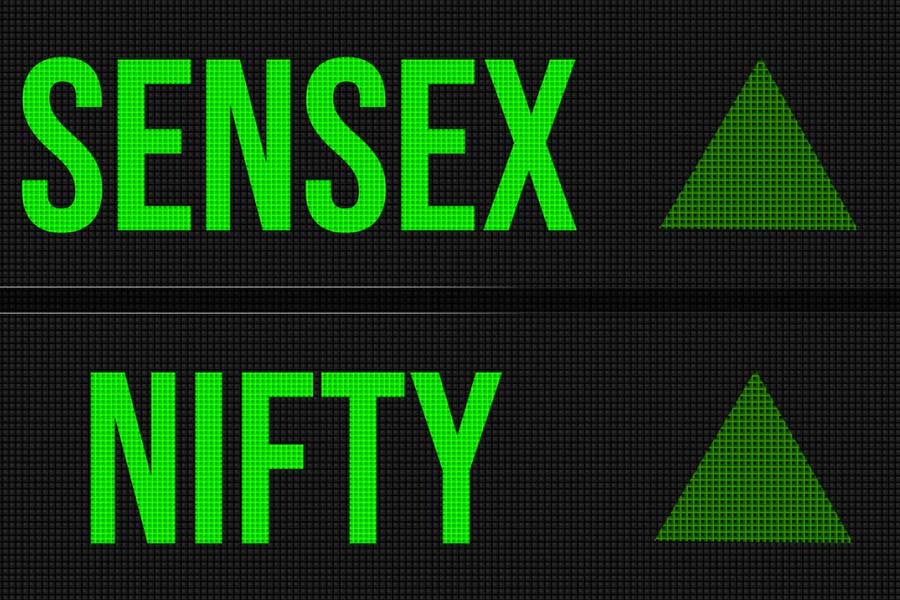The definition of a power user has changed with the arrival of the MacBook Air M4. When Apple’s M1 chip arrived with the MacBook Air in 2020, the tasks one could do were somewhat different from what was possible on a MacBook Pro. One could say, those were simpler times: If you had a 15-minute (or more) video to work on, Pro was the way forward.
All that changes with the M4 Air. I usually shoot with two cameras and some colour grading. Throw in a few effects now and then. It’s possible to get this done on the MacBook Air M4. Sure, Steven Spielberg may not be happy with the final effort but if you see my videos, you won’t shake a stick at it.

The M4 remains impressively efficient, using less energy than before to perform the same amount of work
Many years ago, MacBook Air was considered a gift for those with a light workload. Now, it’s a gift for a professional who would like to go pro with far more complicated tasks than just video editing. Most of the work I handle — at the office or personally — can be handled by the M4 Air. It can even run a large-language AI model without breaking into a sweat. Apple Intelligence? Bring it on.
More power, lower price
MacBook Air M4 might just be the best laptop that you can buy. Not only this is the most affordable MacBook in the market, but after testing it over the past few days, there’s almost nothing this machine can’t handle, even with slightly lower specs than the MacBook Pro. Apple has introduced several upgrades that not only bump up the Air’s performance but can add to your everyday experience.
It is the most impressive for the following reasons. The M series chips — all the way back to the M1 series — have been super performant and keep getting better and better. Even though the base M4 isn’t the highest-performing chip in Apple’s lineup, looking outside of Apple, it still beats almost every other laptop in the market in one way or another.

The Air (M4)’s keyboard and trackpad are comfortable and functional.
I’ve tried various laptops over the last year that claim to match the new MacBooks in certain aspects but there’s always a tradeoff being made and a lot of those machines are priced quite a bit higher than the Air M4.
What you get for ₹99,900 (yes, it’s cheaper than the starting price M3 Air had) makes this the king of value. The base M4 has a 10-core GPU that is much faster than ever before and starts with 16GB of RAM. There are more configuration options this year. You can bump up the RAM substantially.
Paul Mauriat-style blue
There is a new colour option — sky blue. It is difficult to convey what it looks like through photos. You have to see it in person. At times it looks blue and at times, silver-y blue. It doesn’t show dust or fingerprints nearly as much as the darker black or midnight colour and Apple also provides a colour-matched MagSafe charger with the same two USB-C Thunderbolt /USB 4 ports.

The Air still takes a minimalist approach to ports, with a pair of Thunderbolt 4 ports (both on the left side) and a headphone jack (on the right).
Why blue? It is by far among the world’s most popular hues, regardless of geography or gender. Blue is metaphorically elastic. If not anything, it inspires you to revisit Paul Mauriat’s Love Is Blue.
Like always, the overall build quality is outstanding. It is one thing that I’ve come to appreciate a lot more having recently tried other brands of laptops where there always seems to be one or two things that are a letdown design-wise but everything about the M4 Air feels premium. From the full aluminium body to the keyboard trackpad and even the display.
Dazzle of a display
The model I am reviewing is the 13.6-inch variant —LED-backlit display with IPS technology. It is not OLED but you still get the same outstanding colour accuracy covering 100 per cent of the P3 gamut and I found this to have slightly better contrast over the M3 Air. There are no black uniformity issues, so this is a solid all-around panel for photo or video editing.

MacBook Air M4 seen running a range of applications — Shapr3D, LumaFusion and Asphalt Legends Unite.
The M4 Air has one other trick up its sleeve. If you plan to hook this up to external monitors, it supports up to two external displays in addition to the built-in display (with the laptop screen open).
Performance boost
This MacBook Air is the most impressive in the performance department. I haven’t had a single performance complaint. I could run as many apps as I wanted to and did things on this computer that would bring many more expensive Windows machines to their knees.
It does everything even though it’s completely different on the inside. There is no fan in the MacBook Air. There are tons of complicated technical arrangements on the logic board and none would interest you. It’s seamlessly fast. It just works. Further, the machine never even gets hot. The laptop can do tasks that many pro laptops would huff and puff to do.
To be honest I never really had much trouble with the M3 Air in that regard and I have run my entire workflow on that machine for several months.
When compared to the fastest Intel-based MacBook Air, the M4 model delivers up to 23x faster performance. The powerful Neural Engine in the M4 chip, which accelerates AI-based tasks, is also up to 3x faster than on MacBook Air with M1, significantly increasing speed in tasks like automatically enhancing photos and removing background noise from a video.
Translating that into real-world performance in CPU-intensive tasks, I can notice things are a little faster, say if I’m compiling large code bases and things of that nature where you can shave off a couple of minutes here and there but for the most part these feel largely the same for things like web browsing or watching media.
The M4 Air is obviously more than powerful enough even if you’ve got a bunch of tabs open and I generally don’t notice any slowness doing design work or coding or even video editing for that matter... which is probably one of the more demanding tasks that you can do on these machines.
I have heard some people say that 16 gigs of RAM isn’t enough on these machines. I’m not exactly sure where they’re getting that from and I don’t find that to be the case at all. Only when you are using resource-heavy effects or plugins or anything that starts to push the GPU, for me that’s normally related to some of my video plugins where the M4 Pro normally kicks the fans on. But such instances are rare. If I lean into the GPU with things that take up a boatload of resources, like 3D modelling complex scenes, that too gets handled to a great extent, like on Shapr3D CAD modelling.
The chip is strong enough to smoothly play titles like Baldur’s Gate 3 or Civilization VII.
Battery power
I managed to get almost two full days out of the battery on the MacBook Air M4 with light use which feels very similar to the M3 Air in that regard. Apple advertises that you can get up to 20 hours of video streaming, which is possible. If you start to ramp up usage doing more demanding things, it will chew through the battery a lot faster but the same could be said for almost any other machine.
Wireless connectivity remains excellent with Wi-Fi 6e and Bluetooth 5.3; I’ve had absolutely no issues and there is an improvement to the webcam — a new 12MP Centre Stage camera with desk view.
Make the call
What can Apple improve? The company can look at moving the MagSafe to the right, giving you the option to charge from either side. Plus, FaceID in the next overhaul would be welcome.
Apart from that you are looking at a huge jump in performance, great battery life and seamless compatibility with the entire ecosystem.
The question is: Should you get the 15-inch or the 13-inch version? The 15-inch Air can be the better pick for those who have to handle 3D work or video editing. The display on the larger Air provides enough workspace to do away with the need for a multi-display setup. But if you are always on the move, the 13-inch model is a safe bet.
The deal clincher: The laptop will last you many years, provided you get the best configuration in terms of storage. Bells, whistles and razzmatazz… that’s the magic of the new MacBook Air M4. It’s a dream theatre for the working professional.
At a glance
Device: MacBook Air (M4)
Price: Upwards of ₹ 99,900
High notes
- Light, compact and has an excellent display
- Superb battery life
- Sensibly priced
- Works seamlessly across the Apple ecosystem
- Blazing chipset
- Excellent choice for most people
Muffled notes
- The MagSafe port could have been on the other side
- More colour options