One of the highlights of the tech world next year will be Apple Vision Pro, which offers spatial computing and has been in the works for six years. It was announced earlier this year but will become available — in select markets — early next year. Here’s the fun part. You can use the iPhone 15 Pro and iPhone 15 Pro Max to shoot Spatial videos that can playback on Vision Pro. In the latest iOS 17.2 update, there is the ability to record this video format.
What is Spatial video?
On the new iPhone 15 Pro and iPhone 15 Pro Max is the powerful A17 Pro chip, which is as fast as it can get on a smartphone. When the Vision Pro was unveiled, the tech team from Apple spent some time talking about spatial videos and photos. To put it simply, these are completely three-dimensional experiences that you can relive by wearing the headset.

Spatial videos are captured using the main and ultra-wide cameras on iPhone 15 Pro and iPhone 15 Pro Max while in landscape orientation
Consider some of the memorable moments in your life, for example, a child learning to walk or a couple’s 50th wedding anniversary. You want to relive these moments forever as if they are happening before you. Vision Pro will allow you to do just that.
All you need to do is point and shoot a video while the iPhone 15 Pro will take care of the rest, that is, shoot the video in a format that can be played back on the Vision Pro.
How to take Spatial videos?
It’s a simple process once you turn on a few features on the iPhone 15 Pro or iPhone 15 Pro Max. Head over to settings and then to the camera segment. Under Camera, there are plenty of features. Scroll down and you will find ‘Spatial video for Apple Vision Pro’. Turn it on and you are good to begin filming.
Once you have enabled the setting, head over to the camera app or to be specific, video mode. There are few things to remember. Hold the phone horizontally or in landscape mode and as soon as you do that, there will be a “goggle” or Spatial video icon. Tap it and it will turn yellow. Next, hit the record button and soon as you do that, the Spatial video icon will show on the top and now it will be in colour red. As you film, make sure you keep the iPhone steady and level. Also, subjects need to be three to eight feet from the camera and use bright and even lighting. Spatial videos are filmed at 1080p at 30fps.
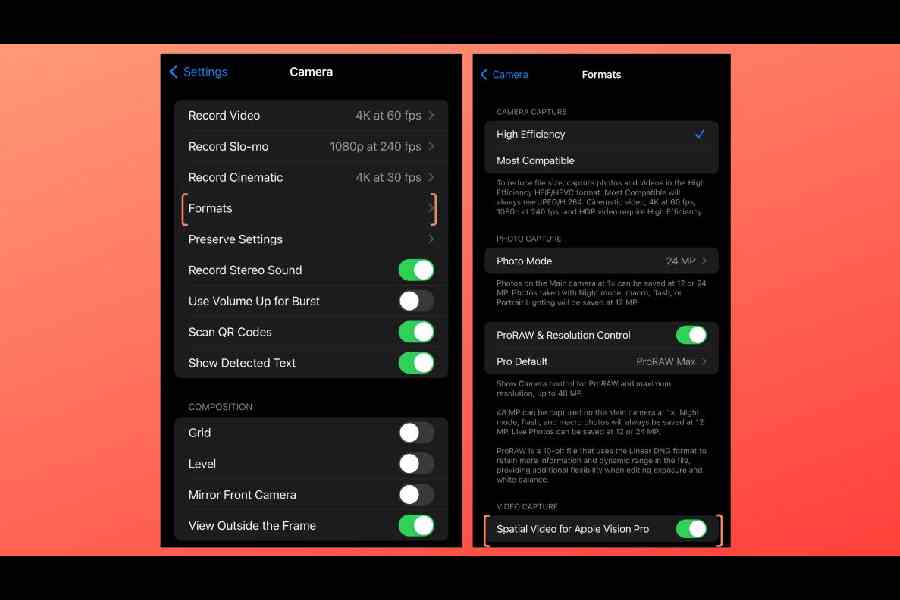
To enable Spatial video capture on the phone, do the following: Visit settings, camera, formats and then Spatial video
Viewing Spatial video
This is the tricky part. When you shoot a Spatial video, you can view it on your phone but it will appear like a normal video, that is, in 2D. It can also be shared just like any other video using apps like Messages. If you go through your Photos app, there will be a Spatial album and all of the spatial videos will sync across devices with iCloud.
To watch the “special” video, Apple Vision Pro is needed. With iCloud, users will be able to access their entire library in the Photos app and view their videos at life-size scale with spectacular detail. According to Apple, on Apple Vision Pro, spatial videos can be played back in a window or expanded into an immersive view.
What can you expect on Apple Vision Pro?
Inside Apple’s headset, you can surround yourself with all kinds of apps, project your Mac screen, take FaceTime calls, watch movies and more. It could be like having a movie theatre all to yourself, which obviously raises the question of technology isolating people. When the TV arrived, we left conversations outdoors to be with family members at home. When streaming arrived, we left the family and locked ourselves in the bedroom watching movies on tablets and phones. One of the uses of the new device could be using it on the airplane to block out all the annoyances of long-distance flying. It can also be a game-changer when it comes to watching live sporting events. And, of course, there is Spatial videos and photos which may change photography.
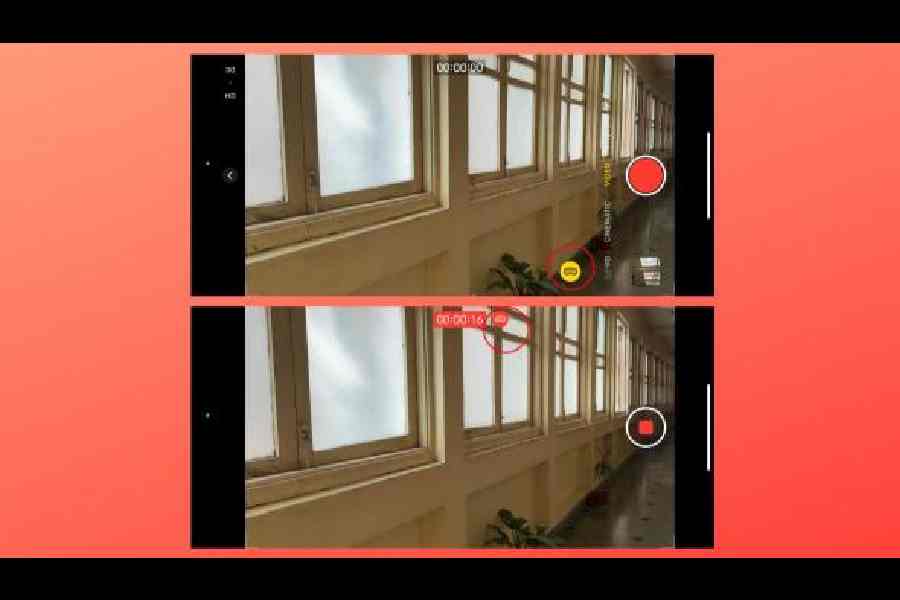
Once you begin filming a Spatial video, the icon will go from yellow to red

