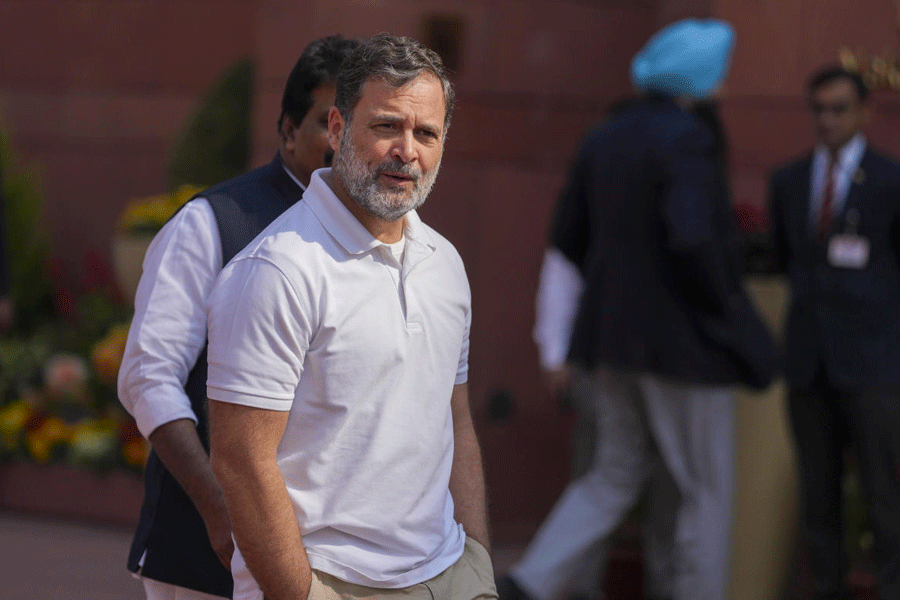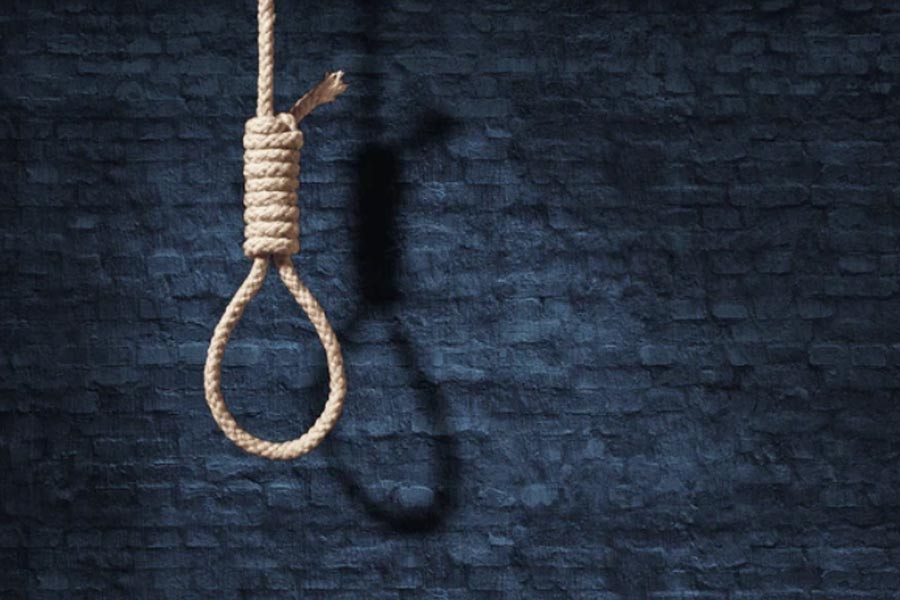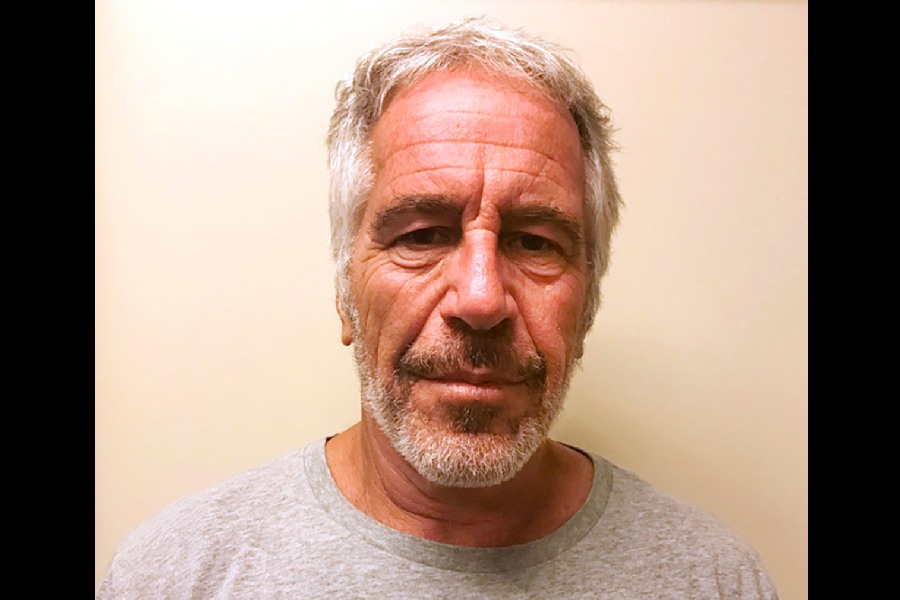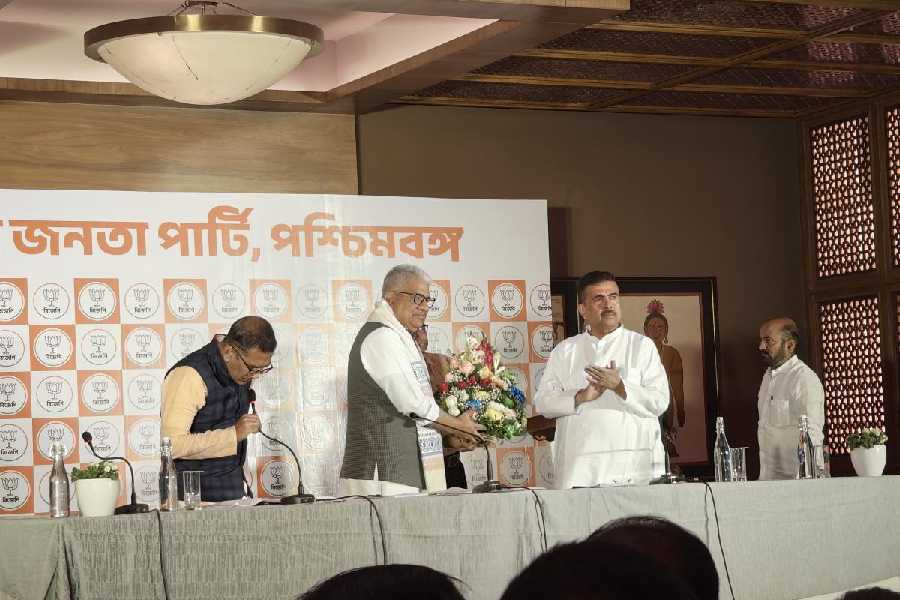Over the years, the Apple Pencil has proven itself to be one of the most useful tools. A new version of the stylus gets released now and then because it’s designed to last. When the company announced its new Apple Pencil USB-C version, there was an opportunity to make important tweaks as well as make the lineup easier to understand.
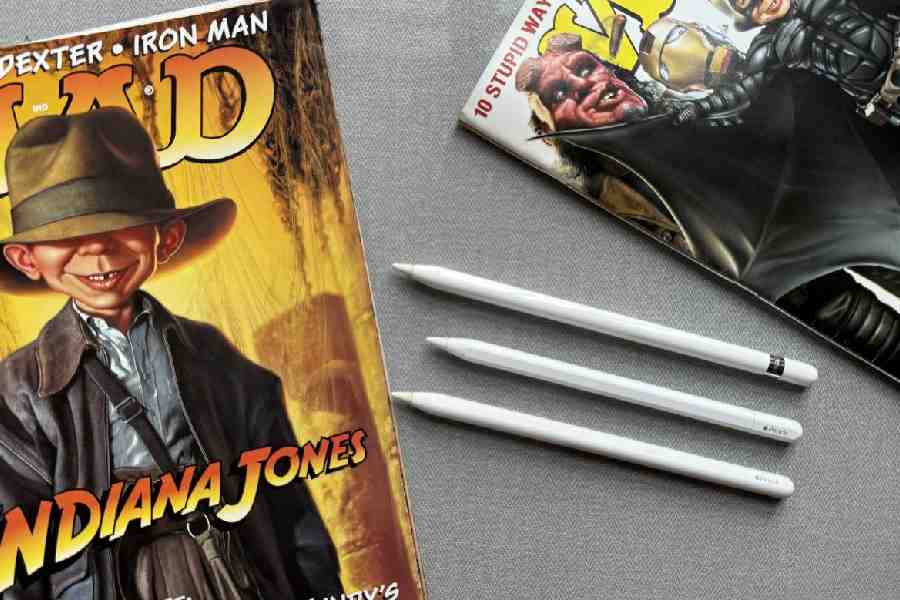
(Top to bottom) Apple Pencil first generation comes with Lightning connector, Apple Pencil USB-C and Apple Pencil second generation
Why is the Apple Pencil still the best accessory for the iPad? Beyond drawing and writing, it’s useful to markup PDF documents, sign NDAs, fill out forms and, slice timelines while video editing, micro tune variables in various creative apps… the list is endless.
Familiar feel and perfect weight
Apple Pencil with USB-C is the latest and it gains some features that the first generation doesn’t have. Does it lose any feature? Read on. Remember, the new Apple Pencil is compatible with specific iPads (check info box).

The new Apple Pencil can be charged via USB-C
If we take a closer look at the device, you’ll see that it looks pretty familiar. We have a flattened edge on one side and if we pull back the top, there is the USB-C port for charging. There’s no charging cable in the box and everything else looks pretty much the same. There is a removable tip, so we can unscrew this... just like all of the others.
Let’s talk about the Pencil’s dimensions. Placing it next to the second-generation Pencil, they’re similar. If we pull the top back, they’re even equal in size. However, if we push the top down, it makes the new one with USBC a little bit shorter compared to the first generation. More importantly, it has the perfect weight... you can use it for hours.
Good degree of sensitivity
There is support for tilt sensitivity. When we’re writing, we can tilt and the Pencil will sense it. It also supports Apple Pencil Hover, a feature with which you can quickly preview and switch between different tools and controls in supported apps.

The USB-C charging port of the new Pencil (top) compared to the first generation model
First, pair the Pencil with your iPad. To do that, plug it to the iPad with any USB-C cable; I use an Apple cable but you can also use something like the one from Anker. As soon as you do that, the machine will detect the Apple Pencil. When connected, it also gives you the battery status. Unplug and the Pencil will remain paired and you can use it whenever you want.
It attaches magnetically to the side of the iPad but you can’t pair or charge it magnetically. Also, it is not pressure sensitive and does not have double tap to change tools. Does it pair with multiple iPads? I tried it on two devices but it seems like it pairs with one device at a time. But you can use the same Pencil on multiple iPads.
If we bring it very close to the iPad screen, you can see Apple Pencil Hover working. Bring it close to what you’re drawing and you should be able to see the feature in action. Let’s load Notes. You can annotate or draw. It feels the exact same as far as the tip goes compared to what we have with the second generation Apple Pencil and that makes sense, since it’s the same tip. Tilt sensitivity is fantastic and it helps when you have to, say, shade.
Using it right
I think it’s the best companion for the 10th generation iPad because the size of the device and that of the Pencil complement each other. Plus, the usage is perfect for this kind of an iPad.
As far as battery life of the Apple Pencil is concerned, we don’t really know because I have been unable to drain it. If it’s anything like the second generation Apple Pencil we can expect about 12 hours or so.
I think for most people this will work great. Of course, it’s USB-C and that’s helpful. The Pencil feels solid and it won’t break. In the first generation Pencil, there was a little cap that you could easily lose. Here, it’s attached, so it doesn’t go anywhere.
First Gen versus USB-C version
Though there are no rumours or hints, who knows Apple may one day come with an ‘Apple Pencil Pro’ that may have features like Find My, touch capabilities and pressure sensing. But this is thinking far ahead.
What about the fact that the first generation Apple Pencil has pressure sensitivity and so does the second generation model, which is also the most expensive one. Apple Pencil USB-C doesn’t. I have a feeling the first generation Pencil has had its time under the sun and it’s time for it to make a slow exit. Nobody likes to see a Pencil sticking out of the iPad while charging.
Slowly, the choice will come down to second generation Pencil and the one with USB-C. For many, pressure sensitivity doesn’t matter. If a student is pairing it with the 10th generation iPad, it would be used to take down notes and make simple drawings; nothing complicated, so pressure sensitivity is not a must.
Instead of seeing it through the lens of what the Pencil doesn’t have, see it in terms of what it will be used for. I want to preview what a brush stroke will look like and that can be done using the Hover feature. Second, having a more affordable Apple Pencil is better than getting cheap ones from Amazon because those don’t come even close to the real stuff.
Remember, not all iPads are compatible with the flagship Apple Pencil. If you want to upgrade to the best Apple Pencil, you need to upgrade to either the Air or the iPad Pro. The double tap feature on the flagship Apple Pencil is nice to have but it’s not a must. Does it make a difference to have magnetic wireless charging? If you are willing to spend more, sure.
Should you buy it?
If you have a lightning port iPad then the first generation Apple Pencil is for you. If you have a 10th generation iPad, get the new Apple Pencil because USB-C connectivity helps. If you are a professional artist, you will probably have the second generation Apple Pencil to go with an iPad Pro.
A stylus is about allowing you to write consistently, ink over the same line precisely and repeatedly, offer the right amount of friction between the nib and the screen, and, very importantly, allow a good degree of comfort. Apple Pencil USB-C offers all this and more.
At a glance
Device: Apple Pencil with USB-C
Price: Rs 7,900
Compatibility: iPad (10th generation), iPad mini (6th generation), iPad Air (4th generation and later), iPad Pro 11-inch (all generations), iPad Pro 12.9-inch (3rd generation and later)
High notes
USB-C charging is a good move
No compromises on the level of precision
Excellent battery life
Supports Hover feature
Muffled note
You continue to get the Pencil only in white