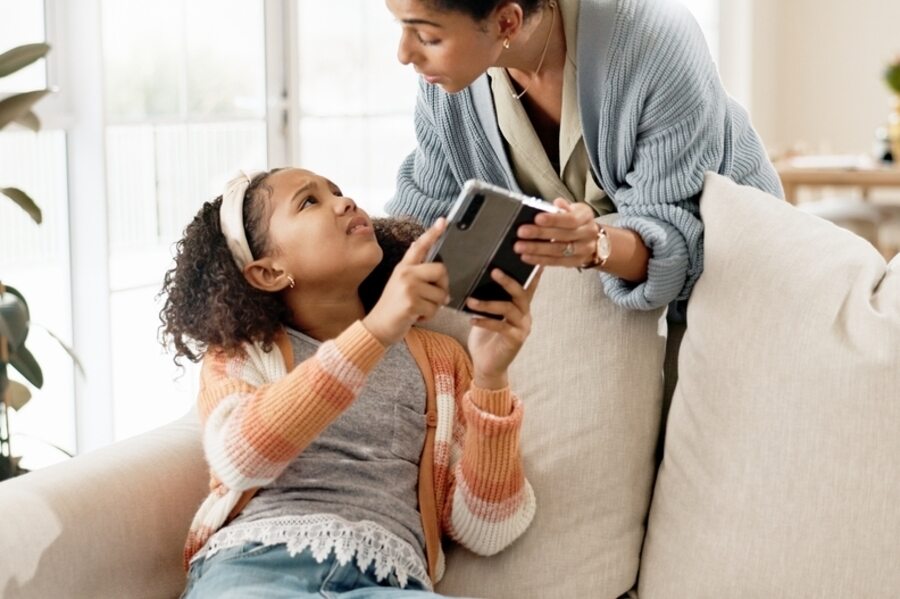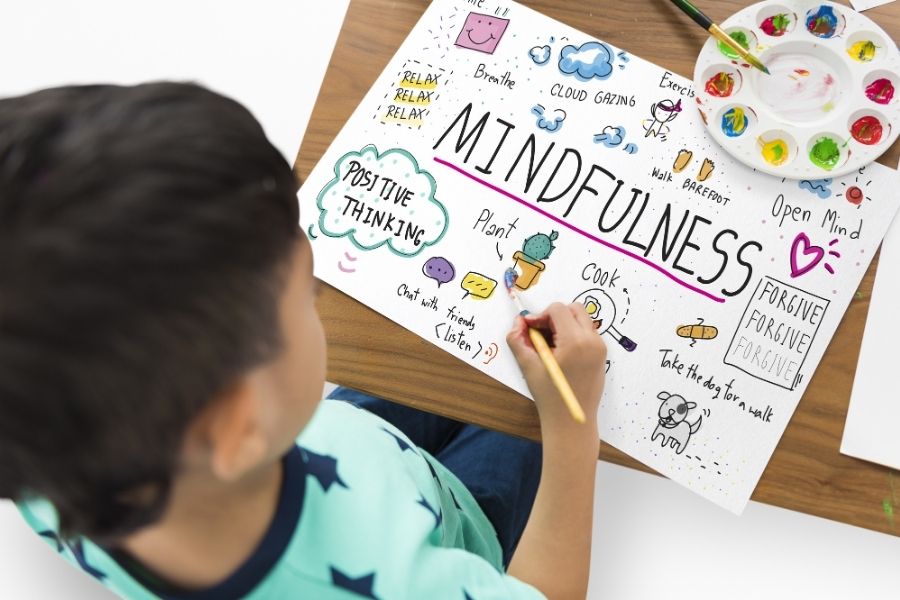I grew up in the era of dial-up internet, floppy disks and the advent of the smartphone, but my child had an email ID even before he could talk. The digital landscape has blown up at an astonishing pace and the ease of accessing it is both liberating and terrifying – especially for parents. The reach and access to information and media grows exponentially every day, including for our children. It can be daunting to keep track of everything they do online, but there are some basic safety controls and features that can be incorporated to add an extra layer of protection. Additionally, it is equally important to stay engaged and guide them to become responsible digital citizens.
Age-based restrictions
Both Apple’s App Store and Google Play offer age-based restrictions, ensuring your child can only access age-appropriate content. These restrictions can be customized in the device settings, helping you manage what apps they can download or use. You can also enable parental controls by setting a PIN on most devices, preventing children from accessing the same without your permission.

There are many apps available to help set parental controls on most devices Shutterstock
Parental control apps
Mobicip has a free plan that allows you to limit your child’s internet use to just a few sites as you gradually introduce them to the online world. Designed for busy parents, it automatically blocks age-inappropriate content while also offering customization for those who prefer more control.
Kaspersky Safe Kids also has a free plan that allows or blocks 10+ preset app categories, such as social networks, games, and file sharing, and 15+ web categories, like profanity and adult content. It is compatible across iOS, Android, Windows, and macOS supported devices.
For more advanced monitoring, Norton Family and Qustodio offer multiple plans with many features allowing you to keep a check on your children’s digital habits effectively. You can upgrade to a paid plan once your child’s screen time and device usage increases.
Content filters and safe browsing
Beyond app restrictions, activating content filters on browsers and streaming platforms can help shield your child from inappropriate material. Features like Google SafeSearch and YouTube Restricted Mode automatically filter out explicit content, while parental controls on Netflix, Disney+, and other platforms allow you to tailor viewing experiences based on age.

Setting parental controls and activating filters on browsers is a good way to protect your kids from stumbling across sensitive content Shutterstock
Screen time limits
Excessive screen time can impact a child’s development, sleep, and overall well-being. Apple’s Screen Time feature provides real-time reports on your child’s device use, including apps they’ve opened, websites they’ve visited, and how much time they’ve spent on their device. These features are simple to use and can be set up through Apple’s parental controls. If your child is under 13, you can use Google’s Family Link to track their online activity from your phone. It allows you to check their device use, screen time, and content recommendations. It also lets you see their app use and view their text messages and social media accounts.
Social media supervision
Using Instagram’s built-in Parental Supervision tool, you can see how much time your child spends on the app across all devices, what accounts your child is following, and who’s following them. You can also view what accounts your child has blocked. Bright Canary is a child safety app which gives you access to their direct messages and posts and raises alarm and instant alerts if it encounters something of concern. Look at the privacy settings available on social networking platforms, computers, smartphones, apps, and other digital tools your children use.

It is important to maintain open communication with children about online safety by discussing potential risks, cyberbullying, and more Shutterstock
Open communication
While technical restrictions are useful, the most effective safeguard is open communication about online safety. Discuss potential risks like cyberbullying, and teach children the importance of keeping personal information private, such as their full name, address, and phone numbers. Share the importance of creating strong, unique passwords for different accounts and the benefits of password managers. As they grow, it is our responsibility to help children understand how to identify inappropriate or harmful content and the importance of reporting it. By staying involved, you’re not just establishing boundaries but also helping them develop good digital habits.
The author is an economist and full-time millennial mother, struggling to cope with daily chores