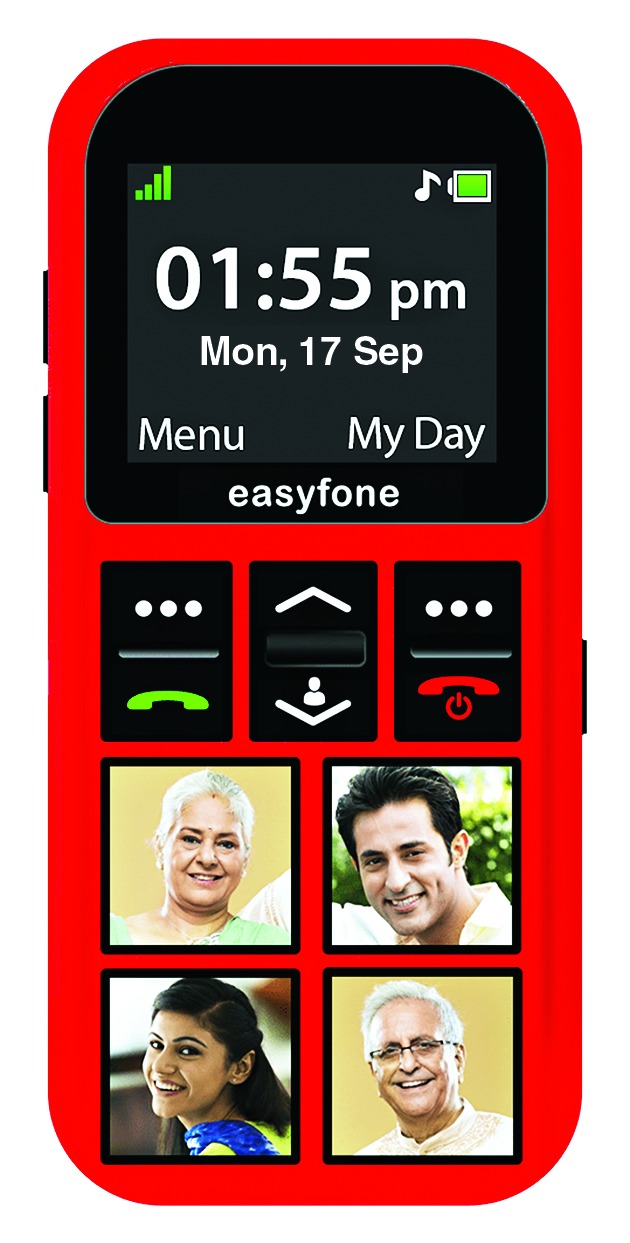Working parents and guardians can finally rest easy when their children are at school or with their nanny. A simple phone with no dial pad has just been launched for kids without the addictive screen of a smartphone and sans the gateway to the Internet where your ward can potentially get into trouble.
The easyfone Star has four large keys that a child can easily dial. On these, you can put thumb size stickers with pictures of family members. All the child has to do is press one of them followed by the call button to connect. On the back is a red SOS button that slides upwards to emit a loud siren to alert people if the child senses trouble. Once activated, the GPS location is sent to a family member along with a help message. Up to five numbers are called automatically one by one.
Parents get into a tizzy when a child does not pick up the phone. This simple phone can be configured to call you back automatically with the loudspeaker activated. In addition, you can listen quietly to your child’s surroundings by just sending an SMS to the phone for “discreet listening”. A call to the easyfone will be automatically picked up and the microphone activated without ringing. Just remember to mute your own phone when you are eavesdropping on your child. You can also track your child’s movements at various times of the day.
Ensure that the SIM card you insert into the easyfone has basic data connectivity. This is not mandatory but it makes setting up the phone for your child very easy. You cannot add any contacts on the phone itself. For this, you have to go to https://www. easyfone.in on your computer and sign up with your email address or mobile number. Once this is done, log in and click on “Caretouch” on the website.
Here add users who can remotely monitor your child. Put in your mobile number and Caretouch ID of the child’s device. This number is located on the child’s phone. Go to Menu on that phone and using the down arrow navigate to the Caretouch icon, click OK and the unique number will be revealed. Once you have added a couple of users, click on “Manage Device” and select to update easyfone online rather than by USB.
On the left, you will find several options starting with Photo Contacts. You can add up to 10 photo contacts including four whose pictures you will stick on the large keys on the easyfone. The pictures of six others will appear on the child’s phone when the down arrow is pressed. You can add 20 more contacts in the address book. Once done, sync to the phone.
You can bar up to 20 numbers that will not be able to get through to the child and add another 20 that can actually talk to him or her. All other calls will not be completed. This is done through the Blacklist/Whitelist option. The Do Not Disturb setting enables you to set periods throughout the week where the phone operates in silent mode. This is useful when he or she is in class. The SOS settings list the five emergency contacts that will receive calls and messages when the red button on the back of the phone is activated.
You can also set up the time when you want to receive the GPS location of the phone up to eight times a day throughout the week automatically. With Set Permissions, you can authorise up to four numbers to pull the location of the child’s phone, listen discreetly to the boy or girl’s ambient surroundings and get easyfone to call you back.
Easyfone will let you set alarms, reminders and even get periodic wellness updates. The phone’s menu can also be totally hidden. The easyfone Star costs an affordable Rs 3,500 and is the first of its kind in the Indian market.
Send in your problems to askdoss@abpmail. com with TechTonic as the subject line