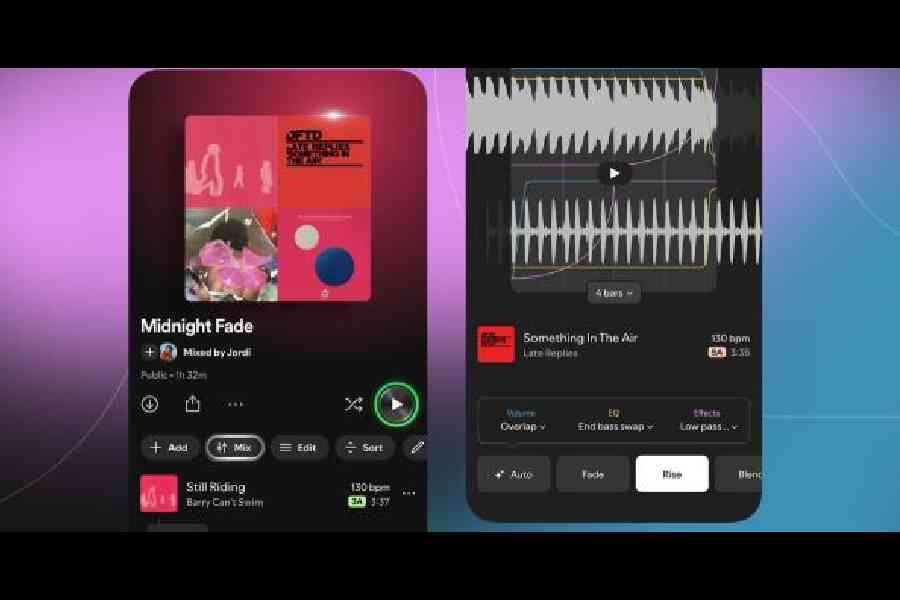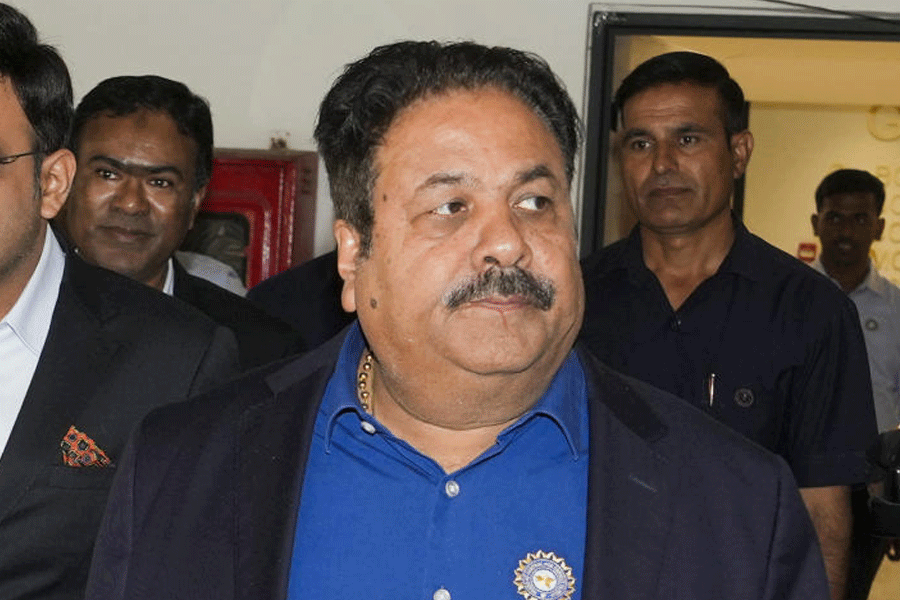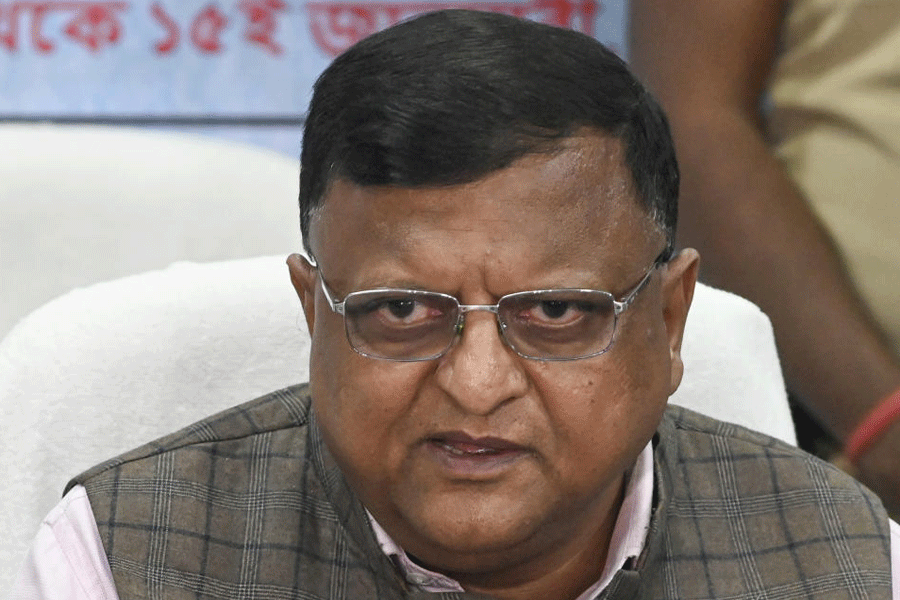Transitions between tracks can make or break one’s listening experience. Instead of introducing new playlist features, Spotify’s latest update has added a new tool for creating customised transitions within playlists. The feature will be available to premium users. It will allow one song to blend into another without adding unnecessary silence. You can automatically add transitions between tracks on a playlist or customise a transition using presets like fade, rise, or blend, besides other options. Now in beta, the feature customises tracks to flow together and enhances a mix with features like volume, EQ, and effect curves.
How to add a transition?
Open a playlist you’ve already created, or make a new one.
Select ‘Mix’ from the toolbar and see your playlist change.
Start with ‘Auto’ for an instant blend, or tap to customise your mix.
When customising, choose a preset like ‘Fade’ or ‘Rise’ to easily apply different transition styles.
Experiment with specific settings for volume, EQ, and effects, and use the waveform and beat data to find the best spot in each track for your transition.
Hit ‘Save,’ then listen to your unique playlist. Share it, or even collaborate on a mixed playlist with friends who are also Premium users.
You can toggle the mix on and off at any time by pressing the ‘Mix’ button.
In case you are new to music transition, try to match temps and keys. It helps to choose songs with similar tempos and Camelot keys. When you tap ‘Mix,’ Spotify will automatically show the key and BPM (beats per minute) for each track, so you can easily scan and reorder to help your playlist flow more smoothly.
Second, start with transition-friendly genres. For example, dance genres like house and techno tend to blend more smoothly.
Third, consider the energy, that is, think about the mood and energy you want your playlist to have.
Fourth, visualise it. Make your playlist unique by creating your own cover art with new stickers and labels, available only for mixed playlists.