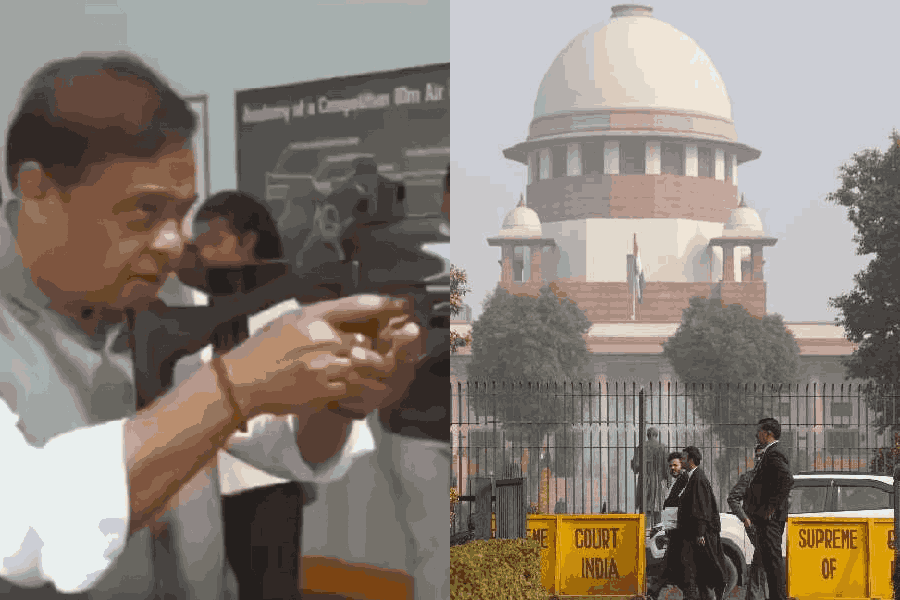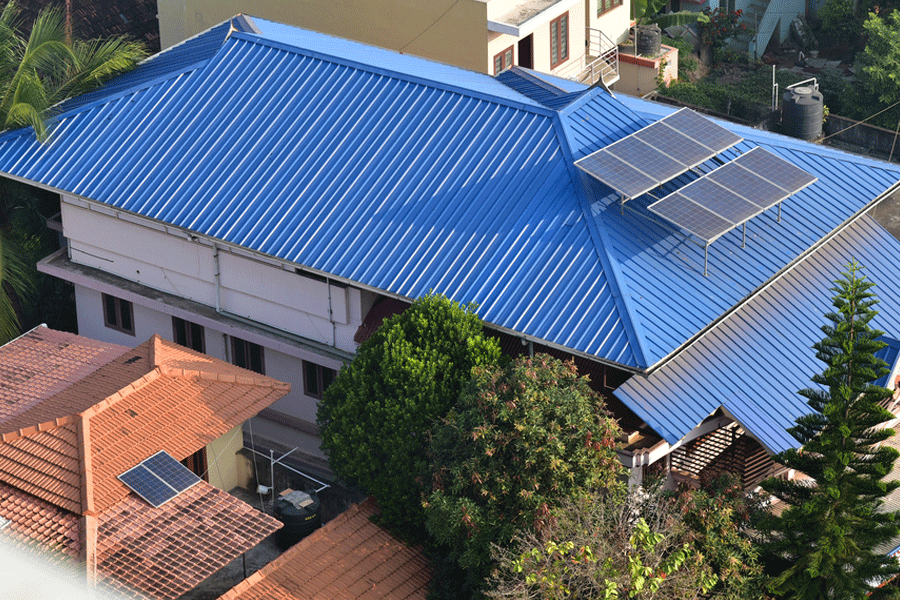It’s difficult to build up the enthusiasm needed to head out and take photos when it’s a rainy, unpleasant, gloomy day. What can you photograph on such wet, dark days… and that too on an iPhone? Plenty.
The rainy season will be with us for a few months, and you never know when the sun will come out to greet us. We tend to forget that the season comes with light conditions that can change suddenly.
Photographic Styles
The first thing to do on a rainy day is hit the streets to capture scenes packed with action. When it’s raining, there is an extra level of drama and interest in the street. You can capture people with umbrellas, people running to get out of the rain, and all kinds of interesting things can happen around you.
You must be wondering if it’s safe to take, say, iPhone 16 Pro into the rain. Absolutely. It is water and dust resistant, and it even comes with the latest Ceramic Shield material that’s two times tougher than any smartphone glass. Rated IP68, it can remain at a maximum depth of six metres of water for up to 30 minutes.
Even if you don’t want to get super wet and find a shield in the form of a raincoat, your device can take on more than just splashes. In case you like to stay away from water as much as a cat, choose a cafe with outdoor seating to capture the world — soaked in rain — go by.
Rain creates reflections in puddles; it’s a creative way to capture the city or people going about their lives.
“Go wide and tell a story. Two cups of tea by a window? Children struggling with umbrellas in the street? Photographic Styles are my favourite new thing in iPhone 16 Pro and Max’s camera, and you can see why: On-the-fly black and whites? Yes, you can. Colour-toning on the go in real-time? All possible now. The results are shots that look vivid and/or moody, as the scene demands. And the best part? I can always check the look later (or reset to default) in the Photos app,” photographer Joshua Karthik tells t2.

Joshua Karthik's black-and-white shots taken on iPhone
The award-winning photographer always has at least one iPhone wherever he’s travelling. On several iPhone models, you can use Photographic Style to customise how the camera captures photos. This is not a filter. Choose from the preset styles —Rich Contrast, Vibrant, Warm, or Cool — then customise them further by adjusting the tone and warmth values. The camera applies your choice every time you take a photo in Photo mode. You can change and adjust Photographic Styles right in the Camera app.
Get close
Most people who buy iPhones care about what they are getting in the camera department — the lens setup matters. Take the case of the 48MP Fusion Camera on iPhone 16. It’s like having a camera with many personalities. Deep Fusion has to do with computational photography, which improves low-light shooting in particular. The phone can use the camera sensor in many ways. It can behave like a 48MP camera, a 12MP one and a zoom that has the quality of a native zoom. The iPhone 16 Pro has a 48MP Fusion camera, a new 48MP ultrawide camera, and a 12MP 5x telephoto camera.
“There’s beauty in the details. Raindrops on a window, leaves wet in the rain, there’s so much to celebrate on a rainy day. Get close to the action with the 48MP Fusion camera. It’s faster than ever before, and for shots that need it, try switching to Macro Mode: what does a drop of water really look like up close? Get creative here: rainy day windows can allow you to shoot so many creatively beautiful frames,” says Karthik.
He adds: “Often, the best offence is a great defence. iPhone 16 Pro and Max’s telephoto lenses (50mm and 120mm) can let you shoot the rain without actually getting yourself or the phone wet. Bring the action to you, bring those shots of water droplets close to the camera with a tele shot rather than a wide shot.”
Capture the atmosphere
Wherever you go in India, there is drama in a monsoon scene. If you are in Mumbai, Marine Drive would be an excellent place to find this — waves breaking on rocks. And it’s not just in the waves that you’ll find drama, you can also look for it in the sky, especially in clouds rolling in. And don’t overlook the atmosphere, especially during stormy times. You can “capture” the atmospheric feel after the rain or before drip-drop begins.

A monsoon moment captured by photographer Ravi Choudhary
Photographer Gursimran Basra tells t2 about the need to leverage the ultra-wide and telephoto for mood: “Use the ultra-wide to capture dramatic skies, landscapes with wet reflections, and dynamic monsoon clouds. The 5x telephoto is perfect for isolating subjects in the rain — like a lone umbrella, raindrops on a window, or distant elements cloaked in mist.”
He is also in awe of ProRAW and Night Mode for “moody skies”: “Enable ProRAW for dramatic range and detail in overcast scenes. In low light or twilight storms, Night Mode preserves the ambience while minimising grain.”
ProRAW is an excellent way to capture photographs that you can edit later. All the details you need to give any photo a dramatic feel are captured by the lens. Edit these later in software like Adobe Photoshop or even using the native photo editing options on the iPhone.
“Edit with Apple Photos,” says Basra. “Boost contrast and shadows for a darker monsoon mood. Desaturate slightly to avoid overly vivid greens common in monsoon landscapes.”
Video star
The video capabilities of the iPhone keep Apple far ahead of Android device manufacturers. Filmmakers are constantly using iPhones to shoot videos. The latest is Danny Boyle, whose new film, 28 Years Later, which stars Aaron Taylor-Johnson, Jodie Comer and Alfie Williams, melds both a “big” feel while also finding scope to zoom in on the smaller moments of character using iPhones (besides other cameras)... at times using 20 of them at a time. Or consider the moment Vishal Bhardwaj shot Fursat completely on iPhone.
The slo-mo capabilities of iPhone 16 have to be experienced to be believed. “There’s a new 4K 120fps mode in video this year, and that makes a big difference when I’m shooting the rain. There’s more drama in every beat, more rhythm in every shot. Everything from rainfall to puddles looks more ‘cinema-like’, and this is a great new mode to try out,” says Karthik.
Basra, too, is confident of shooting video on iPhone. He suggests using Cinematic video mode for rain stories: “Cinematic mode (4K at 24 fps) creates immersive storytelling when filming someone walking through a drizzle or cityscape after a storm. Use rack focus to transition between foreground (for example, raindrops on glass) and background (subject or scenery).”
In case you don’t want to step out of a car to shoot in the rain, iPhone has you covered. “Shoot through car windows or umbrellas for natural bokeh, distortion, or to create a layered storytelling effect,” says Basra.
Pro tip
If you are interested in photographing the monsoon, there are a few things you can do to keep your gear safe. For example, if you are using a conventional camera, lay a towel gently over the camera while taking photos. This can be done when it’s raining hard.
What about iPhones? Basra suggests using “a clip-on rain cover or umbrella mount when shooting in pouring rain to protect the lens from droplets”.
Another important tip is to keep the lenses smudge-free, as we are constantly placing the phone on dusty surfaces.

Bright colours and architectural patterns make for a memorable iPhone shot, like the one taken in an old house on Gouri Bari Lane in North Calcutta.
Karthik says: “Sometimes the most basic things can have the biggest impact on image quality, and this tip falls squarely in that category. A conveniently stored microfibre cloth is part of my tech arsenal, and you should make it a part of yours too. iPhone 16 Pro and Max can handle getting wet in the rain, but finger oils and grime can cause streaks that will ruin your photos and videos.”
Don’t be afraid of the rain when it comes to taking pictures. It’s an ambience that you can enjoy only for a few months each year. We have been trying out ways to turn the challenges that monsoon brings into opportunities with the iPhone for a few years. There’s always an opportunity to play around with photographs, even without downloading third-party apps.
Mathures Paul