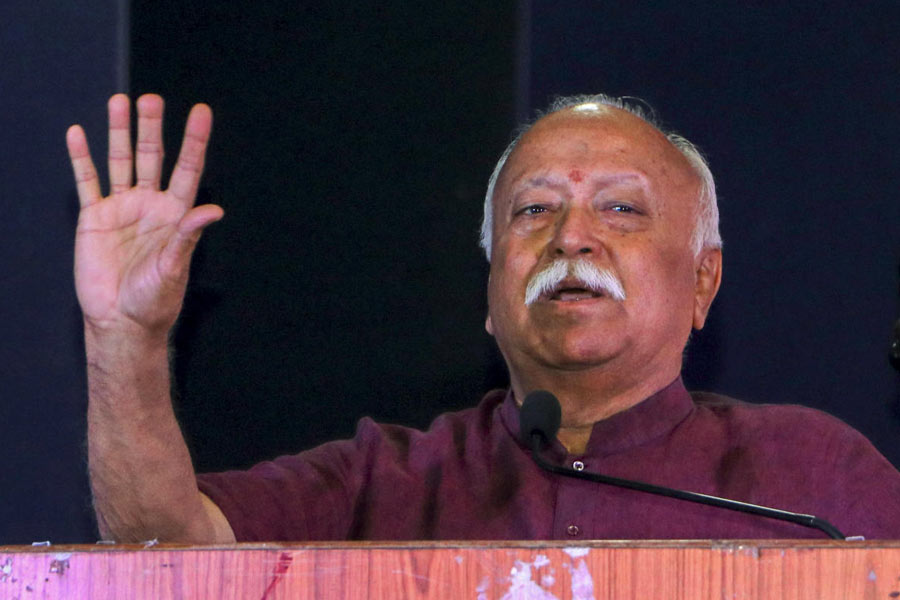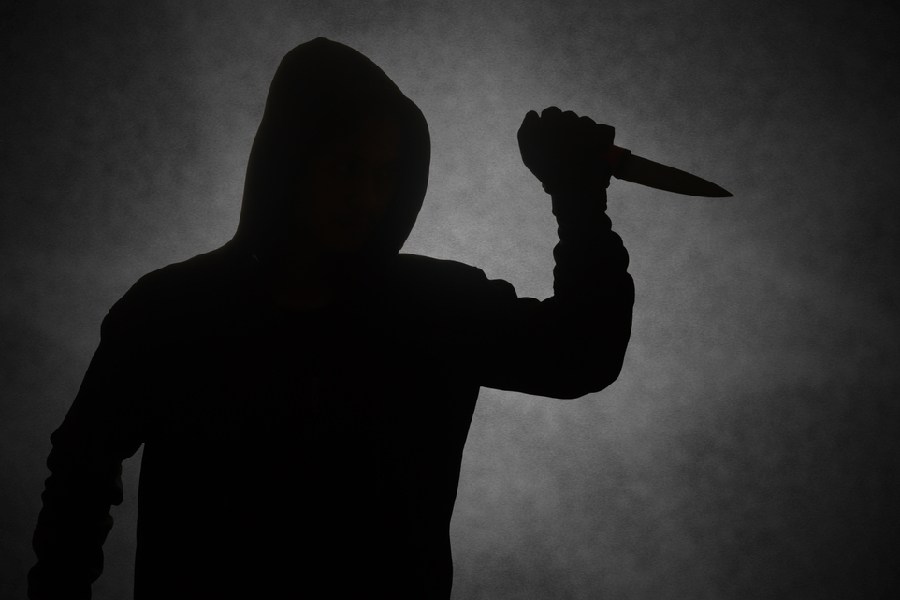|
When Major Abhijit Bhattacharjee of Luna Ergonomics walked into my office to demonstrate his SMS software, I thought it was just a better version of transliteration where you write in English and the letters appear in the vernacular of your choice. Most of the time it used to be hit and miss trials. It took ages to type an SMS in a regional language.
Bhattacharjee, however, said he could write sentences in Bengali. So I looked for a tough one with difficult words and complex conjuncts. A conjunct is usually made up of two or more characters to represent a single shape in Indic scripts.
What the Major did next fascinated me. As he began to write on the keypad corresponding to the one that had appeared on the screen, I noticed he was just using the number 1 of the keypad. As he wrote a character the application predicted the next letter on the screen on that same number 1 key. Within a few seconds, he was done. Yet another surprise was in store. He sent the SMS to another phone in English, this time transliterated into English, to a person who could not read Bengali.
When the SMS was sent to my iPhone in Bengali it failed. Apple devices do not understand Bengali despite it being the fourth or fifth largest spoken and written tongue. And they don’t seem to be doing anything about it either.
The only drawback I found was the font appears very small on the more expensive Nokia phones whereas on the cheaper phones they are of a decent size.
This is a breakthrough by an Indian company. This procedure offers a means to write in all Indian languages on the same phone, needs no printed characters on the keypad, is ergonomic to the thumb and dictionary-less, apart from other advantages. It’s an elegant solution that addresses an acknowledged blind spot on mobile phones in one simple usability shift. The new technology, called Clever Texting, developed in India, is not only applicable to Indian languages but also to all other languages. The font is Unicode compliant.
I always found texting difficult until the advent of the QWERTY keyboard. You either used Multi-tap or T9, which tries to predict what you are trying to write through a built-in dictionary and often gives you the wrong choice.
Just consider the hassle in Multi-tap. It requires 13 key presses to type the word “hello” (4433555555666), with an additional pause for “multi-tap timeout” (or pressing a predefined “next” key) because the two adjacent ‘’s share the same key. This problem arises because mobile phone keypads are “ambiguous”: there are fewer keys than letters in the alphabet, and so each key represents several letters.
I have been searching for an easier way to SMS in Indian languages, especially Bengali and Assamese, for years. With technology mostly being driven from the West, there has been very little effort to develop good mobile phone software for our regional languages like Bengali, Dravidian and Eastern Nagari scripts. Despite some feeble attempts at research into these, Silicon Valley (until recently) hasn’t really bothered to understand the vast multihued linguistic landscape that is India. They understand the importance of Hindi and its other Devanagari variants, but many languages are left ignored.
The new technology is now available on the mobile phone for Hindi, Bengali, Telugu, Marathi, Tamil, Gujarati, Kannada, Malayalam, Oriya, Punjabi and Assamese. You can type and send an SMS in all these languages.
 |
| Abhijit Bhattacharjee |
Globally, it works for English, Spanish, Arabic, Portuguese, French, Swahili, Hebrew, Finnish, Russian and Korean. And work is on for other languages.
It’s no wonder Google has already signed an agreement with the Major’s company for its Android phone operating system. Microsoft, too, is keen on the product. Even the masters of coding, the South Koreans, want his codes. Apple is yet to bite.
The software can be downloaded from www.Pani niKeypad.com. It works on all Java-enabled Nokia phones. They are working on the software for other phones. When you run the application, a keyboard appears on the screen. Look for the character predicted on the screen and press the indicated key. If the character isn’t on the screen, click Next List.
You get conjuncts by putting “Halant” in between consonants. Consonants, vowels, matras, halant — everything is predicted as applicable. There is a PC version too for those interested.
Clever Texting from an Indian company is surely going to take the world by storm, especially for languages other than English.
App corner
For the latest apps, visit www.telegraphindia.com/bitsandbytes/appcorner.
Send your computer- related problems to askdoss@abpmail.com. The solutions will appear soon.