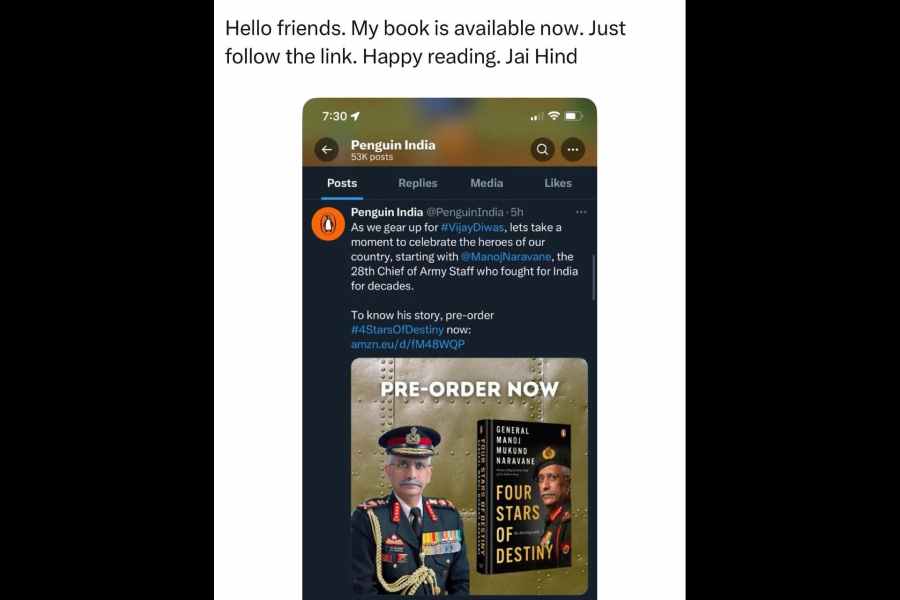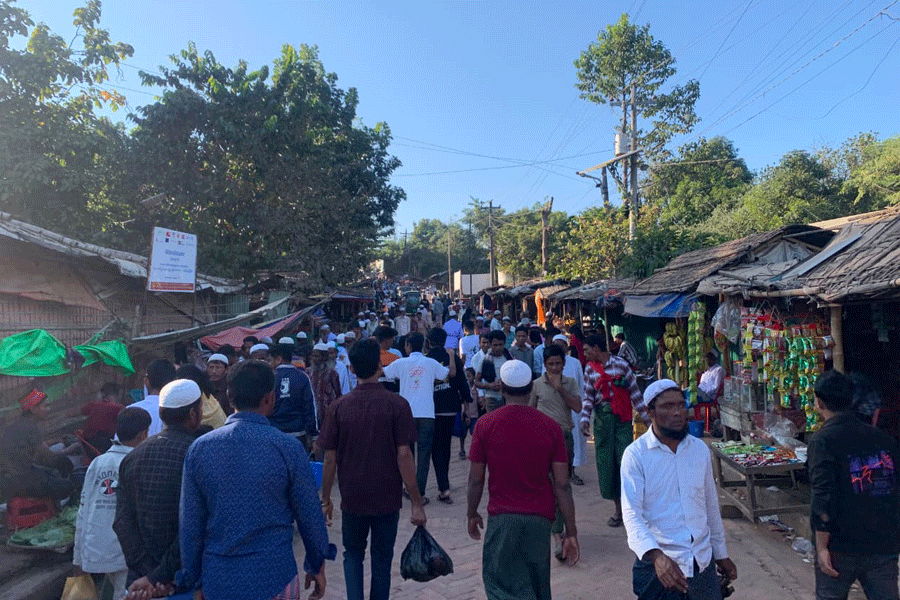Google has announced two new features for its flagship AI product. Gemini has a new Canvas feature that lets you draft, edit, and refine documents or code. Gemini is also getting Audio Overviews, a capability that first appeared in the company’s NotebookLM product.
Canvas introduces a workspace within Gemini where users can create and refine both documents and code in real time. You can come up with initial drafts and then use Gemini to edit specific sections, adjust tone or reformat content as needed.
For coding projects, Canvas includes a live preview alongside the code so users can edit while watching it evolve as you make the changes. If you want to make more edits or collaborate with others, you can export the document to Google Docs with a single click.
Canvas knows a thing or two about coding. Simply ask and Canvas can generate prototype web apps, Python scripts, HTML and more.
Audio Overviews is not a totally new feature. It appeared last year with a Google product called NotebookLM. You need to upload some documents, and the AI assimilates the data to generate a conversation between two people who don’t exist. The output is a podcast-style discussion. Sometimes, the AI hosts even give the AI podcast a name.
To use Gemini’s Audio Overviews, upload a document and look for the Generate Audio Overview button above the prompt bar. Remember, creating the audio takes several minutes, even for a relatively small amount of text. Audio Overviews is also integrated with Deep Research, the AI-powered agent that can browse the Internet on your behalf. Google recently made Deep Research free for limited use.
AI competitors like Anthropic and OpenAI have similar features — called Projects and Canvas respectively. And the naming convention has become competitive. After Google launched a feature called Deep Research in December, OpenAI released a similar feature with the same name in February. In October, OpenAI released a feature called Canvas and now, Google is releasing the same feature under the same name too.