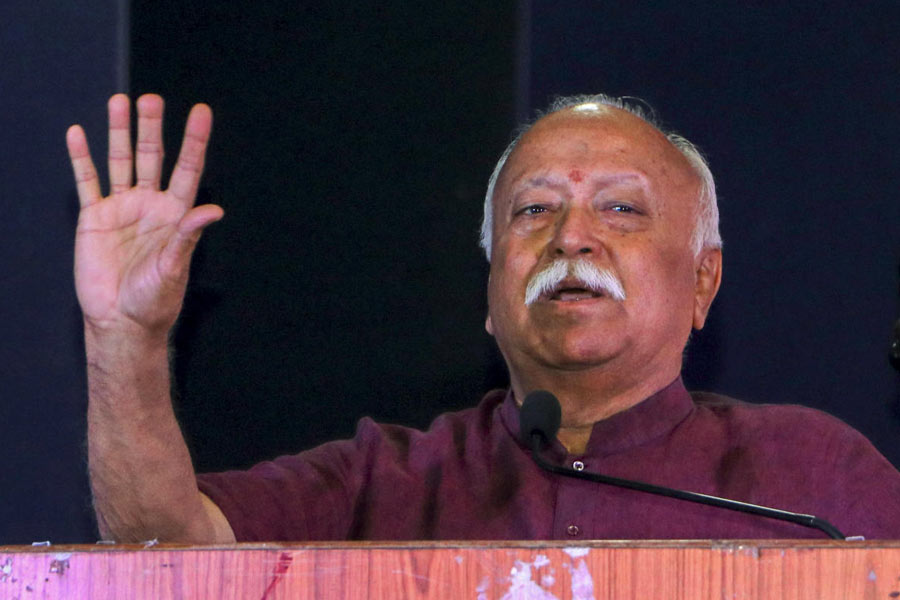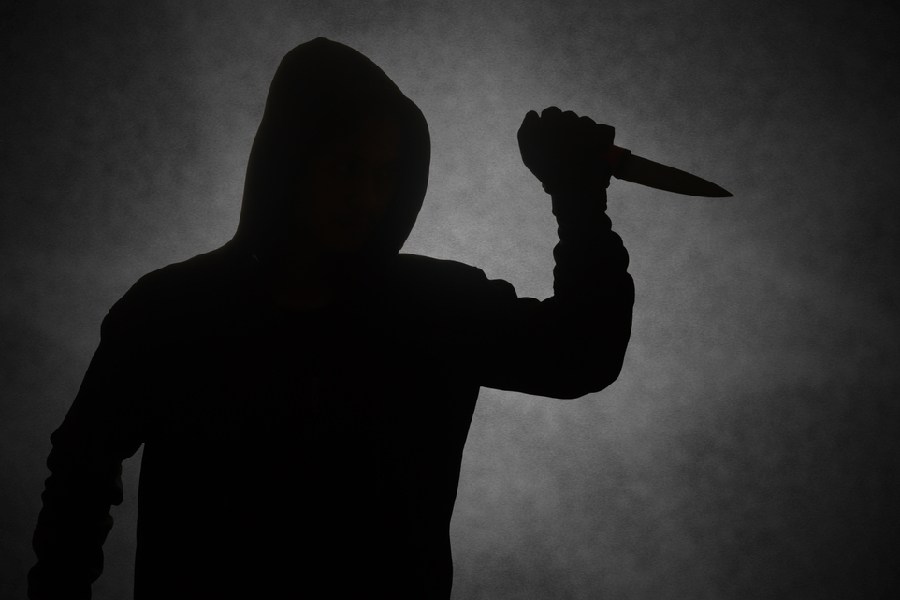|
| Data cards allow for much higher speeds than a normal dial-up modem does |
Having a laptop without Internet connectivity is as good as having a dumb terminal where you can do nothing but work on your installed programs.
So what are your choices for getting on the internet when you are on the move with a laptop? Mobile data cards give you wireless connectivity. That is, they are a way of connecting PC desktop computers and laptops to the Internet wirelessly. Data cards use either GPRS or EDGE via a mobile phone network and allow for speeds of up to 384 Kbps (seven times faster than a normal 56k dial-up modem). Soon India will get 3G networks which will give you speeds of up to 2 Mbps.
Reliance Data cards give you speeds of 144 Kbps. Despite the pathetic speed, the advantage is that they have a wide coverage — of over 15,000 towns and 4 lakh villages. At least you can read your email. These cards come in two varieties — PCMCIA and USB. The new generation of laptops have only a USB slot. If you own an older laptop, you have to buy the PCMCIA card for Rs 2,990. The USB card costs less at Rs 2,850. After that there are monthly rentals that vary from Rs 400 to Rs 650 and usage charges. If you pay an advance rental for 12 or 24 months you will get the card for free.
The Airtel Data Card is relatively better. But they come only in the PCMCIA variety. You need an USB dongle to use them. The Airtel Data Card, which is EDGE and GPRS enabled, has the features of a SIM card, which enables you to send and receive SMS. Airtel claims that the card is much faster than a GPRS connection. It is compatible with Windows 2000/XP/XP Tablet/XP Pro and Mac operating systems.
Setting it up is relatively easy. Use the CD to install the EDGE card software on your laptop. Next, place the SIM in the module provided in the data card. Insert the EDGE card into your laptop. Then click on the icon that will appear on your desktop to get on to the net.
Airtel also has a USB modem which you can use without a dongle. This costs around Rs 5,000. The average speed is around 150 Kbps. On a good day you may get as much as 200 Kbps. Though the brochure overstates the speed, I find Airtel much better than Reliance or Tata Indicom.
Tata Indicom sells its products as Vdata Card (Wireless data cards) and Plug 2 Surf (USB Modems). It claims a speed of 153.6 Kbps. It costs around Rs 2,850. I don’t quite like it because Tata Indicom has poor support and coverage is not as good as that of the other service providers. Its Internet service really rocked when it was VSNL, but now it is pathetic.
I have seen many people with EDGE-enabled phones using data cards or USB modems to access the Internet. This is rather silly. Subscribe to your mobile provider’s Internet service and get on the net. The speed will amaze you. On my BlackBerry Pearl it took just three to four minutes to download a nine-minute animation film. You really get good speed. I have had the best experience with Airtel. Hutch, in its new incarnation as Vodafone, has deteriorated. BSNL is not bad. I have got mixed responses about Tata Indicom. So I will not pass a judgement.
When you connect to the Internet with your phone as a modem, use Bluetooth. It is wireless and hassle free. However, when you do use Bluetooth, you need to be aware of certain things to protect yourself. Abir Atarthy, IT security consultant, suggests the following:
* To prevent others from accessing your device, set it to a non-discoverable mode. You can still use your Bluetooth services, but your device will not be found by other Bluetooth users. In other words, you will never get “Bluejacked”.
* Don’t “pair” with unknown devices. Do not accept content from unknown users.
* Use a strong PIN code. Codes of five digits or longer are harder to crack.
Send in your computer- related problems to askdoss@abpmail.com. The solutions will appear soon