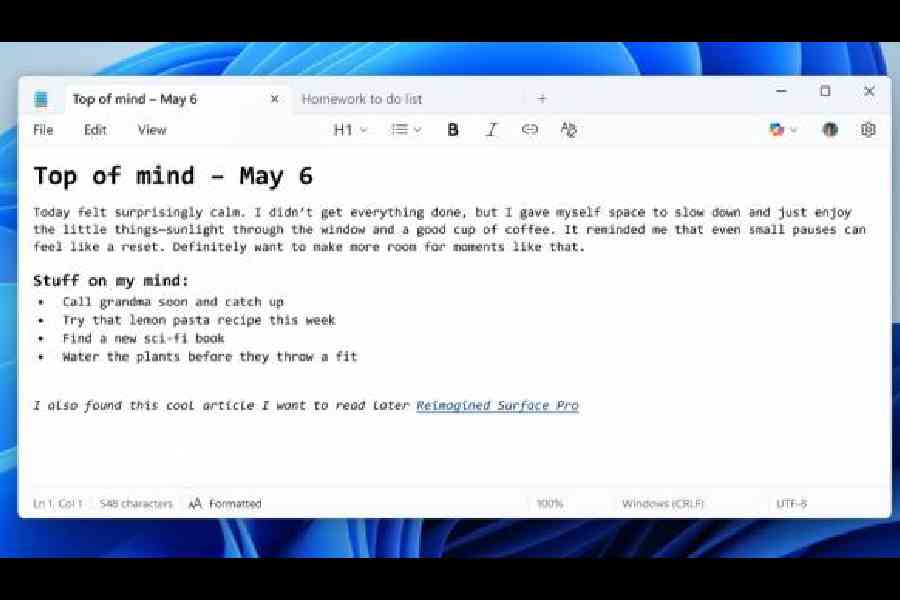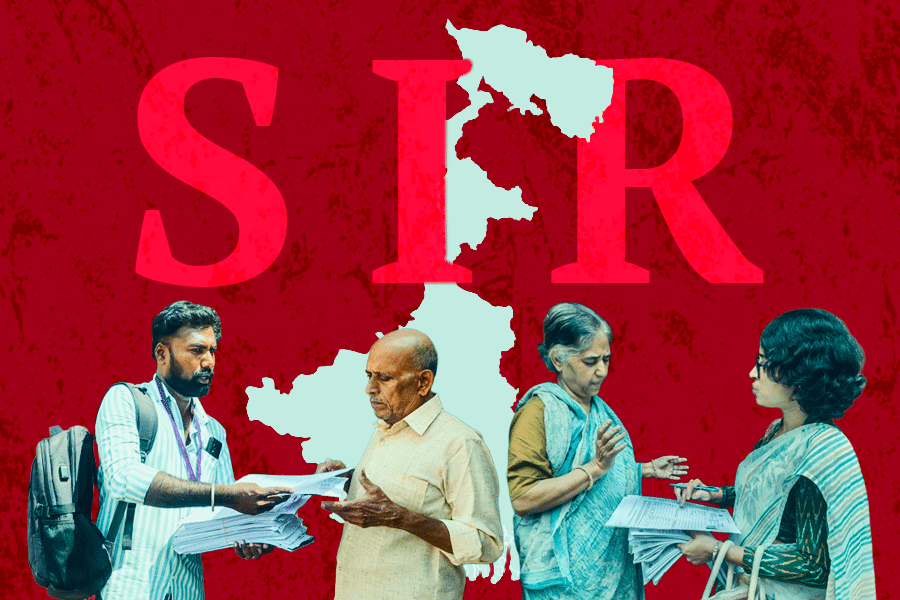Windows Notepad will not remain a simple text editor. It is receiving some serious text formatting chops, whether you need it or not. Microsoft announced a Windows 11 update in May. Besides the long-awaited redesigned Start menu, the company also revealed new updates to Notepad. One of the updates involves “lightweight” formatting, which is rolling out to Windows Insiders in the Canary and Dev Channels.
So far, Notepad has been a distraction-free environment for plain text, coming pre-installed on every Windows PC. It has largely remained unchanged, except for a few minor updates.
“With this update, we are introducing lightweight formatting in Notepad, providing additional flexibility in how you structure content across your files,” said Dave Grochocki, principal product manager lead, Microsoft.
The feature is being introduced one year after Microsoft removed the WordPad basic word processing app that had text formatting capabilities. There’s a new formatting toolbar at the top of the app, besides the existing File, Edit and View options. The toolbar includes access to bold, italic and hyperlink options, besides support for lists and headings.
“The experience supports Markdown style input and files for users who prefer to work directly with the lightweight markup language. To get started, use the new formatting toolbar to apply formatting as you type or to selected text, including bold and italic styling, hyperlinks, and support for simple lists and headings,” said Grochocki. “You can switch between formatted Markdown and Markdown syntax views in the view menu or by selecting the toggle button in the status bar at the bottom of the window.”
The option may not meet your requirements. Most people use Notepad as a no-frills text editor. If you want to keep it that way, disable the new support in the Notepad app settings.
Microsoft thinks Notepad needs to be modernised and the process began in 2021 with a fully redesigned Notepad app for Windows 11, 38 years after Microsoft introduced the original programme in 1983. Two years later, the company began testing support for multiple tabs and added a built-in character counter.
The latest update comes close on the heels of Microsoft starting to test a new feature in the app that can generate text for you using AI. The new Write feature in Notepad can be used to “quickly draft text based on your prompt”.