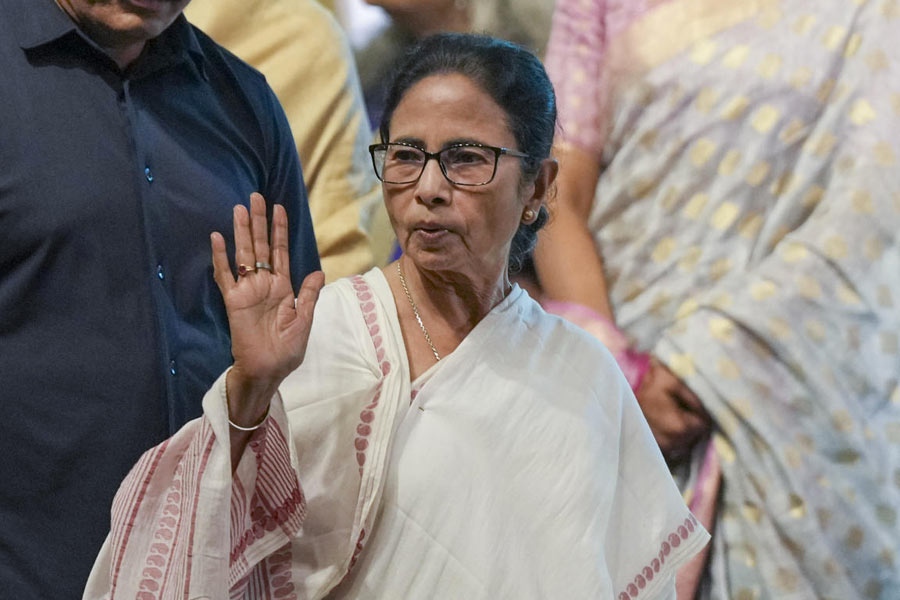Usually, when you think of light laptops, the first thing that comes to mind is a relatively heavy, thick plastic-bodied laptop with a dim screen and it probably makes a number of sacrifices. It may have a CPU architecture that might have launched two-three years ago.
Asus has been making the right moves when it comes to light laptops, which are perfect for most users. We tried the Vivobook S14 with Intel Core Ultra 7 processor and the experience combined superb battery life with fast performance, a spacious OLED screen, and a quality keyboard and trackpad, all in a thin-and-light body.
Highly portable
Weighing only 1.3kg, the laptop is 13.9mm thin and the aluminium alloy chassis gives it a sleek look. It is compact and light enough for you to take on a plane or to a coffee shop, and thanks to its excellent battery life, it will last through a full day of work or classes and then some.
Let’s get into connectivity. Compared to much of Dell’s XPS lineup, the laptop offers good connectivity options. There’s a pair of Thunderbolt 4 ports, a full-size HDMI port, a micro SD card reader and a 3.5mm combo jack on one side. But what sets the machine apart are the two USB 3.2 Type A Gen 1 ports whereas most of the competition has one. I wish Asus had put one USB-C port on each side. And all of this is packed into a compact chassis. Asus has managed to strike a balance between port selection and portability.
Usually, the problem with thin and light laptops is battery life. We often find 50-60Wh battery on such laptops. On the other hand, Asus has gone with a 75Wh battery supporting USB-C charging and when you combine that with the Intel processor, the results are spiffing.
In the last few weeks, I have been getting about 15 hours or more, which is higher than most Windows-based laptops. Apple silicon matches the result and even beats it from time to time but for a Windows PC, this is quite good, especially when you consider that less than a year ago we were struggling to hit over 12 hours with Intel processors.
Further, don’t forget that the laptop rocks an OLED screen, which technically consumes more power than LCD panels.
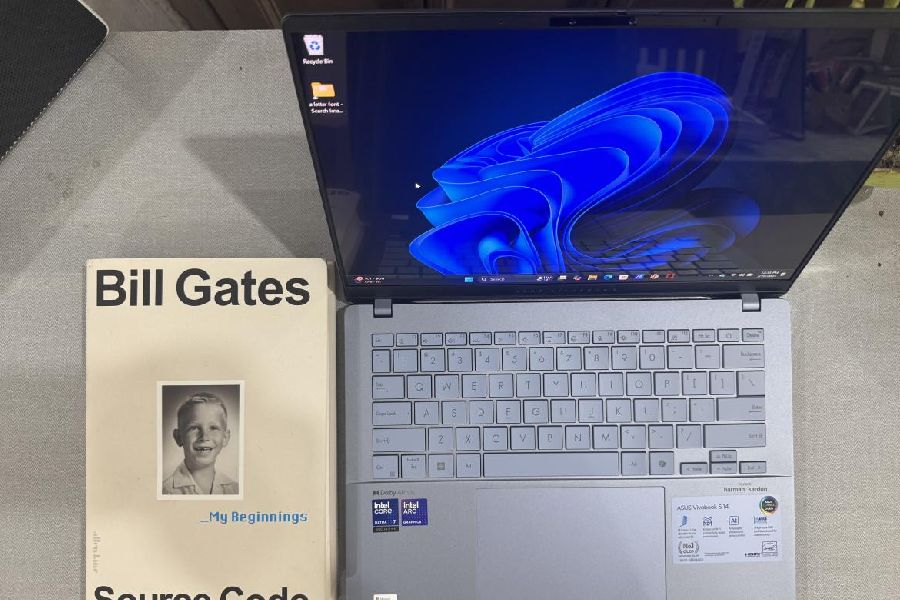
The single-zone RGB backlight is a fun element but I stuck to neutral almost all the time. There is a dedicated Copilot key, which is turning out to be useful.
Display and keyboard
One of the pain points for most Windows laptops is the screen — you have to pay more to get a decent display. What Asus has done is go with a respectable quality OLED display.
The 14-inch Asus Lumina OLED display delivers 600 nits peak brightness, 100 per cent DCI-P3 colour accuracy, and VESA DisplayHDR 600 True Black certification. These figures ensure vivid visuals and comfortable viewing with reduced blue light emissions.
In our tests, it nailed colour reproduction though there is a slight shifting into oversaturated reds. On the brightness front, colours pop and its high contrast ratio gives every piece of content a punch that many look for.
It’s also important to look at build quality. It’s a massive step up from plastic-y budget laptops. The screen hinge is particularly strong and doesn’t have any wobble. There is no flexing in the keyboard area and everything feels well put together.
One of the key elements to look at while buying a laptop is the keyboard. You get a customisable RGB backlit ErgoSense keyboard and a large Smart Gesture touchpad. Asus advertises 1.7mm of key travel, which is there. Did I enjoy typing for long hours? I enjoyed the experience but it doesn’t match the feel of MacBook Air. Working in favour of Asus is the backlighting. I usually keep it simple but you can use RGB backlighting, which I am not a fan of.
The trackpad is functional and of decent size. Asus also incorporates a few additional gestures into it, like tapping in the upper right-hand corner to bring up the settings, sliding your finger left and right at the top edge to advance or rewind media playback while the left and right edges can be used to control volume and brightness.
Security is enhanced with an FHD IR camera with Windows Hello, a privacy shutter and the Microsoft Pluton chip for data protection.
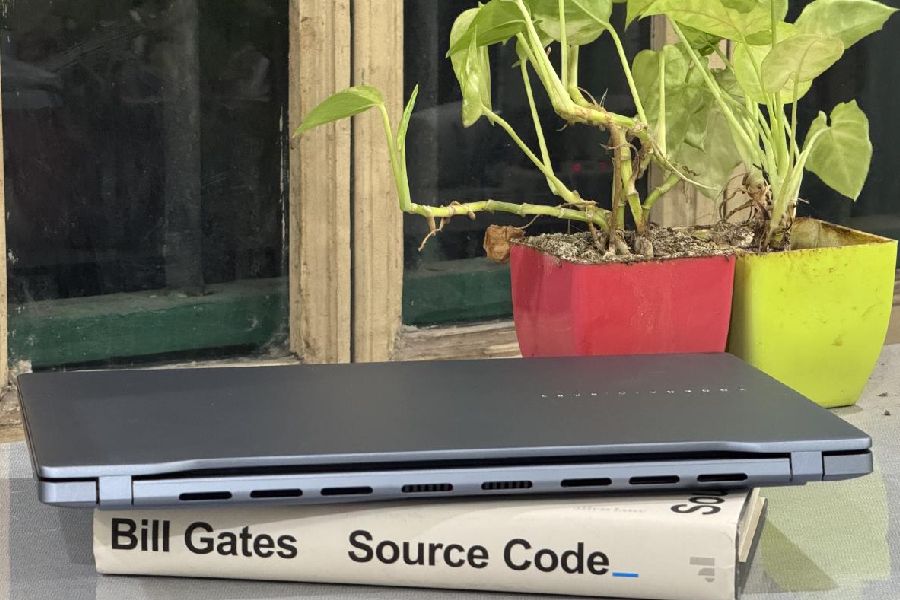
Being light and compact, the laptop is a good option for students as well as professionals.
Processing power
The way Asus manages performance on the machine is interesting. If you think a slim laptop is a pushover when it comes to performance… think again.
It is powered by Intel Core Ultra 7 256V processor and features Intel Arc Graphics, AI Boost NPU (47 TOPS), and 16GB LPDDR5X RAM (8533 MHz) for multitasking and AI-powered efficiency.
Storage is fast and reliable PCIe 4.0 SSD, while Wi-Fi 7 and Bluetooth 5.4 offer next-level connectivity.
You can change performance levels on this slim laptop, which is usually not the case. Yet, it runs cool and that translates to low laptop skin temperatures even with heavy workloads since there’s simply less heat to disperse. Asus has also worked hard to ensure the few “hot spots” that do pop up are outside of areas that will typically make contact with your hands or lap.
Such a laptop will be used for general tasks, like office productivity and that now involves a fair bit of artificial intelligence play. Benchmarks show that it is in line with most thin and light laptops. For everyday computing, you won’t be able to tell the difference between something like the Asus laptop and, say, Zenbook S14. Even for gaming, you will get competitive scores. Baldur’s Gate 3 anyone?
Make the call
At a time when many brands promoting thin-and-light laptops are making several compromises, Asus delivers a great combination of display, CPU and connectivity. Asus Vivobook S14 is a breath of fresh air and has the DNA of a premium laptop.
At a glance
Device: Asus Vivobook S14 (S5406SA)
Price: ₹99,990
High notes
- Premium finish
- Bright OLED screen
- Good set of port selection
- Smooth processor; doesn’t heat up too much
- Ample battery life
Muffled note
- Audio doesn’t have enough bass