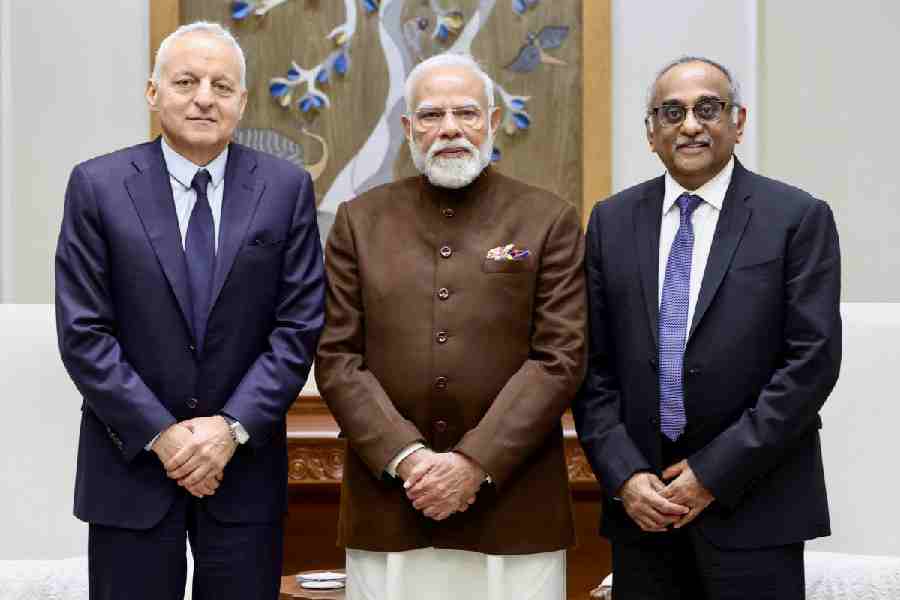Adobe has launched Generative Extend in Premiere Pro, which uses AI to generate and expand the length of video and audio clips. Also launched is AI-powered Media Intelligence for quickly finding specific clips in terabytes of footage in seconds.
The Generative Extend AI feature, powered by Adobe’s Firefly AI technology, works with 4K and vertical video. It also works with audio. There is a limit — 10 seconds of content, which is standard for AI-generated video, though companies like Magic Light are pushing that limit. OpenAI’s Sora, for example, generates 10 seconds of 720 footage for $20-a-month ChatGPT Plus subscribers; moving up to 20 seconds at 1080p requires a $200-a-month Pro subscription.
To use the feature, select the cursor with the stars on it and drag the edge of the clip you want to extend. Continue editing while you wait for the area to be filled with the generated content, which involves Cloud processing. It is particularly helpful when it comes to location shots because directors can’t go back for such shoots. It is also helpful when a subject looks the wrong way.
The tool is considered “commercially safe”, that is, you won’t run into IP issues, and Content Credentials metadata is attached to its generated output.
Another tool is Media Intelligence. It is like going into Google Photos to search for an image of a “cat”. Key in the word, and the app will show you all photos with the furry friend. It now applies to video clips in Premiere Pro. It lets you find clips based on “objects, locations, camera angles or metadata like shoot date or camera type”.
Further, Premiere Pro can use AI to automatically translate video captions into 27 different languages, with users able to display multiple caption tracks simultaneously during editing.