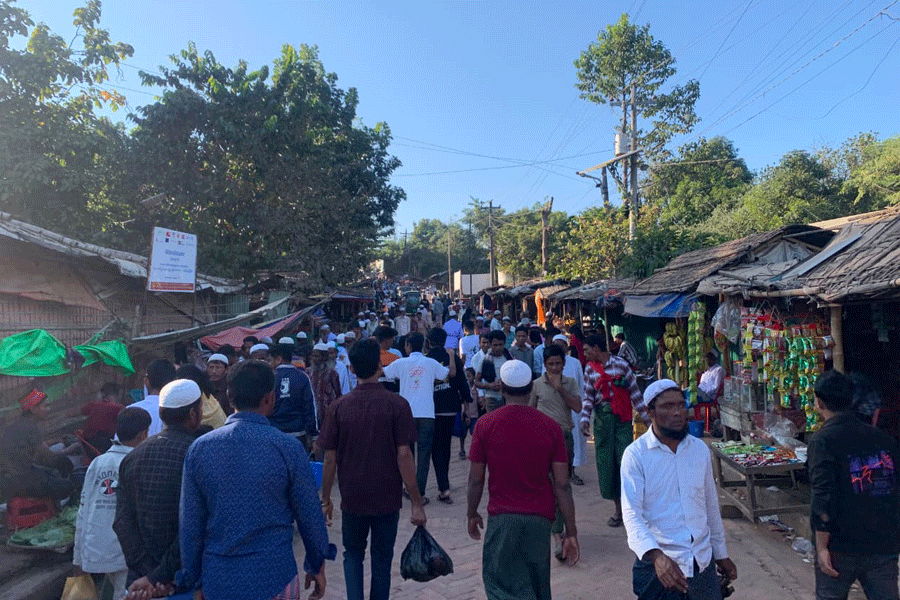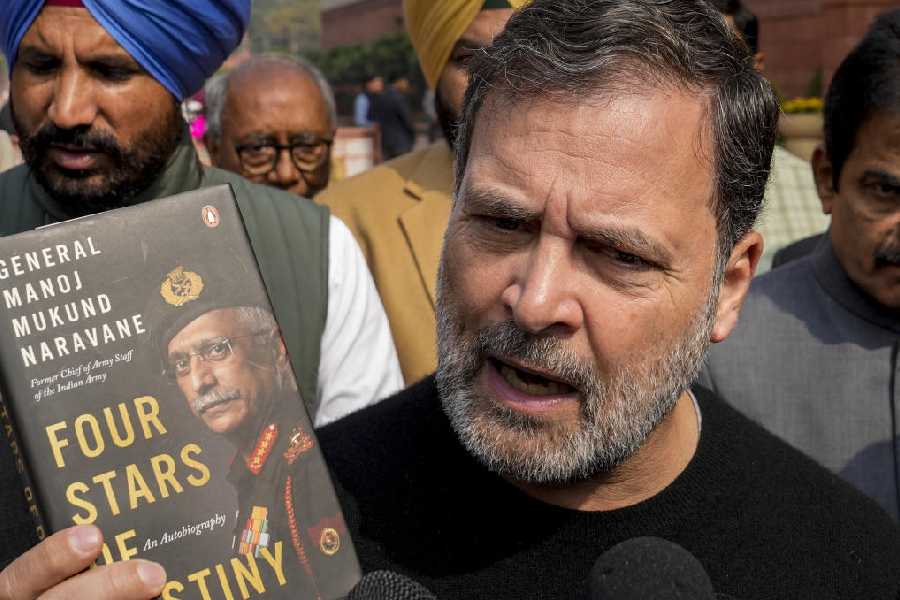.jpg)
Calcutta: Romance writer Durjoy Datta woke up to a text from his friend and fellow romance writer Ravinder Singh on Friday morning. "Check your Twitter, it's been hacked."
Datta, who is in Dubai, opened his Twitter account, which is followed by over one million fans, to find the cover picture deleted and his profile picture replaced with that of Bart Simpson from the animated series The Simpsons.
"I used to follow some 600 or 700 people, now I was following hundreds more, and most of them looked like bot accounts," the 30-year-old Mumbai-based writer of novels like Of Course I Love You..! and The Boy Who Loved told The Telegraph over phone. The hacker had also put out profanity-laced tweets.
"No matter how swiftly I changed my password, the hacker had continuous access to my account. It was not like I was changing my password and that person was getting locked out of my account. After some time, it appeared that I had gotten back the access and it was fine for two hours," he added.
But when this newspaper spoke to him around 3pm, he had lost access again. "I'm again locked out of my Twitter. But there's no suspicious activity. I have received a message from Twitter," Datta said.
Around 8.40pm, he texted this newspaper: "Twitter has handled it. Should get the access back soon."
"I noticed three tweets. One said: 'I want to be famous.' I immediately alerted Durjoy," Ravinder, the writer of novels like I Too Had a Love Story, said. "I also reached out to the Twitter folks. I have a friend there," the 35-year-old Gurgaon-based writer said.
Datta has now set up a two-step verification process for all his social media accounts, including the Instagram account for his six-month-old daughter Rayna. Ravinder said his email had been hacked six-seven years ago and since then he had put safety measures in place.
When contacted, a representative of Twitter said they couldn't comment on individual accounts but suggested the following steps for Twitter users to secure their accounts after a suspected hack:
# Change your password. Be sure to pick a strong, unique password you haven't used before
# If you're logged in, visit your settings: http:/witter.com/settings/password
# Trouble logging in? Request a new password here: https:/witter.com/account/begin_password_reset
# Check your connections. Visit the Apps tab and revoke any third-party applications you do not recognise: http:/witter.com/settings/applications
# Make sure the email address tied to your account is secure. If you're unsure, you can change the email associated with your Twitter account here: https:/witter.com/settings/account
# Scan your computers for viruses and malware if unauthorised tweets or random behaviour continue to affect your accounts even after you've changed the password
# Use caution when granting access to your account. Avoid providing your username, email and password to untrusted third-party sites, especially sites promising to help you get followers fast or have your account verified.

.jpg)