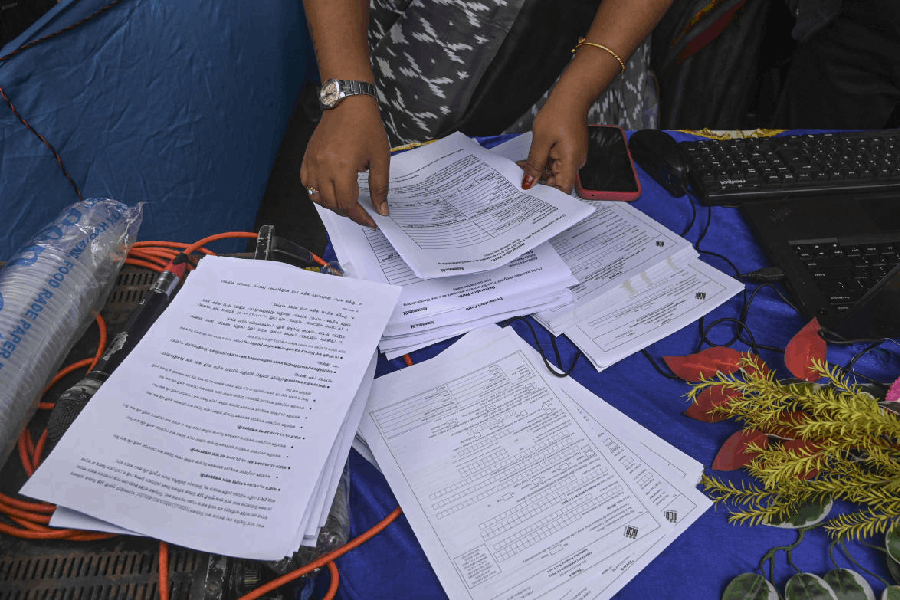Unbox, log in, point and play. That’s how simple the setup process should be for projectors. BenQ achieves it with the GP520, which is a versatile projector given what you can do with it.
Being a portable, room-to-room projector, GP520 is significantly brighter than the offerings from most brands. Taking on a roughly cubic design, it can integrate easily with audio systems while offering king-sized pictures. Coming with a brightness level of 2600 ANSI lumens, it easily works in a room where some sunshine streams in or a couple of lights have been kept on. Further, it has built-in Google TV and stereo speakers with a total of 24 watts of power. Is this the projector you have been looking for your living room where you entertain friends during an IPL match or a Formula 1 weekend?

The remote control is well-designed and has all the function keys
Get to know the projector
On the front, there are three sensors and two more on the top to help with a number of automatic features that come with the projector.
The buttons on top of the projector are for volume up and down, power on and off and a Bluetooth button to connect the projector to a wireless speaker. Unlike a traditional projector, in which you need to manually set it up and get in the right position to fit your screen, this one is versatile. It is portable and can be used wherever you want. There is also the option to mount it on the ceiling.

The GP520’s two 12W speakers deliver powerful sound. Connect speakers or headphones with Bluetooth 5.2, or enjoy 7.1-channel Dolby Atmos with 360 surround sound via HDMI 2.1
On the back, there are two USB-A ports, one USB-C port, and two HDMI ports. Plus, there is audio out, making it possible to hook it up to a soundbar or home theatre.
It’s good to see the USB-C port, which is usually missing on projectors. It also acts as DisplayPort or DP, so you can hook up your Nintendo Switch or laptop to transfer sound and video directly to the projector. Another cool element: If you plug in your laptop or a compatible device, while it is sending audio and video signals, it will pass power back to your device to charge it at the same time.
There is autofocus, auto keystone, auto obstacle avoidance, and auto screen fit. Simply aim the projector where you want the picture to be and let the projector handle everything for you. The obstacle avoidance feature is interesting. For example, if you have a small painting on the wall, the projector will automatically move the image slightly to the side and make sure you get a clear picture. Does it work? Almost.
There is an auto-cinema mode in which the projector automatically adjusts settings based on your wall colour and ambient light, besides screen size. The wall we used it on is off-white, so the projector could take care of it. It helps to get an accurate image regardless of the colour of the wall.
Bigger picture
The projector has a low throw ratio, so you don’t have to keep the device far from the wall to get a decent-sized image. It can project a screen of up to 180 inches. We went from 60-odd inches to 10 inches without losing clarity.
The built-in Google TV offers access to several apps. You don’t have to hook up any external device. Just connect the projector and you are good to go. The remote control is highly responsive, unlike many projectors with built-in Google TV. If you want to feed the GP520 an external source, its connections include several ports.
The projector comes with Wi-Fi 6, giving you a quick and stable connection, and it also allows you to mirror content directly from your Android or Apple device.
The image quality this projector definitely puts out is of good quality — sharp and detailed.
Native 4K sources go hand in hand with the machine — there’s nothing processed about the sharpness; it looks natural and clean.
The sharpness of GP520’s DLP projector system does a good job with streamed footage, too. The level of clarity of the GP520’s pictures holds up well with HD sources and the same goes for colour reproduction, with all the required subtlety. Even the most colourful aspects of a picture appear three-dimensional, with zero flatness or major signs of colour banding. Skin tones don’t have any blotching and look quite natural in hue.
Despite the projector offering bright images, you won’t be using it at max brightness. In our case, we left the brightness at about 50 to 60 per cent. The only time we would recommend using a brighter setting would be if the lights are on. Yes, there is some loss in contrast with any projector in such situations, but the image is still usable.
The projector has a 98 per cent Rec.709 colour gamut, which produces accurate hues.
When it comes to gaming, this has a 17.9 ms (4K 60Hz) latency for casual gaming; anything less than 50 ms is usually good, and if it’s a first-person shooter, you would want less than 30 ms.
Make the call
As far as audio quality is concerned, this is definitely one of the better-sounding projectors on the market. It has stereo speakers with a total 24 watts of output. Overall, it does have enough volume and clarity to fill a medium-sized room.
Compared to a regular projector, you don’t have to worry about changing the bulb every few years, as this one comes with a very long lamp life of 30,000 hours (economy mode; 20,000 hours in normal mode).

To ensure clarity, the projector offers 2600 ANSI lumens and an advanced ambient light sensor adjusts brightness for the best viewing experience
What could have been better? You have to be careful with a few settings. Turn off all noise reduction, at least with 4K.
Overall, BenQ GP520 is a solid projector that offers the flexibility of most portable projectors, besides engaging picture and sound quality.
At a glance
Device: BenQ GP520
Price: ₹199,990 (MRP)
High notes
4K resolution with fast-switch pixel shifting
Solid colour accuracy and shadow detail
Fully integrated Google TV
Low lag gaming performance
Muffled notes
Getting the hang of settings takes time
Occasional connectivity problems with a Windows laptop during review