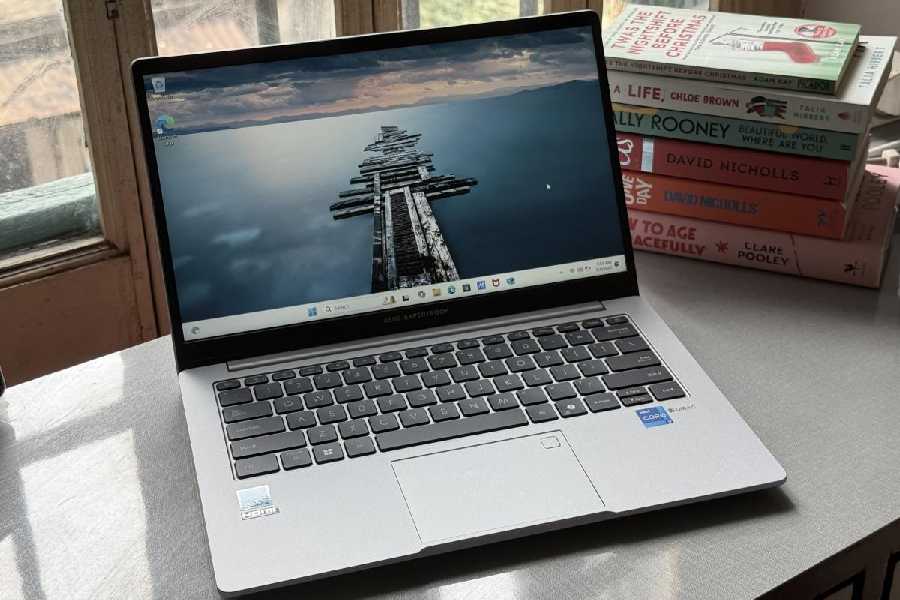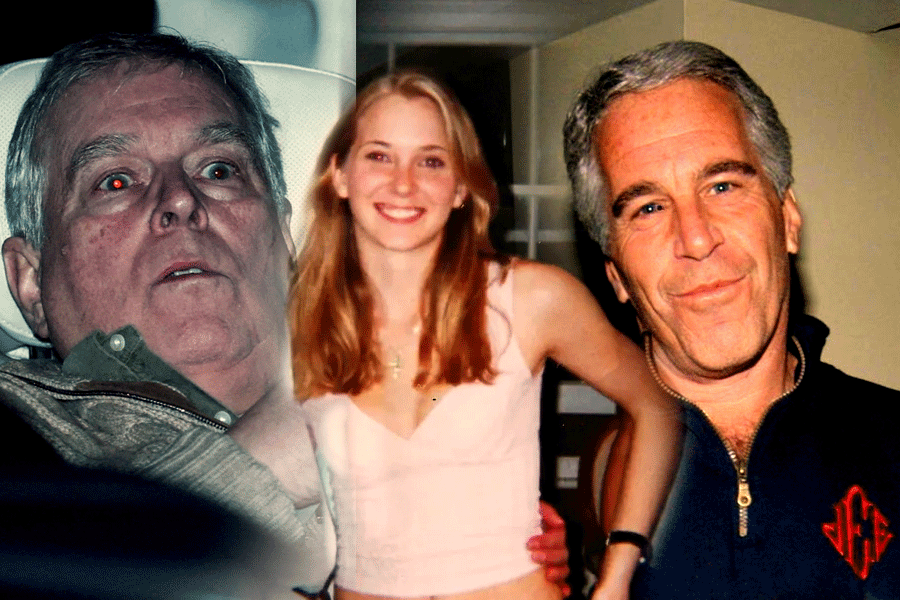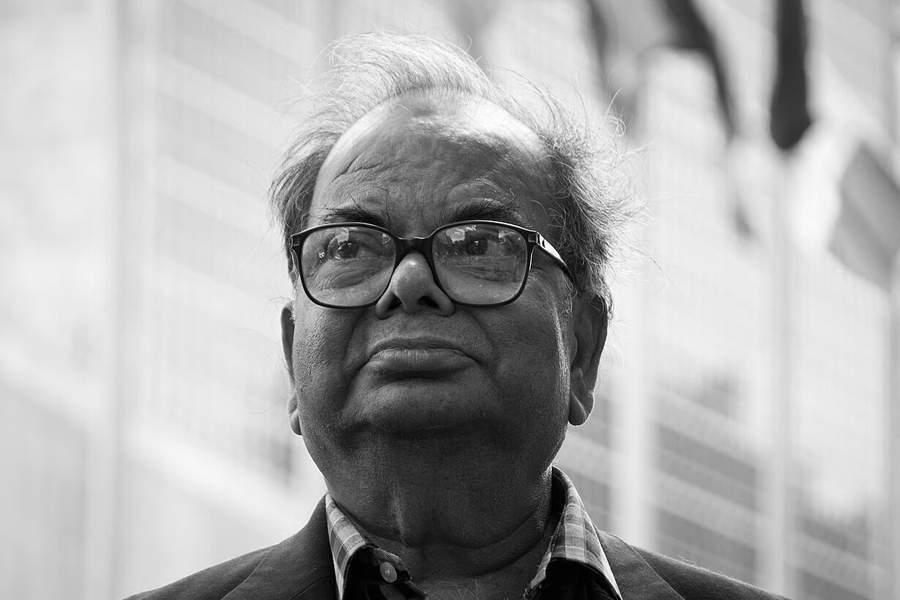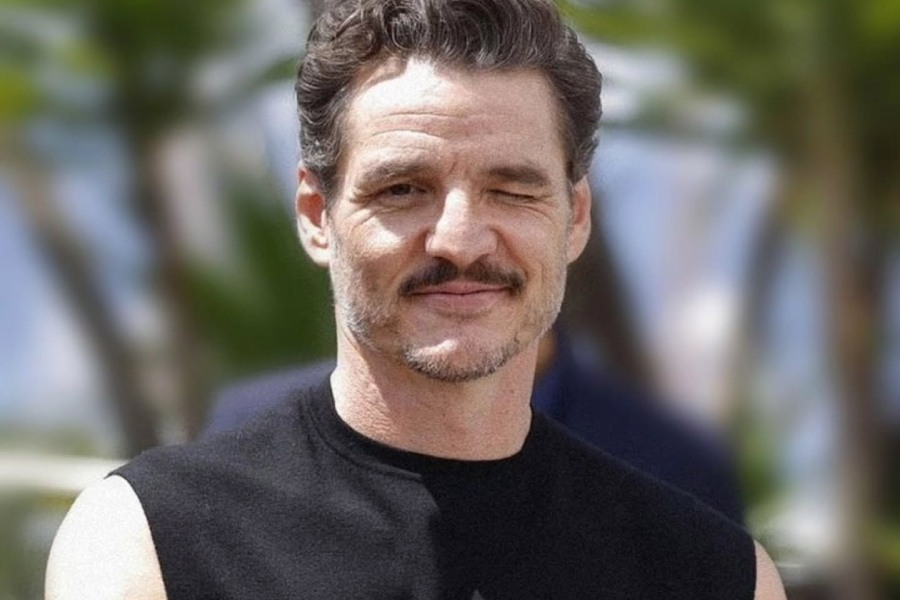Laptop companies are making big promises about features built around artificial intelligence but don’t buy a new laptop just for AI. At the same time, if you’re still using Windows 10, it’s time to consider an upgrade. Asus ExpertBook P1 could just be the machine you are looking for. The no-nonsense machine is perfect for creating spreadsheets and editing short videos. The affordable day-to-day laptop promises good battery life, performance and a decent build.
Packed with ports
The model in this review is a 13th Gen Intel Core i7-13620H with 32 GB of RAM and a 512 GB SSD. You can get other configurations of this device. The ExpertBook comes with a full-size keyboard, which is always appreciated. The trackpad is a decent size and it feels very tactile to use and click on. It also includes a fingerprint sensor.
The display features 1080p resolution, and the 14-inch IPS panel is large enough to handle office-related tasks. Further, it is bright enough to be used at a cafe. There is enough spec mettle for correcting pictures to a certain degree, but professional designers need to look at other options from Asus. The company wanted to market this computer largely as a companion for office-goers.
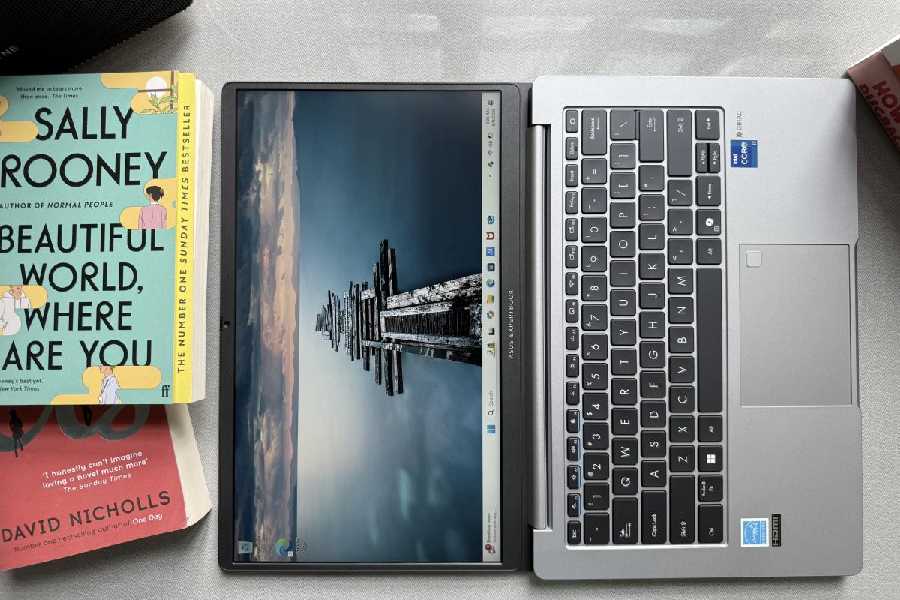
You can tilt the display 180-degree flat.
One of the most impressive hardware aspects of the machine is the support for various ports. On the left-hand there are two USB 3.2 Gen 2 Type-C ports, an HDMI port, one USB Type-A port and an audio jack combo port. The USB-C ports are used to charge the unit using the included charger. On the right, you’ll then find another USB Type-A port and a LAN port.
The design of the machine gives a feeling of sturdiness. The grey metallic chassis looks classy.
There is no wobble on the screen when typing, the hinge is sturdy, and the display can open up to 180 degrees.
The overall design is functional. There are small rubber feet at the bottom for grip, and you’ll also find vents for cooling and the speakers. You’ll also find a webcam cover. It is pretty much everything you would expect from a machine of this calibre, and I think a lot of people looking for a general day-to-day laptop will be happy with it.
The display is likely the most important thing here. I think Asus could have done slightly better. Sure, the 1080p display gets the job done but there is some degree of reflection on the screen if you are in a room with too many lights. Thankfully, the 180-degree “tilt” means you can overcome the challenge easily.
Impressive performance
When it comes to performance, I didn’t face issues navigating windows, opening web tabs, watching videos and doing the odd AI task here and there.
Benchmarks show decent results, and the laptop can handle thermals pretty well. Given that it is an Intel chip, I am happy on the thermal front.
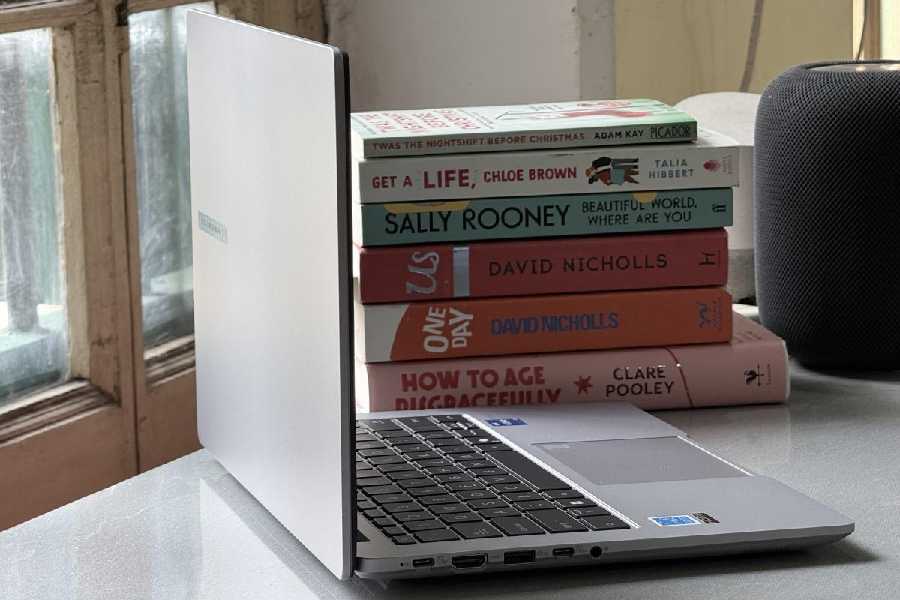
The ExpertBook series is known for its performance, longevity and durability.
Equally impressive are the fans. Even when they are on in full swing (when using several tabs on the web browser), I could barely hear the fans.
The CPU comes with an Intel Iris Xe integrated GPU, which is dependable as far as daily tasks go. I used the laptop for tasks like photo editing, video streaming, browsing the Internet and keying in documents using Word. The ExpertBook P1 could handle all of this without feeling out of shape.
The battery is also good. Even when you max out the display and the CPU is running at 80 to 100 per cent playing games, the notebook can easily last three-four hours. But if you are using the notebook for office work, it will give at least eight-nine hours of screen-on time, higher if you keep the screen brightness in check. In terms of connectivity, the laptop offers Bluetooth 5.3 and Wi-Fi 6.
The speakers are loud and clear, suitable for day-to-day content and music consumption. I didn’t expect too much depth, but came away impressed with the level of bass.
Make the call
Asus has managed to come up with a good office laptop. It’s something that gets the work done when you are travelling.
Asus ExpertBook P1 is the full package if you want a productivity machine running Windows that easily lasts all day and into the night.
At a glance
Device: Asus ExpertBook P1
Price (review unit): ₹74,990
High notes
- Sturdy design
- Good performance and battery life
- Perfect for office-related work
- The machine doesn’t heat up too much
Muffled note
The display could have been brighter