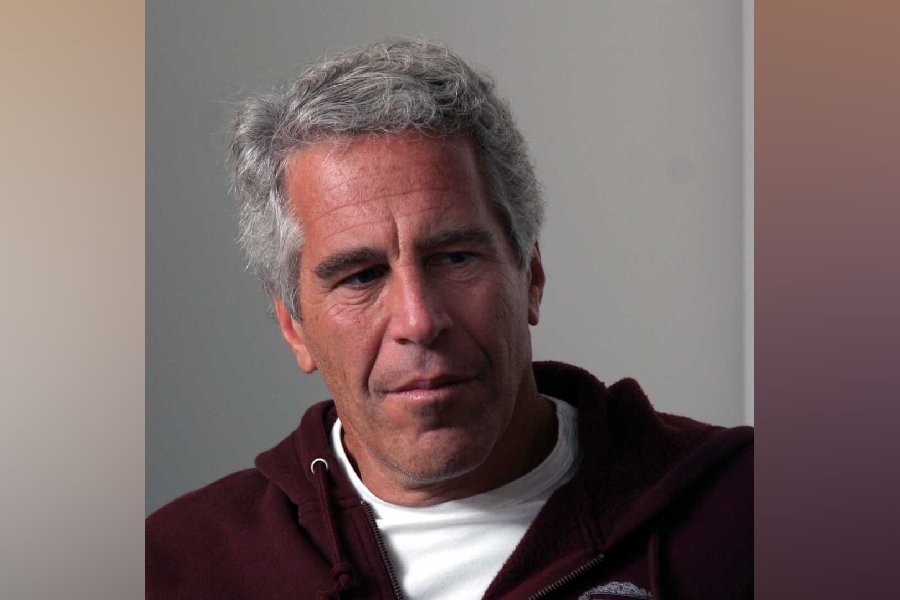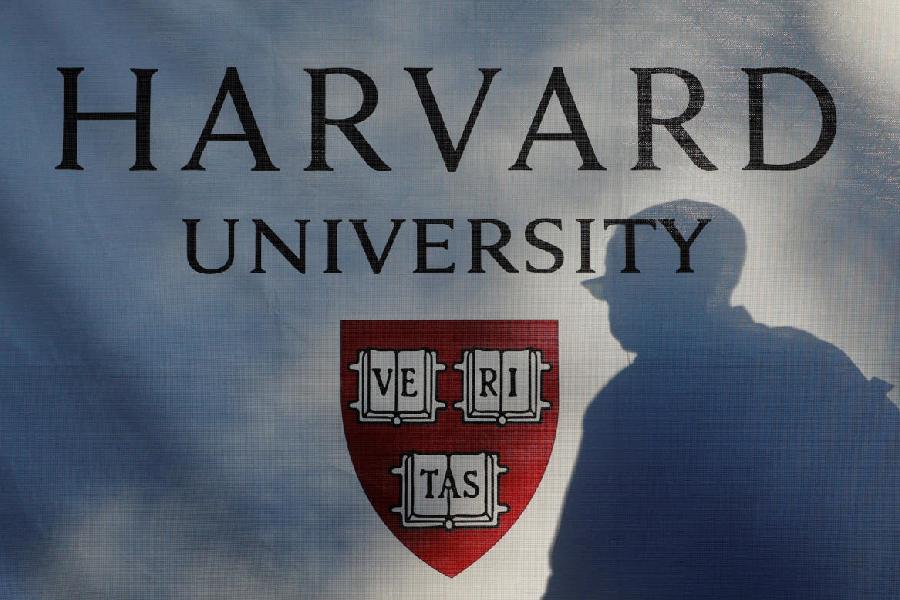|
q+a My Microsoft Security Essentials refuses to update regularly. Please advise.
Anurag Pradhan
Microsoft Security Essentials is a good Internet security program. You do not have to spend Rs 3,000 to Rs 4,000 every year to upgrade your security software.
Your problem has arisen because you were careless and probably allowed someone to insert a pen drive to copy a file. Normally, this would not have happened if your Security Essentials were updated with the latest definition files. To recover:
* Make sure you’re connected to the Net. Microsoft Security Essentials can’t update its virus and spyware definitions if you aren’t connected. Restart your PC, and try to install Microsoft Security Essentials again.
* Ensure the date and time are set correctly on your computer. Open Microsoft Security Essentials. If the error message contains the code 0x80072f8f, the problem is most likely caused by an incorrect date or time setting.
* Restart your computer if necessary. Open Microsoft Security Essentials. If the error message you received contains codes 0x80240016 or 80070652, restart your PC.
* Remove any existing security programs. In Windows XP, click Start, click Run, type appwiz.cpl, and then press Enter. In Windows Vista or Windows 7, click Start, click on the Start Search box, type appwiz.cpl, and then press Enter. In the list of installed programs, uninstall any third-party Internet security program. Restart your PC, and try to install again.
* Check for virus and spyware definition updates in Microsoft Security Essentials. Open Microsoft Security Essentials. Click the Update tab, and then Update.
If these steps don’t help, update the virus and spyware definitions manually by following the steps below.
Visit one of the Microsoft Security Portals. If you are using the English version of Windows, visit http://go.microsoft.com/fwlink/?LinkId=155578 . Follow the steps on the site to download and install the appropriate virus and spyware definition updates.
The most common upgrade problems occur if you tend to put your PC to hibernation or sleep. Stop both these processes.
If you were able to manually install virus and spyware definition files, the problem is most likely caused by a download problem. To learn how to resolve download issues, see www.microsoft.com/security_essentials/helptopic.aspx?assetid=d8b55cd0-c7cf-4d80-92af-897a438a4a87.
Video ga ga
q+a My computer has buffeting problem. What should I do? I have Windows Vista Starter.
A. Karmakar
I suggest you get a faster Net connection. Also, download Quicktime from Apple along with Safari. Watching videos is a pleasure if you have these three.
From CD to PC
q+a How do I record from a CD to the hard disk and vice versa? How do I edit a saved file on the CD?
Prodip Ghosh
You should have Windows and Office 2007. Insert the CD to be copied in the CD drive. Open Windows Media Player. On the left is an option called copy from CD. Select that and it will start copying and straightaway get saved in your C drive. This is mostly done for music.
Insert a blank CD in the CD drive. If you have Nero, click on the Nero icon and then add and choose what you want to. Ensure you choose the multi-section option so you can write to the CD again. Then click on burn. When it is complete, the CD will get ejected automatically.
If your saved file is on Microsoft Word, you can simply open it via Word and type out the changes, and click on the CD disk icon on the upper left hand corner of the screen.
App Corner
For the latest apps that caught my eye, visit www.telegraphindia.com/knowhowbitsnbytes/appcorner.
Send your computer- related problems to askdoss@abpmail.com. The solutions will appear soon.