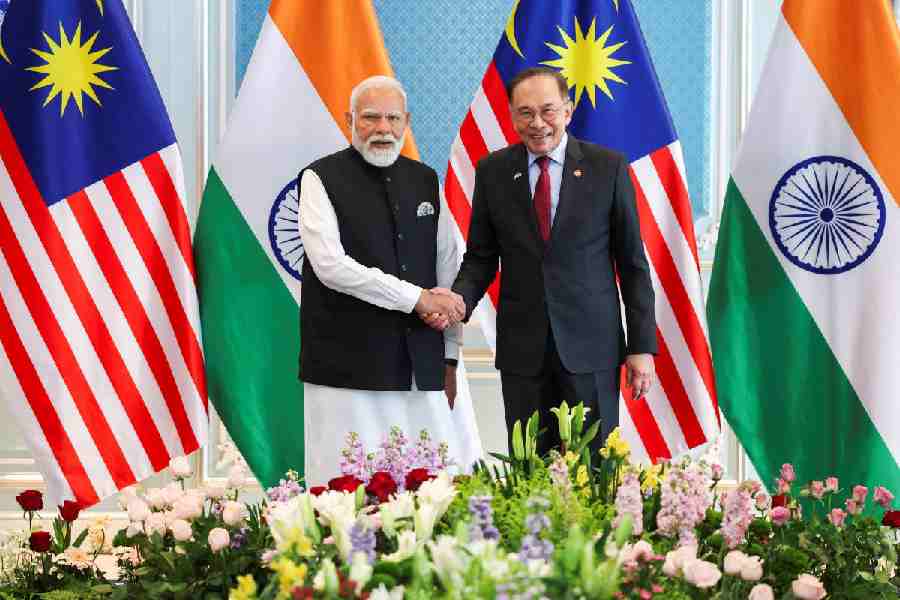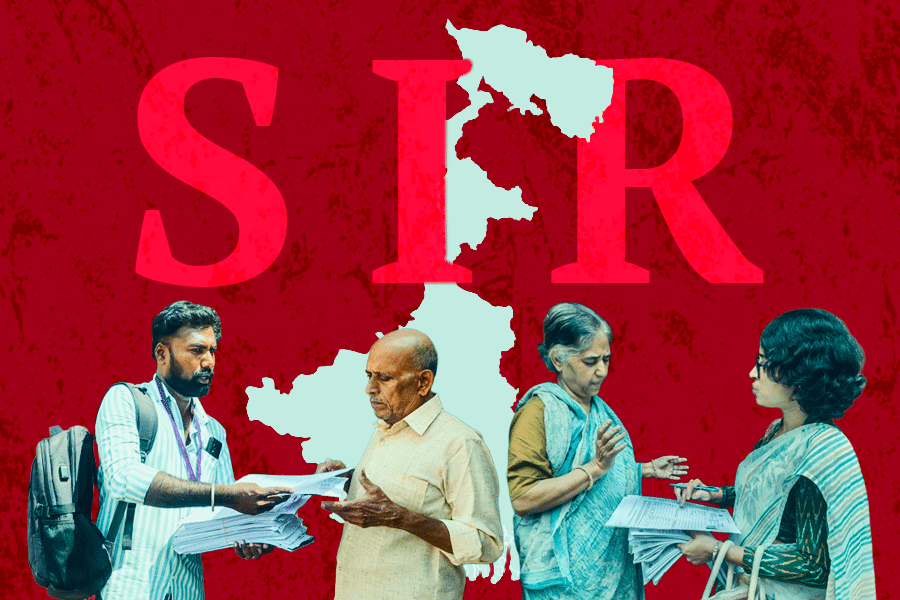|
| Screenshot of Searchme in Internet Explorer |
The other day I was browsing for some applications to download on to my iPhone when I came across a new search engine called “Searchme”. Although Google does a decent job, there are times when the result you are seeking is buried deep in the 10th or 15th page.
I was really impressed by the search results that I got on the iPhone. The pages appeared as a slick image gallery of the actual Web pages very much like Cover Flow on a Mac. Since the iPhone runs on the Mac operating system I did not think such a delectable interface would be available on a Windows PC too. Yet I opened Internet Explorer, typed in www.searchme.com and ran a search for “Blackberry Storm”.
Much to my surprise I could view the Internet search results through a new lens. The engine displayed the results not in the usual text-list format, but as a stack of the actual Web pages as in the iPhone. You do not have to wait for the actual Web page to load onto your browser. You can flip through and filter the results by topic. A query on Varanasi, for example, let me narrow results into categories like travel, weather, architecture, maps and flights.
Searchme lets you see what you’re searching for. As you start typing, categories related to your query appear. Choose a category, and you will see pictures of Web pages that answer your search. You can review these pages quickly to find just the information you’re looking for, before you click through. Just click on the arrow under the slider to get a larger view of the Web page image. On putting your mouse over the image of the Web page you will get a brief introduction to the site itself. You can then quickly figure out whether the result will be useful or not.
A new feature just introduced lets you save something that Searchme delivered in a stack. When you find something you like on Searchme, drag it to a stack. Search for something like “cakes”; flip through the “cakes” pages; drag and drop a “cakes” page to stacks at the top of the screen. You can give then stack a name, edit the stack or even share it via e-mail.
Another great thing that I discovered while doing an image search was that the date of the picture along with the owner’s name was mentioned alongside. This is very useful for publications, when they need permission to reprint the picture.
Searchme is not the only visual search engine. Rivals include the meta-search site KartOO and newcomer Viewzi. KartOO presents its results on a map. A meta-search engine is one that gets listings from two or more other search engines rather than through its own efforts. As soon as you launch a search, KartOO analyses your request, questions the most relevant engines, selects the best sites and places them on a map. In this map, the sites are represented by their importance, depending on their relevance. When you move the pointer over these pages, the keywords concerned are illuminated and a brief description of the site appears on the left side of the screen.
You can ask questions too. As soon as KartOO discovers a question mark, it interrogates the most high-performance engines in natural language and displays the map of results.
Viewzi too displays its search results in a visual way. What sets it apart is that you can customise the way you want the results displayed. Viewzi’s view picker determines what your search term means and shows a list of views. Each view is tailored to what you are searching for.
Viewzi’s approach separates the data sources from the presentation and allows for an unlimited number of “Views” that bring together results in a very unique way. This makes it possible for things like a “Celebrity Photo View”, for instance.
All three search engines are flash based. Each of them has a clean interface, but what I am really hooked to is Searchme.
Send in your computer- related problems to askdoss@abpmail.com. The solutions will appear soon.