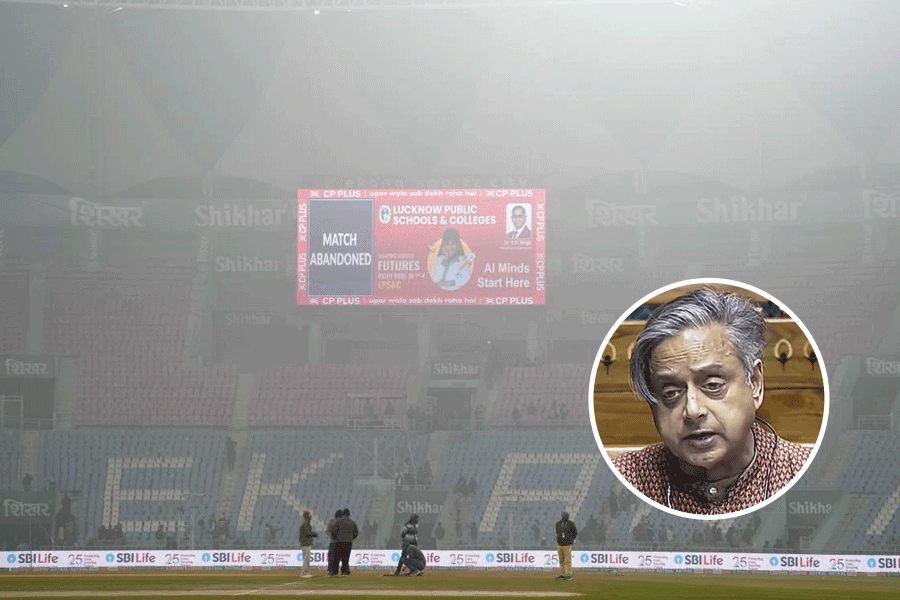Steve Jobs was an enthusiast when it came to photography. In 2007, he introduced the iPhone and over the years it became the go-to tool for many photography enthusiasts. The hardware became more powerful and software features offered substantial support. Look at what the latest iPhone 16 family of phones can offer. As Apple’s share in the smartphone market in India continues to grow, we look at some tips and tricks you can use to get the most out of, say, iPhone 16 Pro or 16 Pro Max when you take pictures during Holi.
Needless to say, the iPhone does a great job of capturing realistic colours — you can set everything to auto and snap away as friends and family members apply abir or gulaal this weekend. If you want to get more out of the phone, it’s important to know how to tweak settings to get the look you’re after.
Photographer Joshua Karthik’s first mantra is simple: “You can’t capture someone’s smile if you’re not smiling yourself.”

Colours of Holi captured on iPhone. Mathures Paul
Karthik began his journey in 2010 by taking and sharing images of ordinary things online. He is a popular name when it comes to photoshoots and knows a thing or two about iPhones. At the moment, he is using the iPhone 16 Pro and 16 Pro Max.
The young photographer says it’s necessary to pay attention to colours. “When editing, try to keep the colours consistent across your images, provided they are shot under similar lighting conditions. The red of the kurta or indigo dupatta should look the same in all your shots.”

When editing, try to keep the colours consistent across your images. Mathures Paul
He uses Lightroom for his master edits to fine-tune contrasts, hues, saturation and curve adjustments before applying them to all images for a consistent look. For beginners or those short on time, simple techniques such as grouping indoor and outdoor shots into separate albums, and using similar photographic styles and colour edits in the iPhone Photos app, can be effective.
App power
Photographic Styles is an effective solution available on the iPhone 16 Pro. You can locally adjust colour, highlights, shadows and more in real-time, effectively creating your own preset for Holi photos. Thanks to the powerful A18 Pro chipset, the processing happens instantly as you tap the shutter. You can even reverse the style after the photo is taken or apply any other style directly in your Photos gallery.
Karthik also uses other apps to stay on top of photography. He enjoys using Unfold for its collage templates, such as depicting a series of actions within one frame or bringing different elements of your Holi festivities together in one cool image.
When it comes to adding text, some flair is needed. Apps such as Word Swag and TypeLoop make adding text to images fast and straightforward.
Coolness of 4K@120fps
Holi is an occasion when colours and water come at high speeds. iPhone 16 Pro and Max can capture it in 4K 120fps in Dolby Vision, turning your iPhone into a cinematic camera that slows down time and action. To make the video appear crisp, shoot in a brightly lit place for the best cinematic effect. Simply head to the Photos app, hit Edit, and slow down your footage as you wish.

Using similar photographic styles and colour edits can be effective. Joshua Karthik
One more tip: The new 48MP ultra-wide camera on iPhone 16 Pro and 16 Pro Max ensures no one is left out. Its high resolution allows you to zoom and crop without making compromises and it brings out the spirit of Holi.