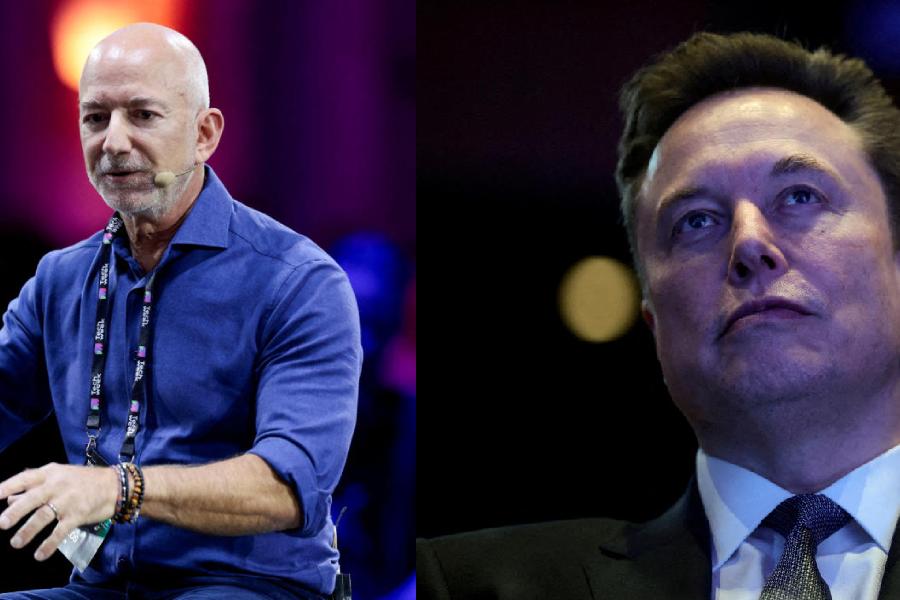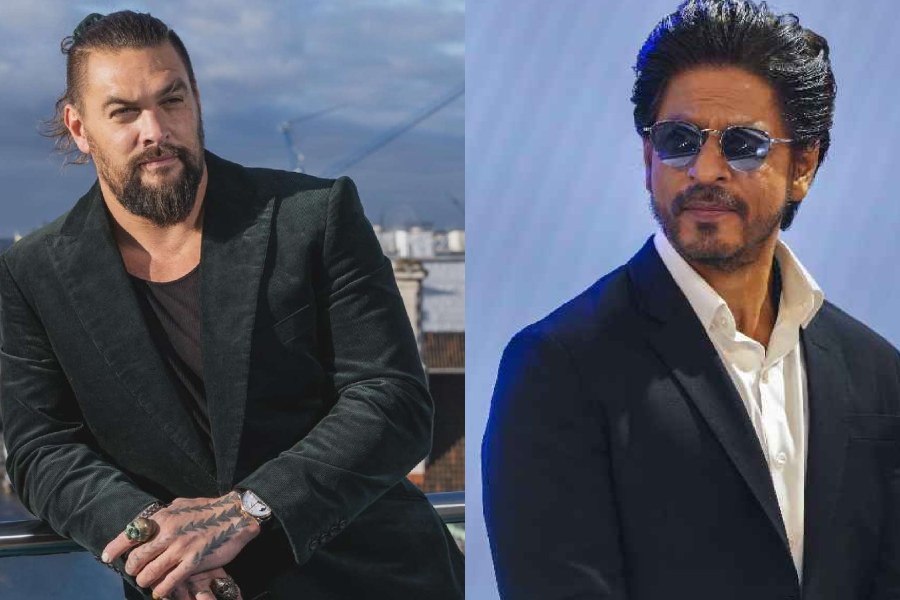Air India has become the first airline in Asia to integrate Apple AirTag into its baggage-tracking system and mobile app. It will allow customers using iPhone, iPad or Mac devices to securely track the location of their baggage.
AirTag is a small device that can be attached to bags or kept inside bags. All you have to do is use an Apple device to find the location of the luggage.
For customers who have added their flight to the My Trips section of the app, baggage information becomes automatically available soon after the bags are checked in, as well as on the Track my Bags tab of the website.
Globally, other airlines are showing their support for AirTags. American Airlines recently announced support for Apple’s Share Item Location feature, making it easier for passengers to be reunited with lost luggage tracked with an AirTag.
Air India transports more than 100 million items of baggage annually, with more than 99.6 per cent of items arriving together with the accompanying customer. For the rest, the new AirTag integration will easily help locate items.
How to use AirTag
l If the baggage with AirTag does not arrive at the destination, the passenger can report it at Air India’s Baggage Counter at the airport. Air India airport staff will assist in filing a Property Irregularity Report (PIR) for the baggage.
l The guest will be required to generate the ‘Share Item Location’ in the ‘Find My’ app on their Apple device and share the location link with Air India and associate it with the PIR via the Air India mobile app or website.
l Using the mobile app, the guest can visit the Customer Support Portal and choose ‘Baggage’ and then select ‘Lost and Found Check-in Baggage’ and provide the AirTag link there. In case you are using the website, the guest can visit Lost and Found Check-in Baggage in the Customer Support Portal page to provide the ‘Share Item Location’ link for their Apple AirTag with PIR number.
l The shared AirTag link is used by Air India’s authorised airport teams to locate the baggage if it’s within airport premises.
l For privacy, location sharing will automatically end as soon as a guest is reunited with their bag.