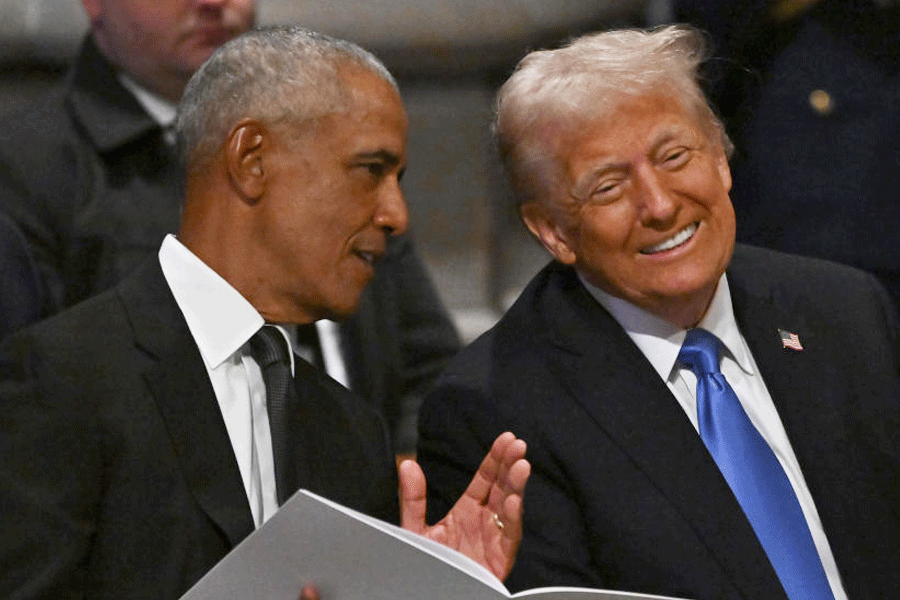It was unforeseen. Another Saturday morning had rolled in while I waited in the kitchen with a cup of freshly-brewed coffee. My seven-year-old daughter ran in with a question: “Who was Louis XVI?” After five minutes, my wife sauntered in with a demand: “Give me the news bulletin.” But it was not me who they turned to. Not even to Amazon Echo speakers in the adjoining rooms. All attention was on Google Home.
Having invested heavily in the Echo range of smart speakers over the last eight months, trepidation on my part greeted the smart speaker from the Google stable. But after using it for a fortnight, my perception changed.
Is it home-decor friendly?
The best thing about the Google speaker is that it can fit anywhere and at the same time, look elegant. The designing process takes inspiration from consumer products commonly found in homes, like wine glasses and candles, so that Google Home feels like an additional home accessory. The sleek, slanted top surface is responsive to touch and when pressed will pause streaming. Running your finger clockwise in a cylindrical motion will change the volume of the speaker.
The Google Home Mini is sleek, without corners and looks like a pebble. It’s small enough to be placed anywhere in the home and it’s almost entirely enclosed in custom fabric, which is durable, soft and transparent enough to let through both light and sound.
Is the set-up easy?
From the box to the moment one says “OK, Google”, it would take roughly five minutes (make it 10 if you don’t have the Google Home app on your mobile). Make sure the Wi-Fi connection is strong and steady. When connected to a power source, yellow, green, red and blue-coloured dots appear on the Home’s touch display. If you don’t have the Google Home app, download it, which will then establish a connection via Bluetooth. The app will prompt you to connect to a Wi-Fi network. There on, it’s as simple as saying the wake-up words.
Does it understand enough?
Here’s a simple answer: Enough to make you nervous. One must remember that the Google Assistant has the backing of Google’s enormous search engine. As soon as you wake the device up with the phrases “OK, Google” or “Hey, Google”, you have a potential smart device before you. The Mountain View, California, HQed company has a long history with voice recognition, powered by AI. Google Home easily taps into Google’s Knowledge Graph that provides answers to many of the questions typed online. Plus, it can delve into Google’s other products. In this regard, it wins an extra point when compared to Amazon’s Echo.
How is the sound?
It has a deep bass and the speaker, which is not very big, can sound pretty loud. Amazon Echo’s sound is more direct. It’s a matter of personal taste whether you would go for Google Home or Echo.
Where does it fit into our future?
Smartphones are here to stay but they will face stiff competition from smart speakers. Here’s a voice-controlled smart speaker that’s capable of answering questions, setting timers, playing music and controlling devices around the home. Voice is the next big computing area. Companies are banking on voice-enabled devices to start a new chapter in the smart home segment. And who knows, once addicted, Google Assistant may teach us an important lesson in the future — saying “please” or “pretty please” to make it work!

Why ‘Hey Google’ rocks
Context matters: If you don’t remember the name of the song, just say something like, “OK, Google, play the Elton John song from Almost Famous.”
Give more than one command: For example, “Hey Google, play Rod Stewart and set the volume to five.”
Artificial intelligence: At the heart of the smart speakers is Google Assistant, which is high on AI. It feels natural to talk to Google Home.
Mathures Paul
Which do you like better — Google Home or Alexa? Tell t2@abp.in
t2 quizzes Google
After using Google Home, we had a few queries for Google. Here’s what a company spokesperson said...
How desi is Google Home?
We have built in several key Hinglish phrases into the English Google Assistant in India. Go ahead and ask: “How desi are you?” Or, “Can you make me a garam chai?” Expect it to respond in a fun and a very Indian way. Since Google Home is powered by Google Assistant, expect the same high-level of voice recognition that is available on Assistant-compatible smartphones.
The phone is lying around with the Assistant mode on and is in the same room as the Google Home. Which one will address my queries when “OK, Google” is said?
Google Home has been designed with two microphones that utilise a technique called ‘neural beamforming’ to enable accurate far-field voice recognition. Google has simulated hundreds of thousands of noisy environments and applied machine learning to recognise patterns that allow it to filter and separate speech from noise. To answer your query, Google Assistant, which is closer to you, will respond first.
What are some of the exclusive India-centric voice-activated content available on Google Home?
Ask questions, translate phrases, run simple math calculations and get definitions. If you need a helping hand in the kitchen, get substitutes, nutritional information and unit conversions without having to wash your atta-covered fingers, this is the device. Or ask it for step-by-step instructions (“Let’s make dum biryani”). You can play songs, playlists, artistes, and albums from your favourite music subscription services, like Google Play Music, Saavn and Gaana. You can also pair Google Home or Home Mini with your favourite Bluetooth speaker and set it to be the default output for all your music.
Can it control my smart home devices?
You can control lights, switches and more, using compatible smart devices from brands like Philips Hue and TP-Link. Just ask, and your Assistant will turn off the kitchen light. Chromecast users can also use voice commands to play Netflix, or YouTube on their TV, and binge watch their favourite show. Enjoy a multi-room experience by grouping Google Home devices together (with Chromecast Audio or Chromecast built-in speakers too) to listen to the same song in every room.